Avalue LPC-1005 User Manual
Page 15
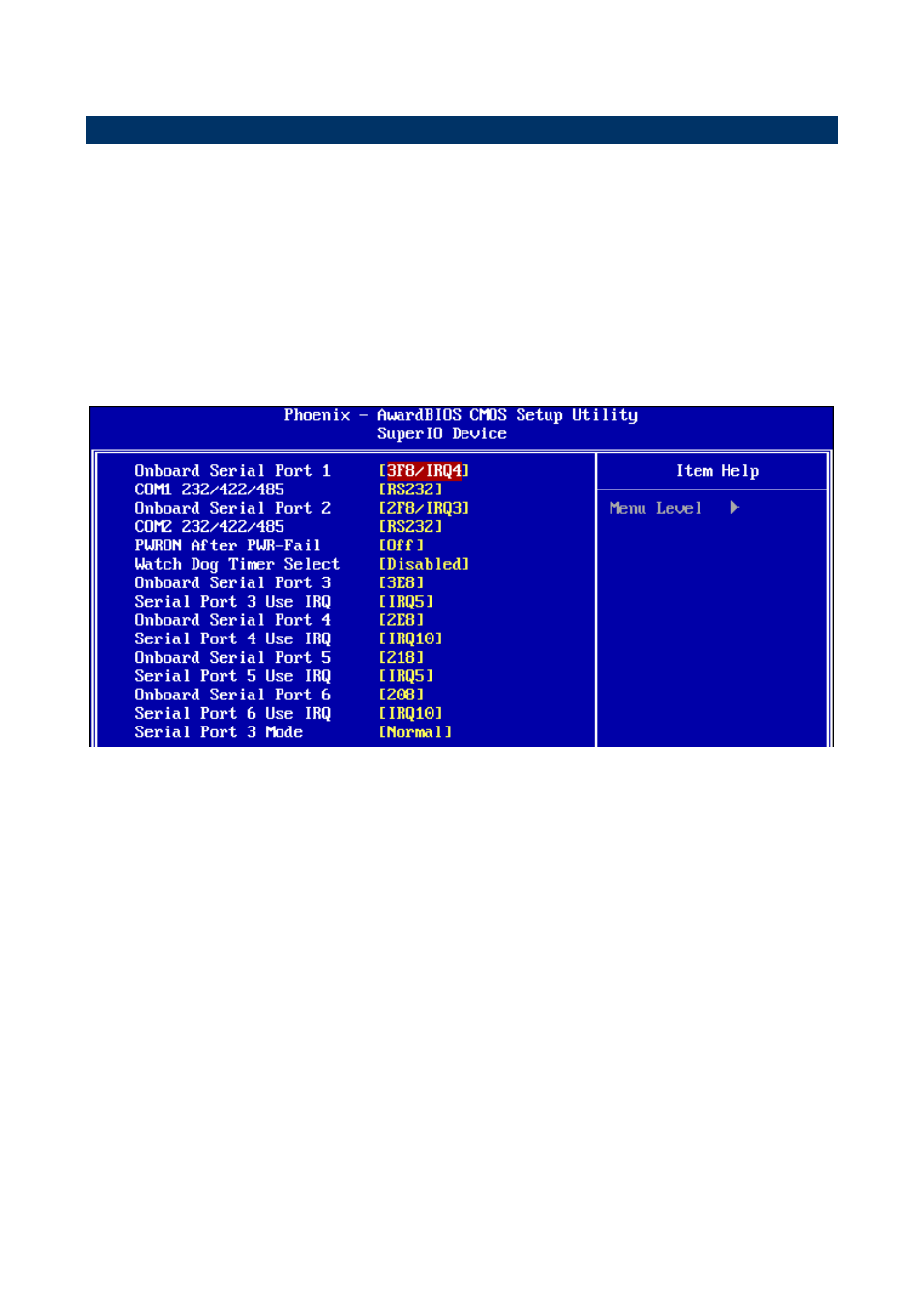
Quick Reference Guide
LPC 10
”/12” Series Quick Reference Guide 15
2.1 BIOS settings
2.1.1
RS232/422/485 setting using BIOS
2.1.1.1 EBM-945GSE M/B
The COM port setting of LPC-1003/1203, which applies for EBM-945GSE M/B, can be
configured by BIOS. The path is shown as below.
[BIOS Menu] [Integrated Peripherals] [Super IO Device]
[COMPORT 232/422/485]
The panel backlight of LPC-1003/1203, which applies for EBM-945GSE M/B, can be
configured by BIOS as well. The path is shown as below.
[BIOS Menu] [Advanced Chipset Features] [LVDS Back Light]
To know more about other settings, please refer to EBM-945GSE Quick Installation Guide
or User
’s Manual.
This manual is related to the following products:
