How to use this guide, On off – Directed Electronics Soloist Desktop Docking Station User Manual
Page 6
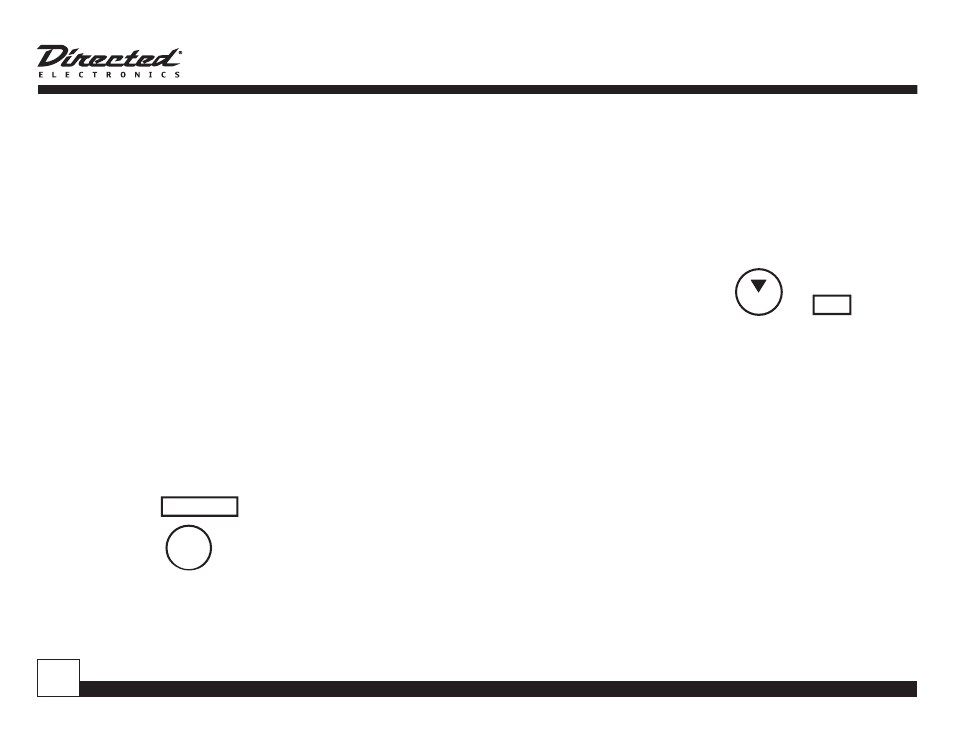
© Directed Electronics, all rights reserved.
Congratulations
Thanks for purchasing Soloist Universal Sound System. This elegant powered speaker system with its unique interchange-
able cradle system will allow you to enjoy high quality audio from SIRIUS Satellite Radio, the ubiquitous iPod portable media
player, and many other popular digital audio and video devices. Be sure to save your sales receipt. It is your best record of
the date of purchase, which is required for warranty service. Read and follow all cautions, warnings and notes. For the latest
information about this and other products, visit www.directedsirius.com. For technical help regarding this product please
contact Directed Electronics at 1-800-753-0800.
How to Use this Guide
Button icons:
Soloist has buttons that are used to control the features
and functions of the system. In addition, an infrared remote
control is provided to control Soloist. Some buttons exist
only on Soloist or the remote, while some buttons exist in
both places.
In order to make this guide easy to understand, icons that
look just like the buttons on Soloist and the remote control
are used in the text.
An icon like this
LINE
AUX
SNOOZE
SLEEP
POWER
SOURCE
MUTE
TIMER
MENU
PROG/
CLOCK
+
_
ON
OFF
refers to a button on Soloist.
An icon like this
LINE
AUX
SNOOZE
SLEEP
POWER
SOURCE
MUTE
TIMER
MENU
PROG/
CLOCK
+
_
ON
OFF
refers to a button on the remote
control.
When you see both icons like this
32:(5
6285&(
087(
92/
92/
(4
'%%
7,0(5
781(
0(18
&+
&+
&$7
&$7
6(/(&7
0(025<
%$1'
-803
352*
&/2&.
or
LINE
AUX
SNOOZE
SLEEP
POWER
SOURCE
MUTE
TIMER
MENU
PROG/
CLOCK
+
_
ON
OFF
you can
use either the button on Soloist or the remote control.
Note: Since the volume up and down buttons exist on both
Soloist and the remote control, only Soloist's button will be
used in this guide.
Liquid Crystal Display (LCD) messages:
In most cases in this guide, pictures of the LCD are used to
indicate what you will see on the LCD. In cases where no
picture is provided bold text in quotations is used.
“HELLO” means this message will appear on the LCD.
Soloist features:
The name of Soloist features or modes are capitalized in
this guide.
Clock Set refers to the clock setting mode of Soloist.
