Using your soloist switching soloist on and off, On off, Selecting a source – Directed Electronics Soloist Desktop Docking Station User Manual
Page 18
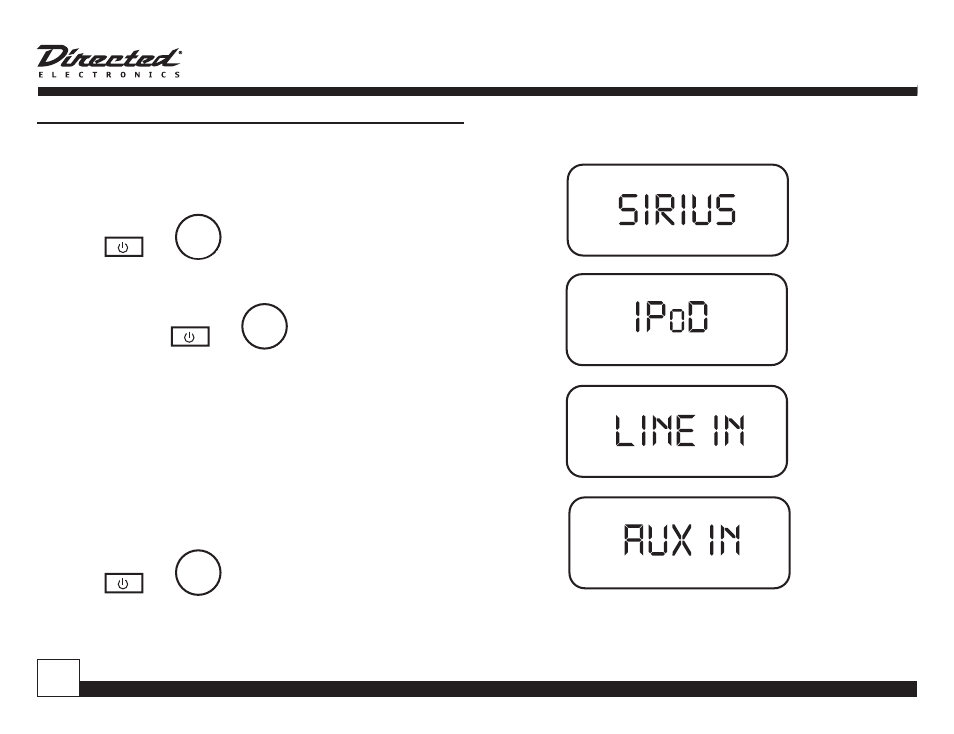
© Directed Electronics, all rights reserved.
1
USING YOUR SOLOIST
Switching Soloist on and off
Press
LINE
AUX
SNOOZE
SLEEP
POWER
SOURCE
MUTE
TIMER
MENU
PROG/
CLOCK
+
_
ON
OFF
or
LINE
AUX
SNOOZE
SLEEP
POWER
SOURCE
MUTE
TIMER
MENU
PROG/
CLOCK
+
_
ON
OFF
to turn Soloist on. The LCD will
display "HELLO".
After 2 seconds, the LCD will display the current source.
Press and hold
LINE
AUX
SNOOZE
SLEEP
POWER
SOURCE
MUTE
TIMER
MENU
PROG/
CLOCK
+
_
ON
OFF
or
LINE
AUX
SNOOZE
SLEEP
POWER
SOURCE
MUTE
TIMER
MENU
PROG/
CLOCK
+
_
ON
OFF
for three 3 seconds to
turn Soloist off. The LCD will display "GOOD BYE"
The LCD backlight remains on for one minute. The
LCD backlight will turn on any time a button is pressed
and back off again one minute after the last button is
pressed.
Selecting a Source
Press
LINE
AUX
SNOOZE
SLEEP
POWER
SOURCE
MUTE
TIMER
MENU
PROG/
CLOCK
+
_
ON
OFF
or
LINE
AUX
SNOOZE
SLEEP
POWER
SOURCE
MUTE
TIMER
MENU
PROG/
CLOCK
+
_
ON
OFF
to select the desired source. The
LCD will display the selected source. Soloist remembers
the selected source when switched off and automatically
returns to that source when switched on again.
