On off, Lcd contrast setting – Directed Electronics Soloist Desktop Docking Station User Manual
Page 16
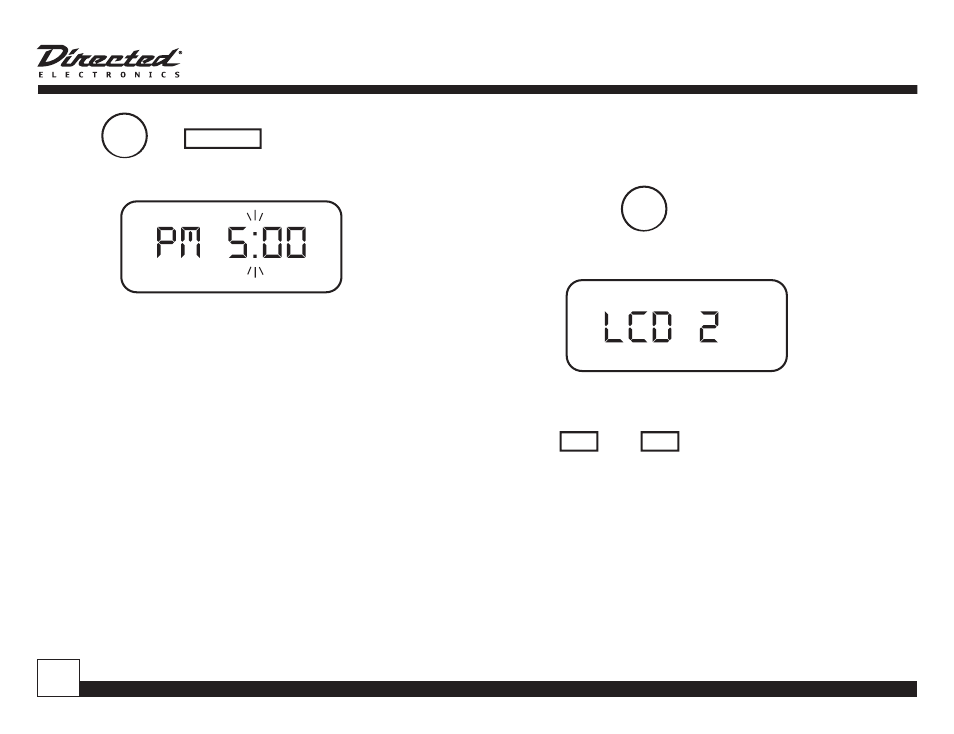
© Directed Electronics, all rights reserved.
1
Press
LINE
AUX
SNOOZE
SLEEP
POWER
SOURCE
MUTE
TIMER
MENU
PROG/
CLOCK
+
_
ON
OFF
or
LINE
AUX
SNOOZE
SLEEP
POWER
SOURCE
MUTE
TIMER
MENU
PROG/
CLOCK
+
_
ON
OFF
again and the clock is set.
The colon will flash to indicate the clock is running.
LCD Contrast Setting
The LCD contrast can only be set when Soloist is off.
Press and hold
LINE
AUX
SNOOZE
SLEEP
POWER
SOURCE
MUTE
TIMER
MENU
PROG/
CLOCK
+
_
ON
OFF
for 3 seconds and Soloist will
enter into LCD contrast setting,
Press
LINE
AUX
SNOOZE
SLEEP
POWER
SOURCE
MUTE
TIMER
MENU
PROG/
CLOCK
+
_
ON
OFF
or
LINE
AUX
SNOOZE
SLEEP
POWER
SOURCE
MUTE
TIMER
MENU
PROG/
CLOCK
+
_
ON
OFF
to set the LCD contrast level.
5 different contrast levels are selectable.
