3 removing and replacing the wireless card – Avalue AID-173SHR User Manual
Page 27
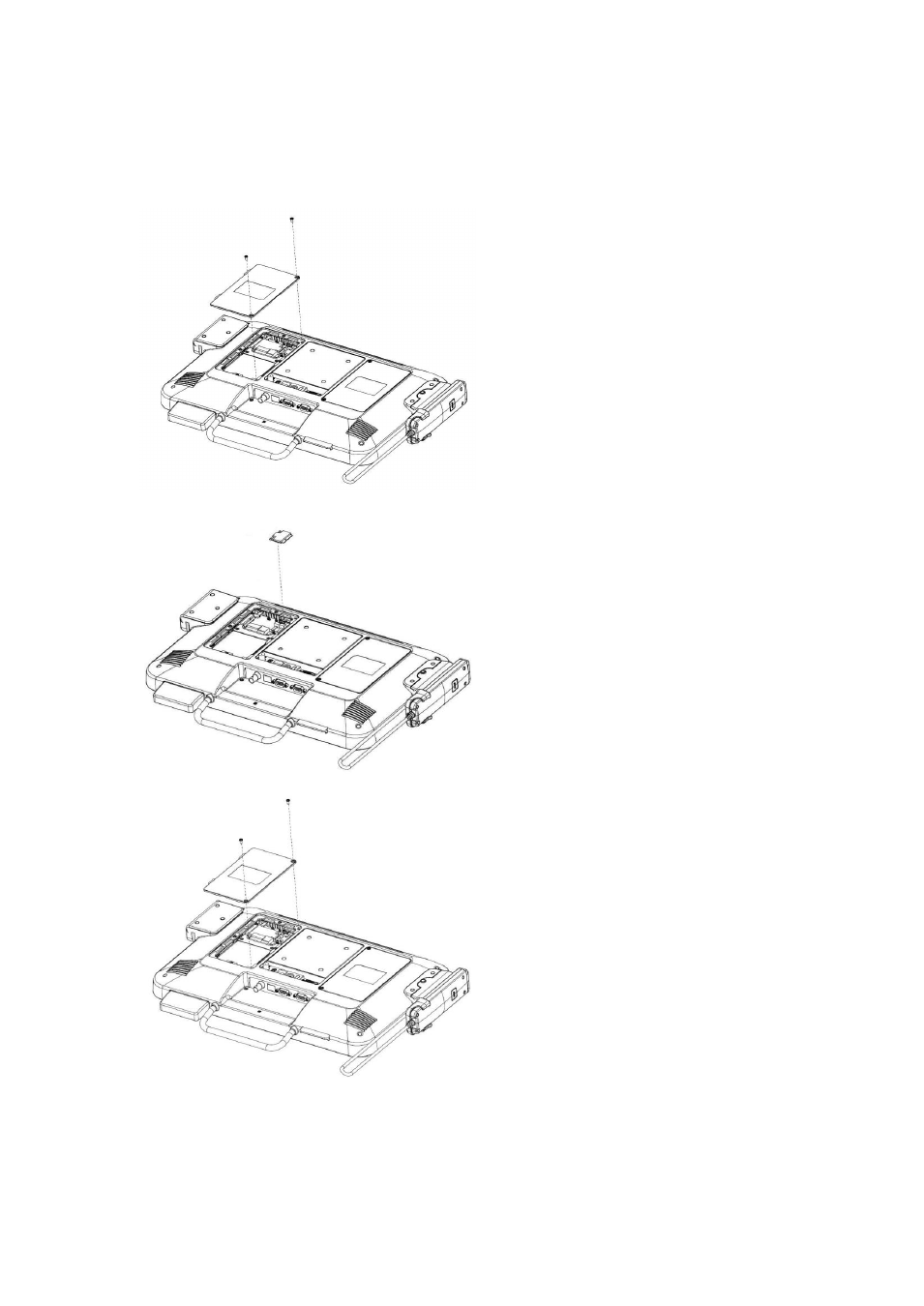
AID-173SHR Quick Reference Guide
AID-173S Quick Reference Guide
27
4.3 Removing and Replacing the Wireless Card
1. Remove the two screws from
the service door.
2. Open the service door.
1. Unplug the two antennas from
the wireless module.
2. Unlock the mini-PCIe socket.
3. Pull the wireless module out of
the socket.
1. Place the wireless module into
the mini-PCIe socket.
2. Lock the mini-PCIe socket.
3. Connect the two antennas to
the wireless module.
4. Close the service door.
5. Lock the service door by means
of two screws.
See also other documents in the category Avalue Hardware:
- ECM-QM87R (74 pages)
- ECM-BYT2 (71 pages)
- ECM-DX2 (20 pages)
- ECM-BYT (73 pages)
- ECM-KA (24 pages)
- ECM-KA (72 pages)
- ECM-QM77 (24 pages)
- ECM-QM77 (89 pages)
- ECM-CDV (20 pages)
- ECM-CDV (70 pages)
- ECM-QM57 (79 pages)
- ECM-QM57 (24 pages)
- ECM-QB (20 pages)
- ECM-QB (67 pages)
- ECM-PNV (24 pages)
- ECM-PNV (105 pages)
- ECM-PNV (77 pages)
- ECM-VX900 (24 pages)
- ECM-VX900 (74 pages)
- ECM-A50M (24 pages)
- ECM-A50M (77 pages)
- ECM-CX700 (20 pages)
- ECM-LX800W (24 pages)
- ECM-LX800W (105 pages)
- ECM-LX800D (94 pages)
- ECM-LX800D (20 pages)
- ECM-LX800 (24 pages)
- ECM-LX800 (101 pages)
- EPI-QM87 (77 pages)
- EPI-QM77 (86 pages)
- EPI-QM77 (24 pages)
- EPI-QM57 (80 pages)
- EPI-QM57 (20 pages)
- EPI-LX800 (20 pages)
- EPI-LX800 (107 pages)
- EPI-LX800 (24 pages)
- EPI-QM67 (91 pages)
- EPI-QM67 (24 pages)
- EBM-BYT (75 pages)
- EBM-QM87U (75 pages)
- EBM-CDV (82 pages)
- EBM-PNV (24 pages)
- EBM-PNV (79 pages)
- EBM-A50M (79 pages)
- EBM-A50M (24 pages)
