2 using lcd display and touch screen, 1 adjust system volume, 2 adjust lcd display brightness – Avalue AID-173SHR User Manual
Page 16: 3 using touch screen
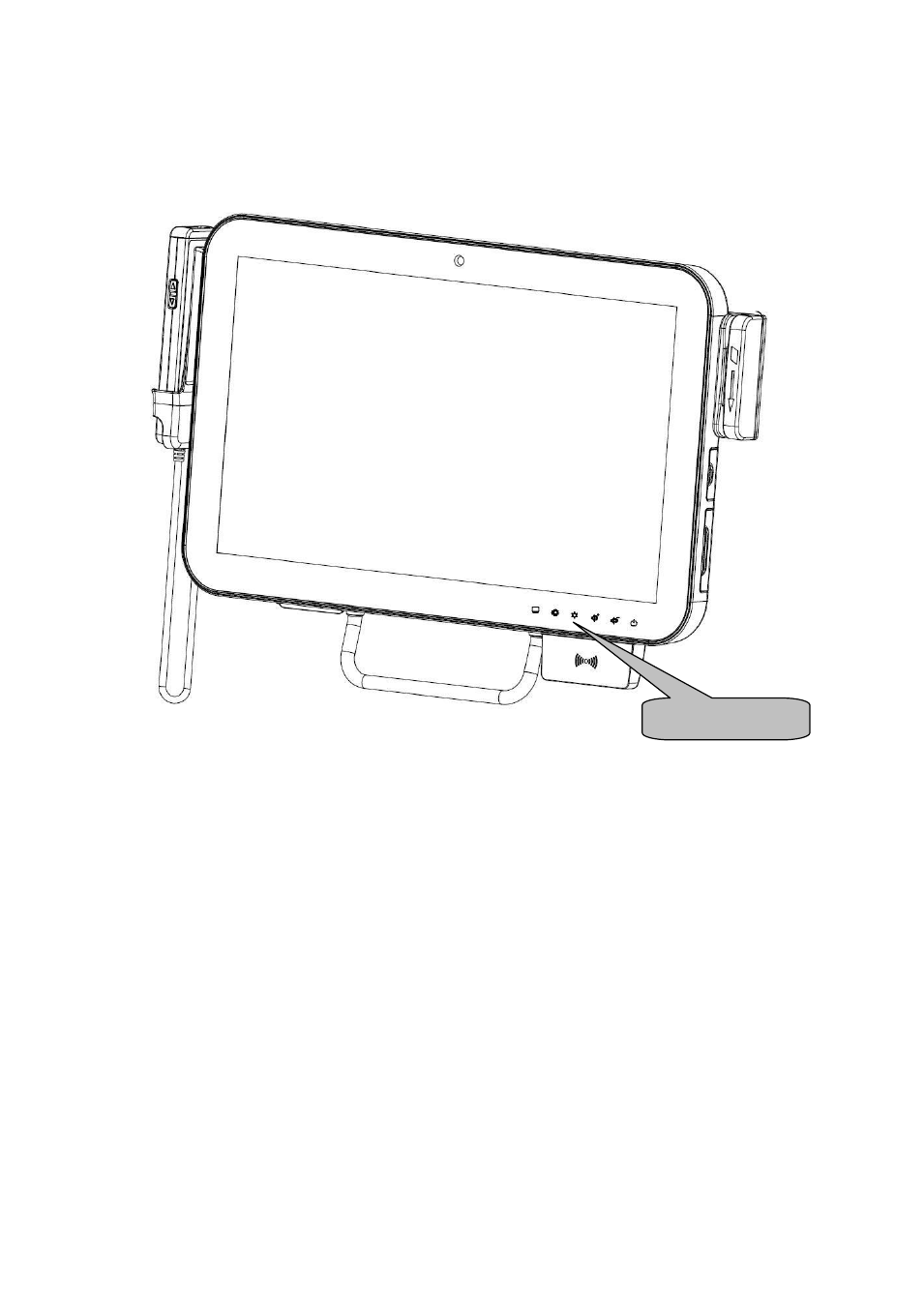
AID-173SHR Quick Reference Guide
AID-173S Quick Reference Guide
16
3.2 Using LCD Display and Touch Screen
3.2.1 Adjust System Volume
1. Move your finger on the top of the Volume Up or Volume Down icon.
2. The volume will be adjusted accordingly.
3.2.2 Adjust LCD Display Brightness
1. Move your finger on the top of the Brightness Up or Brightness Down
icon.
2. The brightness of the LCD display will be adjusted accordingly.
3.2.3 Using Touch Screen
1. To select the item on the touch screen, press the item once.
2. To select and open the item, press the item twice repeatedly.
3. To open the secondary menu, press and hold until the menu appears and
then move your finger to select the menu item. Upon choosing a menu
item, release your finger to select the item.
Control Buttons
- ECM-QM87R (74 pages)
- ECM-BYT2 (71 pages)
- ECM-DX2 (20 pages)
- ECM-BYT (73 pages)
- ECM-KA (24 pages)
- ECM-KA (72 pages)
- ECM-QM77 (24 pages)
- ECM-QM77 (89 pages)
- ECM-CDV (20 pages)
- ECM-CDV (70 pages)
- ECM-QM57 (79 pages)
- ECM-QM57 (24 pages)
- ECM-QB (67 pages)
- ECM-QB (20 pages)
- ECM-PNV (24 pages)
- ECM-PNV (105 pages)
- ECM-PNV (77 pages)
- ECM-VX900 (24 pages)
- ECM-VX900 (74 pages)
- ECM-A50M (24 pages)
- ECM-A50M (77 pages)
- ECM-CX700 (20 pages)
- ECM-LX800W (24 pages)
- ECM-LX800W (105 pages)
- ECM-LX800D (94 pages)
- ECM-LX800D (20 pages)
- ECM-LX800 (24 pages)
- ECM-LX800 (101 pages)
- EPI-QM87 (77 pages)
- EPI-QM77 (24 pages)
- EPI-QM77 (86 pages)
- EPI-QM57 (80 pages)
- EPI-QM57 (20 pages)
- EPI-LX800 (20 pages)
- EPI-LX800 (107 pages)
- EPI-LX800 (24 pages)
- EPI-QM67 (91 pages)
- EPI-QM67 (24 pages)
- EBM-BYT (75 pages)
- EBM-QM87U (75 pages)
- EBM-CDV (82 pages)
- EBM-PNV (24 pages)
- EBM-PNV (79 pages)
- EBM-A50M (24 pages)
- EBM-A50M (79 pages)
