Super i/o configuration – Avalue EBM-PNV User Manual
Page 49
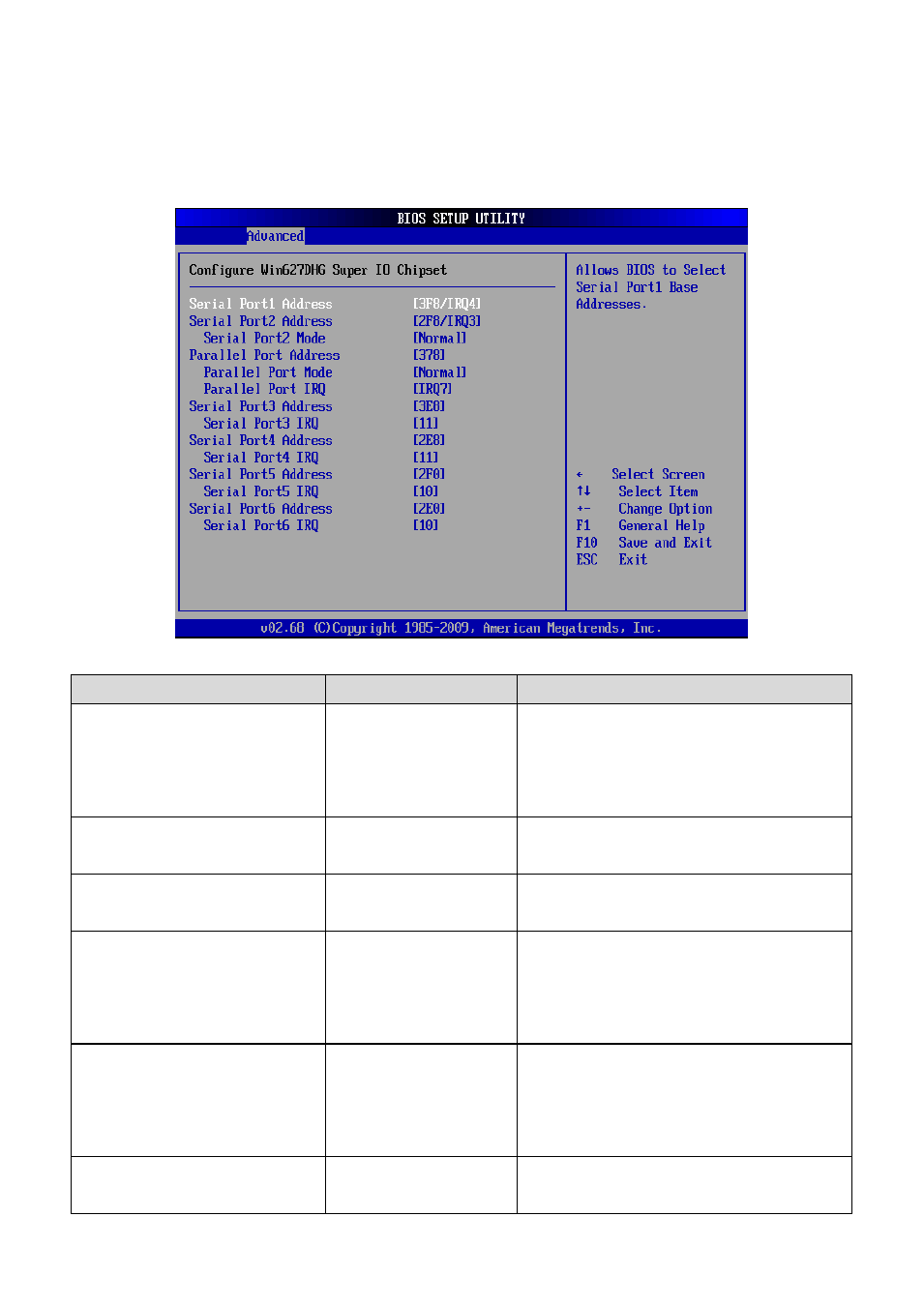
User
’s Manual
EBM-PNV User
‟s Manual
49
3.6.2.3 Super I/O Configuration
You can use this item to set up or change the Super IO configuration for FDD controllers,
parallel ports and serial ports.
Item
Options
Description
Serial Port 1/ 2/ 3/ 4/ 5/ 6
Address
Disabled,
3F8, 2F8,
3E8, 2E8,
2F0, 2E0
This item allows you select serial port 1 ~ 6 of
base addresses.
Serial Port 2/ 5/ 6 Type
422,
485
This item allows you select serial port 2/ 5/ 6 of
type.
Serial Port 3/ 4/ 5/ 6 IRQ
4/ 9/ 10/ 11
This item allows you select serial port 3 ~ 6 of
IRQ.
Parallel Port Address
Disabled,
378,
278,
3BC
The Parallel Address BIOS option assigns the
I/O port address of the parallel port.
Parallel Port Mode
Normal,
EPP,
ECP,
EPP+ECP
The Parallel Port Mode selection selects the
mode the parallel port operations in.
Parallel Port IRQ
IRQ5,
IRQ7
The Parallel Port Address BIOS option
assigns the parallel port interrupt address.
- ECM-QM87R (74 pages)
- ECM-BYT2 (71 pages)
- ECM-DX2 (20 pages)
- ECM-BYT (73 pages)
- ECM-KA (72 pages)
- ECM-KA (24 pages)
- ECM-QM77 (24 pages)
- ECM-QM77 (89 pages)
- ECM-CDV (20 pages)
- ECM-CDV (70 pages)
- ECM-QM57 (24 pages)
- ECM-QM57 (79 pages)
- ECM-QB (20 pages)
- ECM-QB (67 pages)
- ECM-PNV (24 pages)
- ECM-PNV (105 pages)
- ECM-PNV (77 pages)
- ECM-VX900 (24 pages)
- ECM-VX900 (74 pages)
- ECM-A50M (24 pages)
- ECM-A50M (77 pages)
- ECM-CX700 (20 pages)
- ECM-LX800W (24 pages)
- ECM-LX800W (105 pages)
- ECM-LX800D (20 pages)
- ECM-LX800D (94 pages)
- ECM-LX800 (24 pages)
- ECM-LX800 (101 pages)
- EPI-QM87 (77 pages)
- EPI-QM77 (24 pages)
- EPI-QM77 (86 pages)
- EPI-QM57 (80 pages)
- EPI-QM57 (20 pages)
- EPI-LX800 (20 pages)
- EPI-LX800 (107 pages)
- EPI-LX800 (24 pages)
- EPI-QM67 (24 pages)
- EPI-QM67 (91 pages)
- EBM-BYT (75 pages)
- EBM-QM87U (75 pages)
- EBM-CDV (82 pages)
- EBM-PNV (24 pages)
- EBM-A50M (79 pages)
- EBM-A50M (24 pages)
