AValon RF GS-S User Manual
Page 2
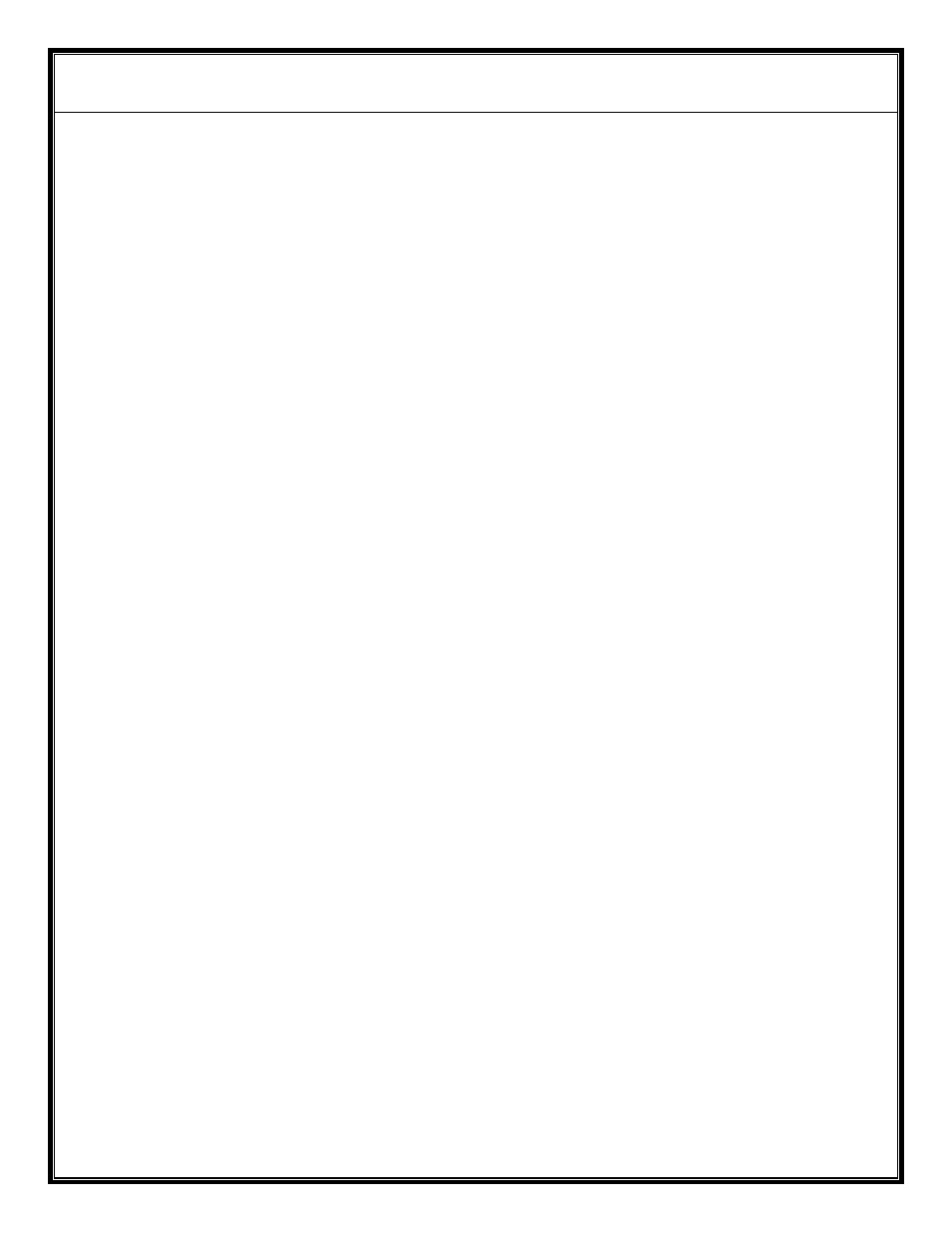
AVALON RF, INC.
Page ii
GS Series User’s Guide & Operating Manual
Table of Contents
1.
General ................................................................................................1
Figure A – GS-S-20 Controls and Connectors .....................................3
Radio Reception ..................................................................................4
Video Output........................................................................................4
Telemetry Downlink (optional)..............................................................4
Control Uplink (optional) ......................................................................4
Power ..................................................................................................4
2.
Specifications.......................................................................................5
Electrical Specifications .......................................................................5
Interconnecting ....................................................................................7
Figure B – IO Connector pinout ...........................................................7
Mounting..............................................................................................8
Mechanical Data ..................................................................................9
Environmental Conditions ..................................................................10
3.
Operating the GS-S. ..........................................................................11
General Guidelines ............................................................................11
4.
Error Conditions .................................................................................12
5.
Ordering information ..........................................................................13
Base models......................................................................................13
Options ..............................................................................................13
Recommended Accessories ..............................................................14
6.
Connection Diagrams.........................................................................15
Appendix A: Interface Cable diagram.................................................15
