AMT Datasouth Fastmark 4600 PLUS User Manual
Page 4
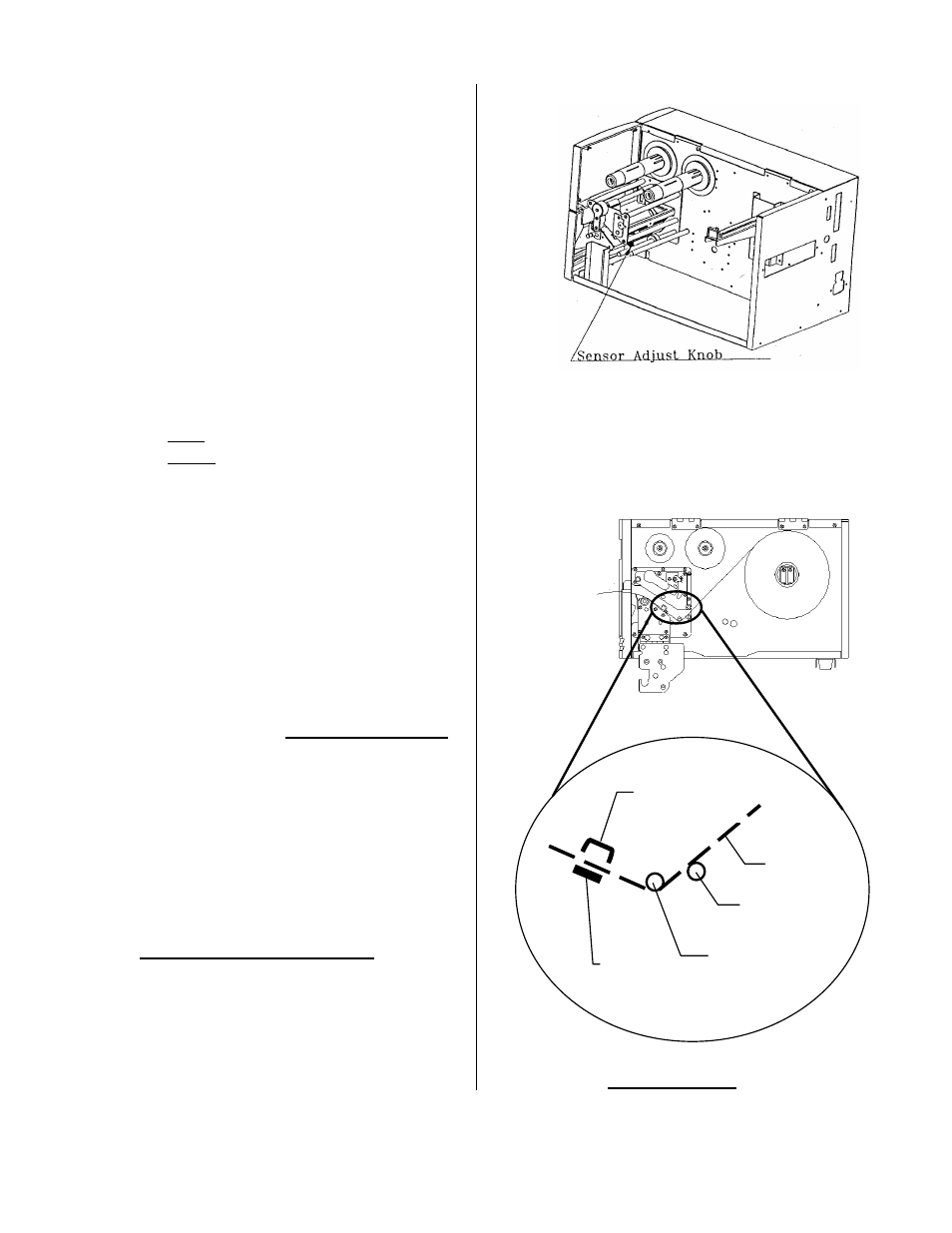
P/N 140121 Rev B Page 4/6
15. Grasping the Sensor Adjust Knob
and sliding it in or out as needed can
move the Media Sensor. This is
required only if the sensor must be
moved to a specific location on the
label to detect a notch (hole) or gap.
16. IMPORTANT: To ensure proper
media feeding and sensor operation,
complete the following checklist:
Media is wound face (print side)
out and feeding off the top of the
roll.
Media is routed exactly as shown
over the Back Media Rail and
under the Front Media Rail.
Media is routed between the
Upper and Lower Media Sensor
Arms located under print module.
The green Outside Media Guide
has been re-installed.
If required, the Media Sensor is
adjusted directly over the notch
(hole) or gap.
17. If Thermal Transfer Media requiring
a ribbon is being used, skip to the
next
section
Loading
Ribbon
otherwise continue with step 18
below.
18. Rotate the Side Access Door up to
close.
19. Rotate the green Print Head Latch
clockwise fully to lock the printhead
and Side Access Door shut.
20. IMPORTANT: Skip to the section
Calibrating Media Sensors.
Media Routing
Upper Media
Sensor Arm
Lower
Media
Sensor Arm
Front Media
Rail
Back
Media Rail
Media
