Loading media – AMT Datasouth Fastmark 4600 PLUS User Manual
Page 3
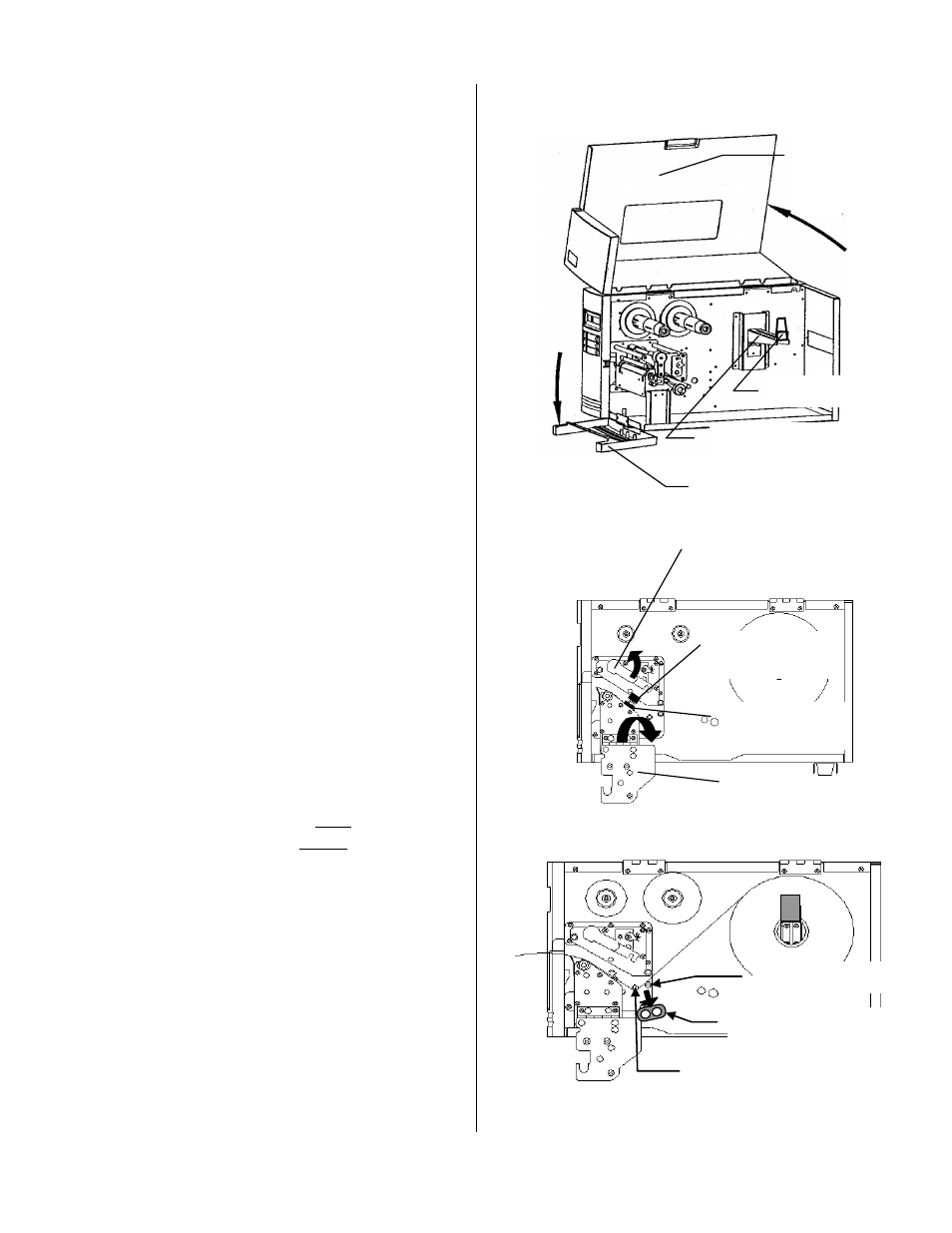
P/N 140121 Rev B Page 3/6
Loading Media
1. Fully open Media Access Cover.
2. Open the Front Access Door by
rotating down.
3. Rotate the green Printhead Latch
counterclockwise
to
open
the
printhead.
4. Rotate the Side Access Door down
to allow the media to be loaded
under the printhead module.
5. Pull down to unlock and slide the
Media Supply Guide to the full
widest/open position.
6. Ensure the media is face up with the
labels feeding from the top of the roll.
(If not, obtain correctly wound media
from your supplier).
7. Place the media roll on the Media
Supply Spindle.
8. Slide the roll fully towards the center
of the printer.
9. Slide the Media Supply Guide
towards the center of the printer,
until it is snug against the media. Left
up to lock in place.
10. Rotate the green Outside Media
Guide counter clockwise off the front
rail.
11. Thread the media over the Back
Media Rail and under the Front
Media Rail.
12. Continue feeding the media through
the black Upper and Lower Media
Sensor Arms located under the print
module.
13. Rotate clockwise the Outside Media
Guide to original position.
14. Slide the Outside Media Guide
towards the center of the printer until
it just touches, but does not buckle,
the media.
Back Media Rail
Front Media Rail
Outside Media Guide
Media
Access
Cover
Front Access Door
Media Supply Spindle
Media Supply Guide
Printhead Latch
Upper Media
Sensor Arm
Lower Media
Sensor Arm
Side Access Door
