Remote control button functions, Note, On the remote unless otherwise stated – Altech UEC DSR 4639 User Manual
Page 15: 15 | p a g e, 1 pvr
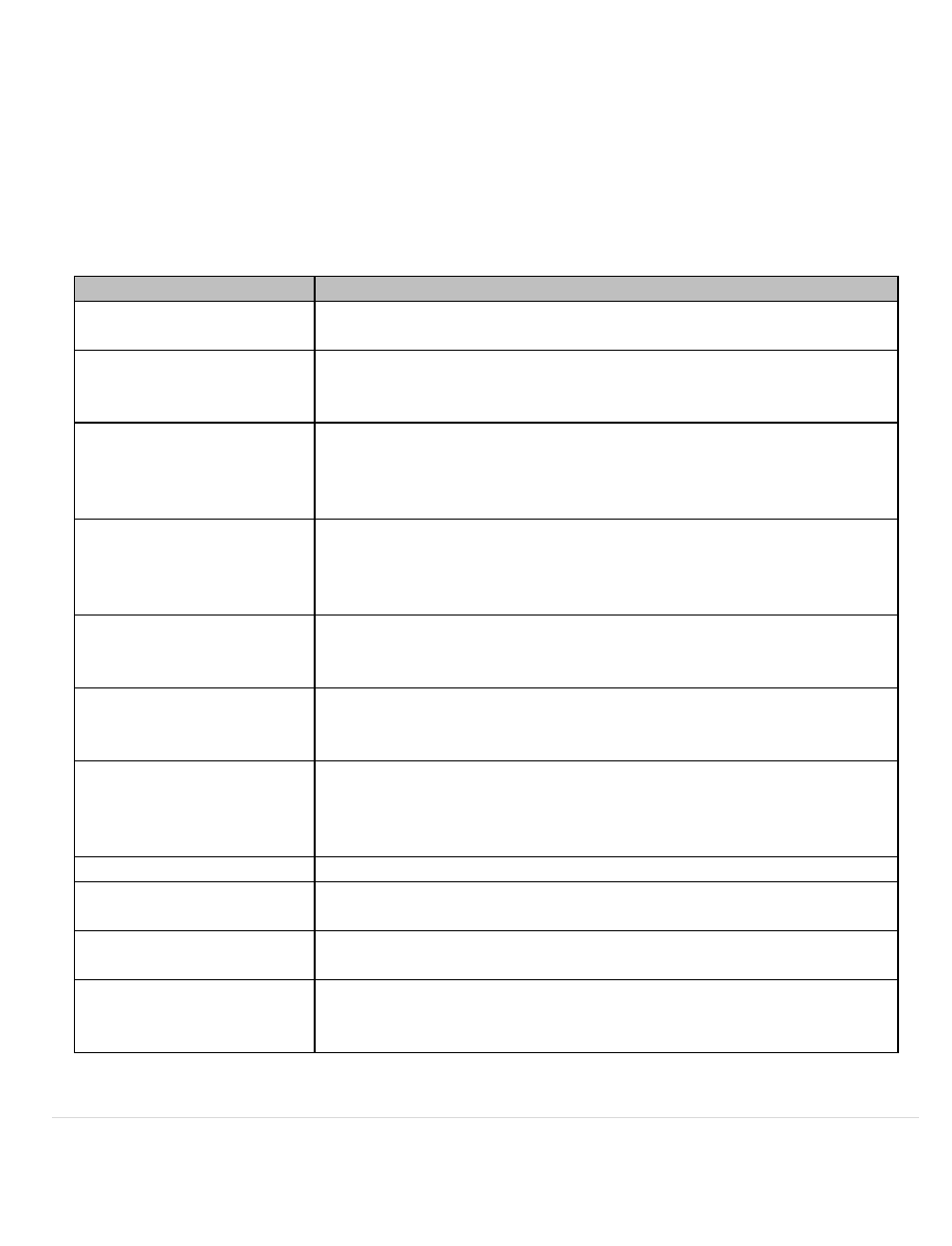
15 |
P a g e
©
Copyright 2012 Altech UEC (Pty) Ltd
7.1
PVR
REMOTE CONTROL BUTTON FUNCTIONS
NOTE:
W
HEN KEYS ARE PRESSED IT IS ASSUMED THEY WILL BE PRESSED ON
THE REMOTE UNLESS OTHERWISE STATED
.
BUTTON
FUNCTION
PVR
Launches the PVR Menu. From here you can access the
Playlist, Scheduled List and Time-shift list.
RECORD
Pressing the record button when watching live TV will record
the current program. The recording will automatically stop
when the program finishes.
FAST FORWARD
Use this button to fast forward a recorded program or when
viewing behind live.
Pressing the button repeatedly will increase the speed to a
maximum of 30x speed.
REWIND
Use this button to rewind a recorded program or when
viewing behind live.
Pressing the button repeatedly will increase the speed to a
maximum of 30x speed.
JUMP BACKWARDS
Use this button to jump backwards when watching a
recorded program or viewing behind live.
The jump settings are configurable in the PVR Setup menu.
JUMP FORWARD
Use this button to jump forward when watching a recorded
program or viewing behind live.
The jump settings are configurable in the PVR Setup menu.
STOP
STOP will end the viewing of a recorded program and return
you to the playlist.
STOP can also be used to jump back to live if you are
viewing behind live.
PLAY
Press the button to resume playing back behind live.
PAUSE
Pressing this button will pause live TV. This button is also
used to pause while watching a recorded program.
CLOSED CAPTIONS
This button turns on subtitles. Subtitles will be displayed on
programs that contain subtitle information.
TV/RADIO
Press this button once to switch between TV and radio
services. Hold the button down to launch the bouquet popup
(if available)
