Altech UEC PVR9600Q High Definition Dual Tuner User Manual
Page 3
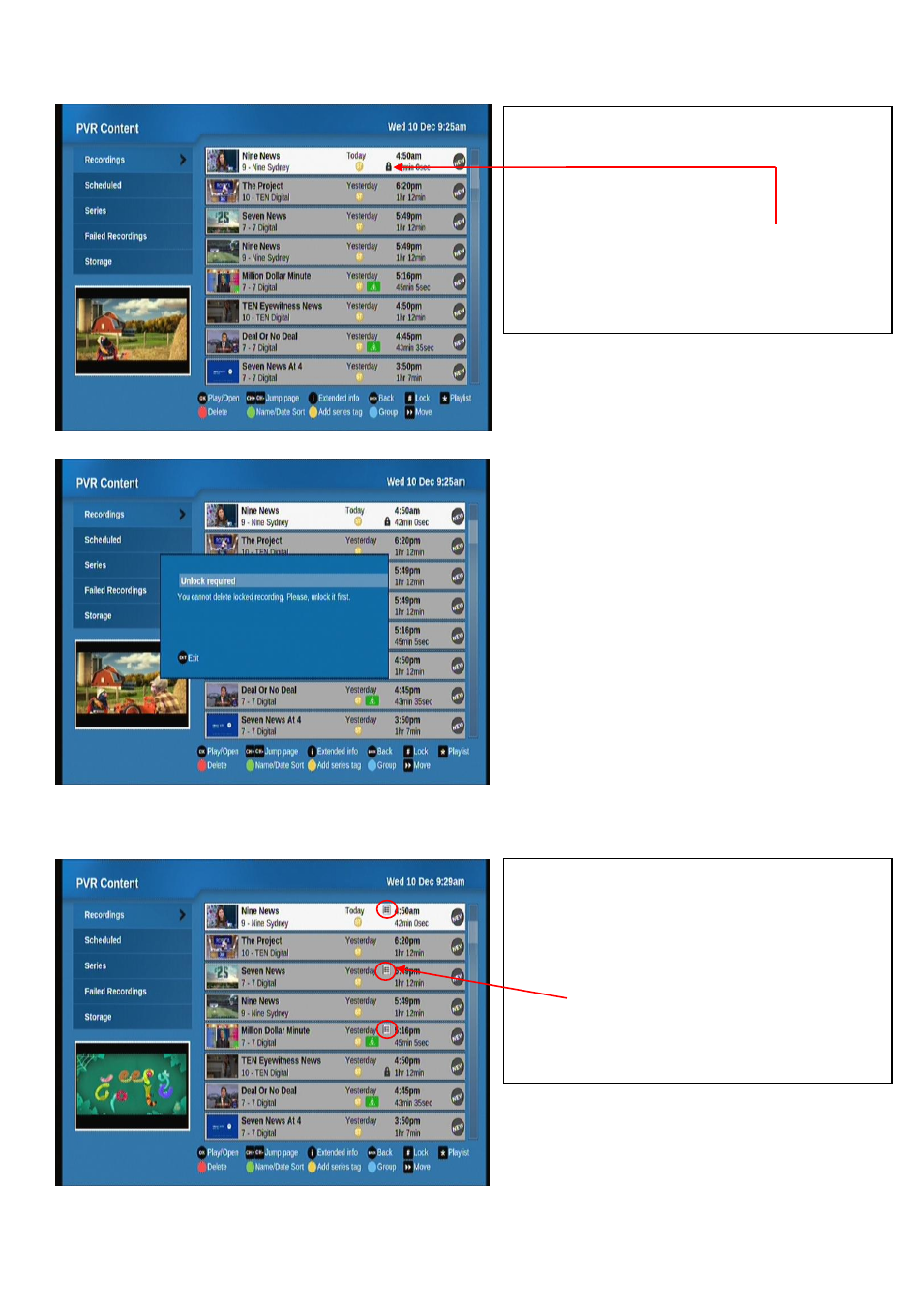
Lock Recording
Playlist
Lock Recording (access via Menu > Recordings)
You can lock your recordings to prevent any accidental deletion
as follows.
1. Select the recording you want to lock.
2. Press the # button on the remote and a lock icon appears
on the selected recording. Once locked, this recording
cannot be deleted.
3. To delete locked recording, press the # button on the
remote to unlock. This recording can now be deleted.
Playlist (access via Menu > Recordings)
Create your own playlist on your recordings to watch them one
after the other uninterrupted.
1. Select the recordings you want in your playlist by pressing
the * button on your remote.
2. A playlist icon appears on the selected recordings.
3. Playback the first recording in your playlist. Once this
finishes, the next recording will automatically play until the
last recording in the playlist finishes.
