Altech UEC PVR9600Q High Definition Dual Tuner User Manual
Page 2
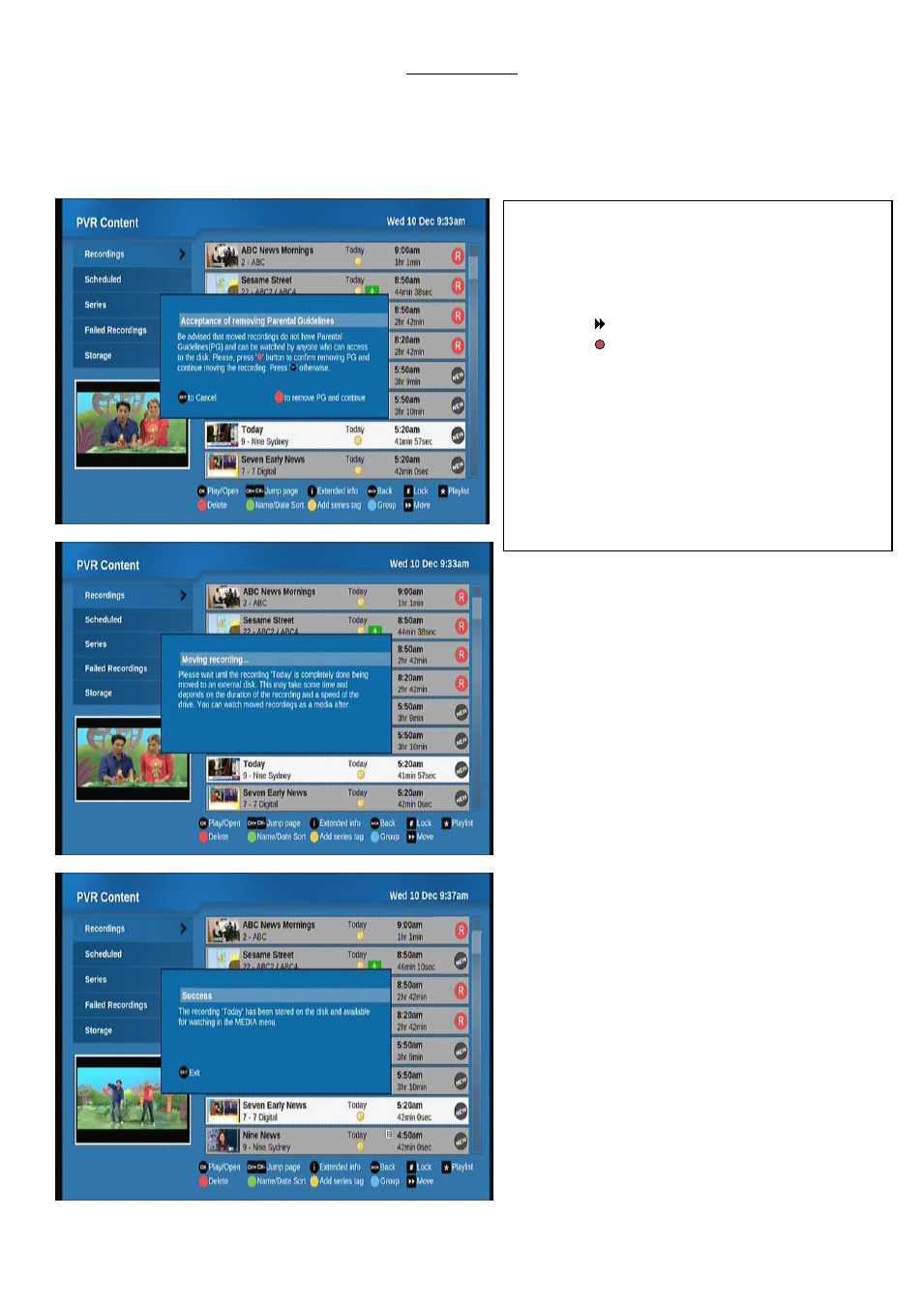
NEW FEATURES
Added PVR Functionality
Move Recordings
Move Recording (access via Menu > Recordings)
You can now move your recordings into an external USB Hard
Drive as follows.
1. Select the recording you want to move.
2. Press the button on the remote.
3. Press the button to confirm acceptance of removing the
Parental Guidance on the recording and to start moving the
recording.
4. A success message appears on screen once the recording
has been successfully transferred.
NOTES:
- Transfer time depends on the duration of the recording and
the speed of your external hard drive.
- Move recording is now transferred from the HDD into an
external HDD. This can be playback via Media menu.
This manual is related to the following products:
