Advanced Control Technologies Specs Instructions ZTH110 (RF Controller, HandheldLED Indicator, 908.42MHz) User Manual
Page 14
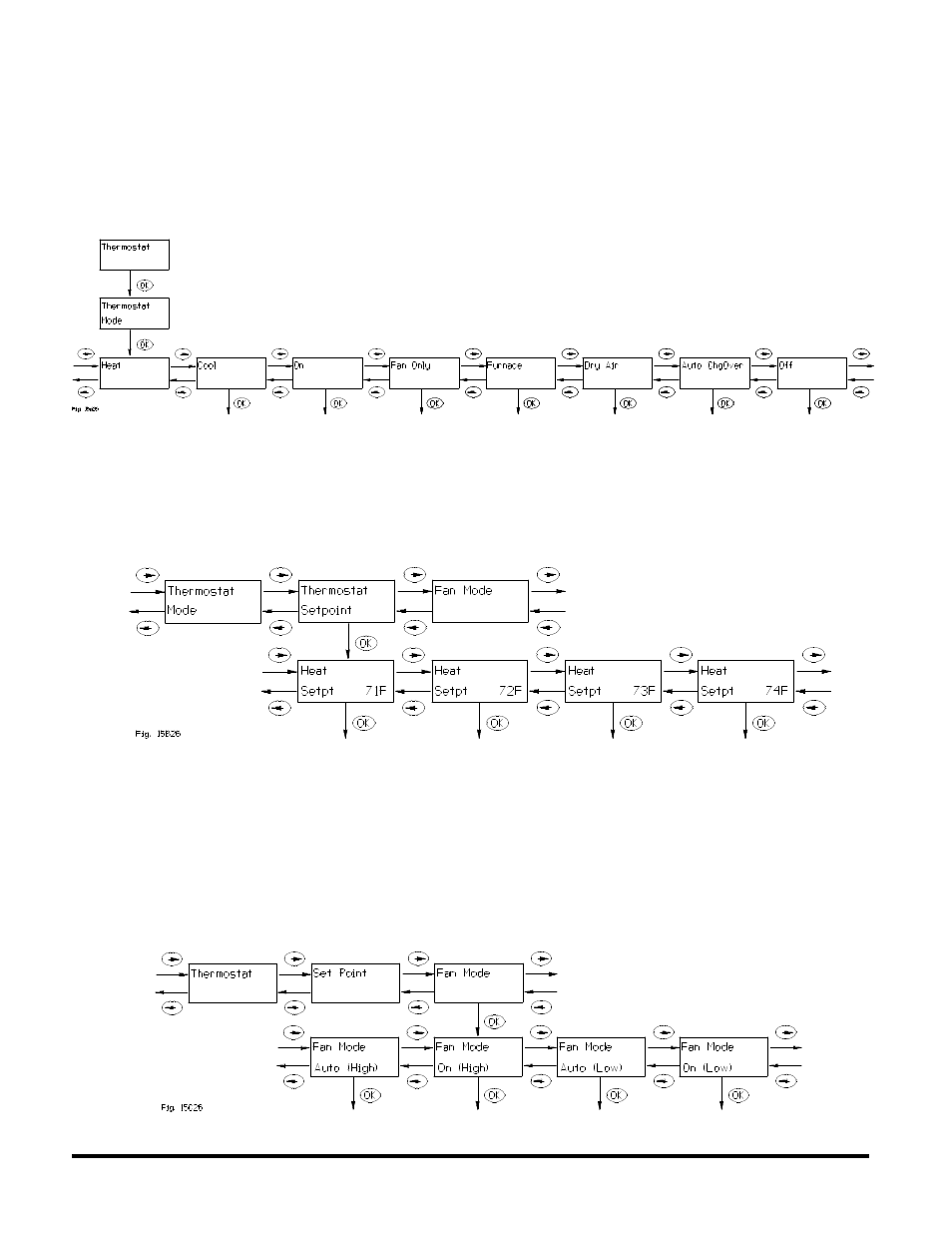
ZTH100 Operating Instructions (Version 1.26)
033005
HomePro
by ADVANCED CONTROL TECHNOLOGIES, INC.
14
If instead you press OK, you will be directed to the thermostat modes of control (i.e.. Cooling, Heating, etc.).
In each case, the remote will retrieve the current setting of the thermostat and then allow you to change that setting
(depending on what is supported by the thermostat).
4.4.3 THERMOSTAT MODES
The ZTH100 supports HEAT MODE, COOL MODE, AUTO MODE, AUTO CHANGEOVER MODE, DRY AIR MODE,
FAN MODE ONLY, FURNACE MODE, MOIST AIR MODE. Scroll left or right to select. After you have changed the
setting, press OK.
If setting was recorded, display will say “Mode Successful”. If not it will say “Comm. Failed”, in which case reorient
the ZTH100 and try again.
4.4.4 THERMOSTAT SETPOINT
The ZTH100 supports sending set points from 55
o
F to 90
o
F and from 12
o
C to 32
o
C. Scroll left or right to select desired
set point.
The ZTH100 will display set points from 40
o
F to 90
o
F or from 4
o
C to 32
o
C. Above and Below those limits and the
ZTH100 will display > Max or < Min. After you have changed the setting, press OK. If setting was recorded, display
will say “Setpoint Successful”. If not it will say “Comm. Failed”, in which case reorient the ZTH100 and try again.
4.4.5 FAN MODES
The ZTH100 supports FAN MODE AUTO (high), FAN MODE ON (high), FAN MODE AUTO (low), FAN MODE ON
(low). Scroll left or right to select. After you have changed the setting, press OK.
