Draytek VIGOR N61 User Manual
Page 22
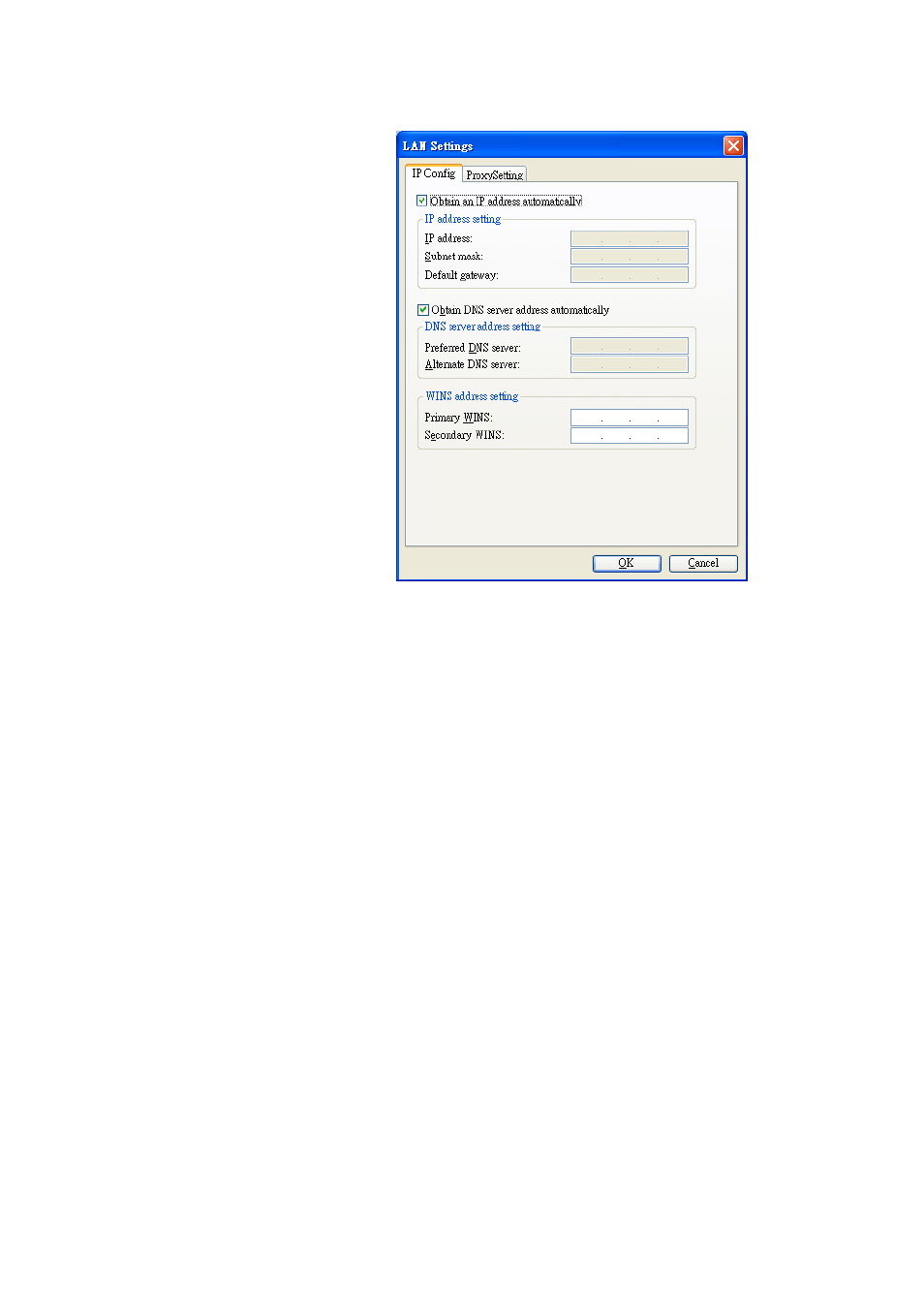
Vigor N61 User’s Guide
22
Obtain an IP address automatically – Check this button to get
IP address automatically for such wireless card. If you do not
check this button, you have to type IP address, subnet mask and
default gateway manually.
IP Address – Type the LAN IP address for the wireless card.
Subnet mask – Type the subnet mask for the wireless card.
Default gateway – Type the default gateway for the wireless
card.
Obtain DNS server address automatically - Check this button
to get DNS server address automatically for such device. If you
do not check this button, you have to type Preferred DNS server
address and Alternative DNS server manually.
Preferred DNS server – Type the address for primary DNS
server.
Alternate DNS server – Type the address for secondary DNS
server.
Primary WINS - Type the IP address for primary WINS.
Secondary WINS - Type the IP address for secondary WINS.
To set proxy setting, click ProxySetting tab to display the
following window:
