Advanced Control Technologies RI223 (ISOLATED CONTACT 20A,208/250 VAC, S.P.) User Manual
Page 2
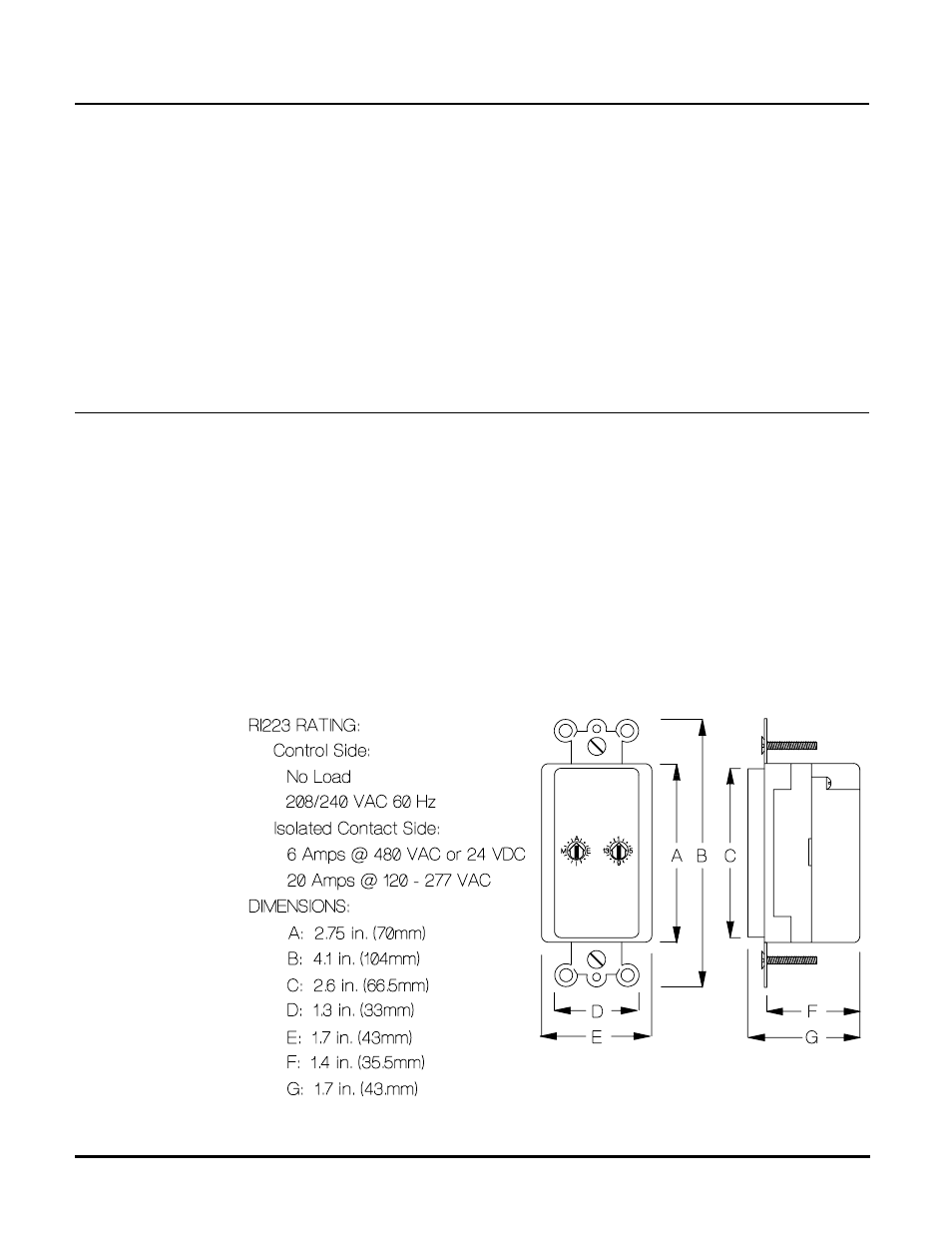
2
RI223 Installation Instructions
P/D 022597
ADVANCED CONTROL TECHNOLOGIES, INC.
Indianapolis, Indiana 46278
INSTALLATION
CAUTION! Make all connections with the POWER OFF to avoid injury to the installer or damage
to the device.
CAUTION! Do NOT apply voltages other than 208/240 VAC to the Control side. Do NOT use the
Control side to control a load.
1. Strip 3/4" of insulation from the ends of the conductors and make connections as shown in the
Wiring Diagram.
2. Check connections to be sure they are tight and no bare conductors are exposed.
3. Make sure the load or installation does not exceed the device rating.
4. Install into a standard single or multi-gang electrical wall box. Use a deep box to avoid
interference with box fittings and allow room for wiring connections.
Mount the device in the wallbox and install the cover plate/trim ring (Decora
TM
or compatible style
available through electrical supply vendors).
CHECKOUT
1. Restore the power.
2. Set the address:
Up to 256 addresses can be selected from the device. The address consists of a Letter Code
(A through P) and a Number Code (1 through 16) for Unit address. Set the address code dials
as shown in the Wiring Diagram.
3. Test Remote Operation:
Using a controller, transmit “OFF”, “ON” and “ALL UNITS OFF” commands to ensure the device
turns the controlled load on and off in response to remote control (will not respond to "ALL
LIGHTS ON").
4. Test for Signal Strength and Noise once again using the AR300 and AT300.
