Ruffsystem setup, About the ruffsystem, Using this guide requirements – ADLINK RuffSystem 735 User Manual
Page 5
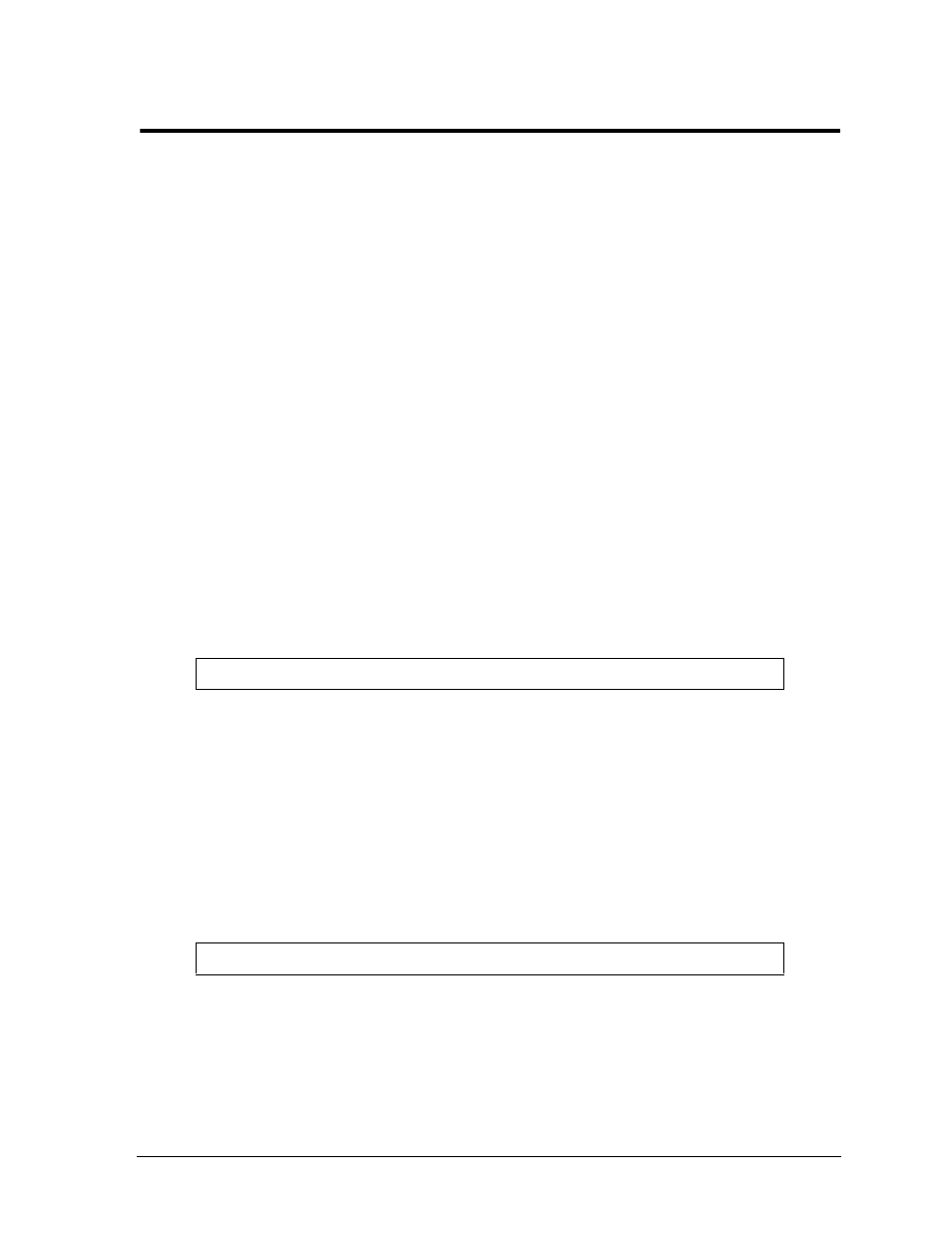
RuffSystem
User’s Guide
1
RuffSystem Setup
About the RuffSystem
The RuffSystem products are intended for users of turn-key embedded systems who prefer long life-cycle,
configuration controlled computers instead of desktop grade systems with frequently changing
motherboards. RuffSystem models feature the LittleBoard 735 Single Board Computer (SBC), the
LittleBoard 800 SBC, or the COM 840 (Computer On Module) with the EBX baseboard. The
LittleBoard 735, LittleBoard 800, and the COM 840 are available with varieties of processors and memory.
An optional operating system (OS) can be pre-loaded onto an optional internal storage device (2 ½" hard
drive or Solid State Drive). Board Support Packages (BSPs) are provided on the optional Support Software
DVD or QuickDrive™ to support additional OSs. Just use a USB memory device to load your application
software and you are ready to use your system.
Using this Guide
This guide provides the most efficient way to set up your RuffSystem with your desired operating system
(OS). The instructions provided in this guide include:
•
Removing the RuffSystem from the shipping container and inspecting the accessories
•
Connecting peripherals to the RuffSystem
•
Powering up the RuffSystem
Information not provided in this User’s Guide includes:
•
Board or Module specifications
•
Board or Module header pin numbers and definitions
•
Operating system programming or operating instructions
•
Opening the RuffSystem
•
Replacing the Hard Disk Drive
Requirements
The following peripherals and devices are needed to make full use of the RuffSystem.
•
Peripherals (customer provided):
♦
USB or PS/2 keyboard
♦
USB or PS/2 mouse
♦
CRT or LCD monitor (VGA)
•
Power Supply (optional):
♦
AC Power Adapter (with plug-type mating cord)
NOTE
Refer to OS manufacturers’ manuals for instructions when using OS software.
NOTE
These items are not available from ADLINK.
