ADLINK CSA-5200 User Manual
Page 33
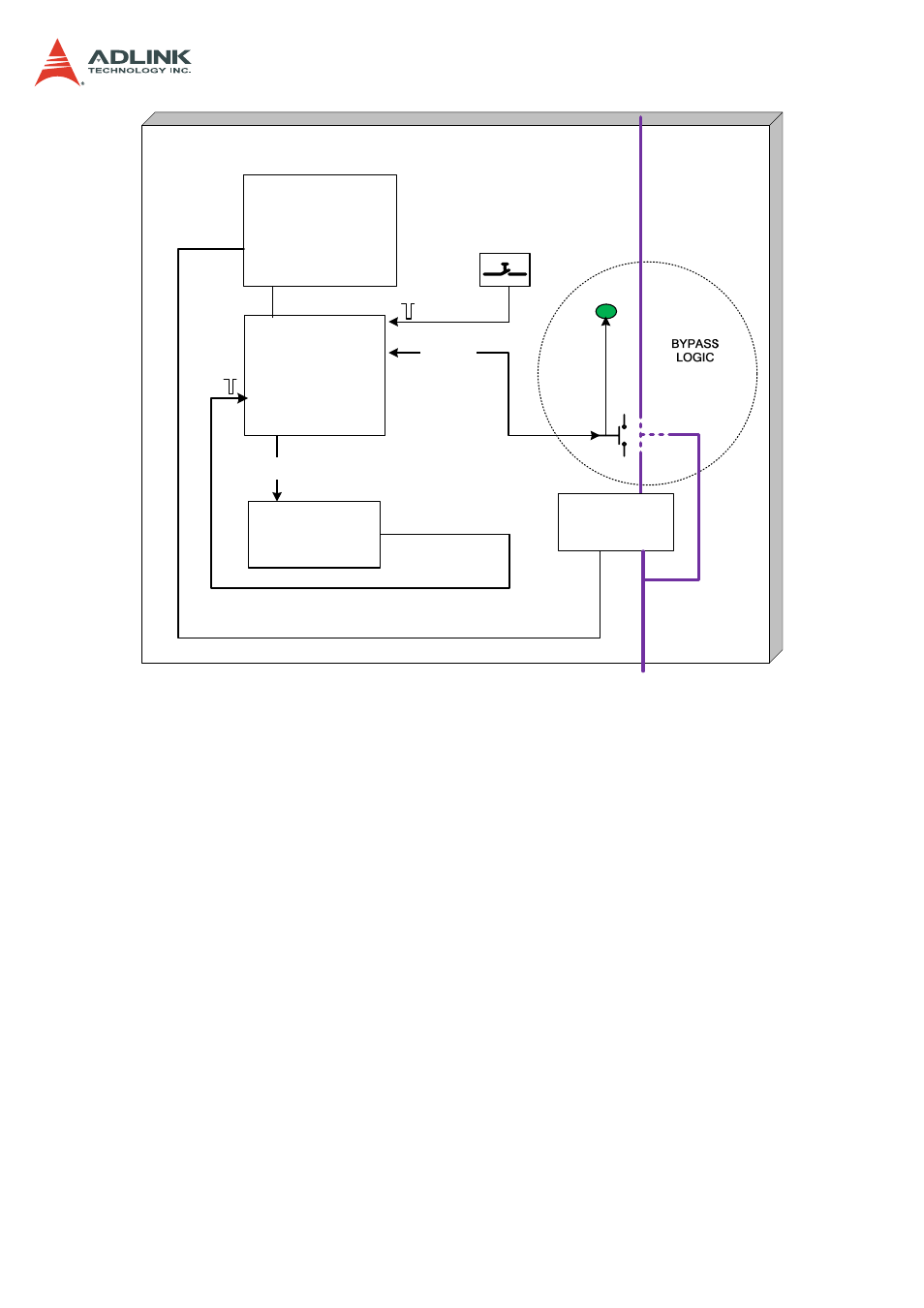
33
CSA-5200
BYPASS_BTN#
WDOG_REEST
LAN_BYPASS_LED#
Watchdog
(ITE IT8786)
LP
C
BYPASS_LAN#
Active Low
Network
Controller
LAN IN
LAN OUT
PCH
Haswell CPU
CSA-5200
(Implemented by
HW)
BYPASS_BTN#
LAN[1,2,3,4]
RESET
WDOG_CTRL
Logical Blocks in the Watchdog Implementation
The watchdog is controlled by writing to the SuperIO registers. The BYPASS_LAN# signal
will indicate whether LAN bypass is activated. When the BYPASS_LAN# output is 0 (active-
low), the CSA-5200 hardware will bypass the LAN inputs (LAN1, LAN2, LAN3, LAN4). When
the BYPASS_LAN# output is 1 (inactive), the CSA-5200 hardware will take in the LAN inputs
for IP package inspection and security processing. The various pin functions are described
as follows.
•
BYPASS_BTN#
: issue a low pulse after the button is pushed. The BIOS routine will
read the bypass button status, then trigger BYPASS_LAN# when the button is
pushed. Linux watchdog software need NOT handle the BYPASS_BTN#.
•
BYPASS_LAN#
: active low. Both BIOS and Linux watchdog software can read and
change this GPIO status. LAN bypass is activated when BYPASS_LAN# is set to 0
(active-low).
•
WDOG_CTRL
: LPC bus. Both BIOS and Linux can control the SuperIO watchdog by
writing its registers over LPC bus.
•
WDOG_RESET
: issue low pulse when feeding fails. A system reset will be
triggerered if WDT_ENABLE is set to 1. After a system reset, BYPASS_LAN# is set
to 0 (active-low) automatically by the BIOS.
•
LAN_BY_LED#
, lit when BYPASS_LAN# is set to low. The feature is implemented by
pure hardware logic and there is no control required by BIOS/Linux software.
