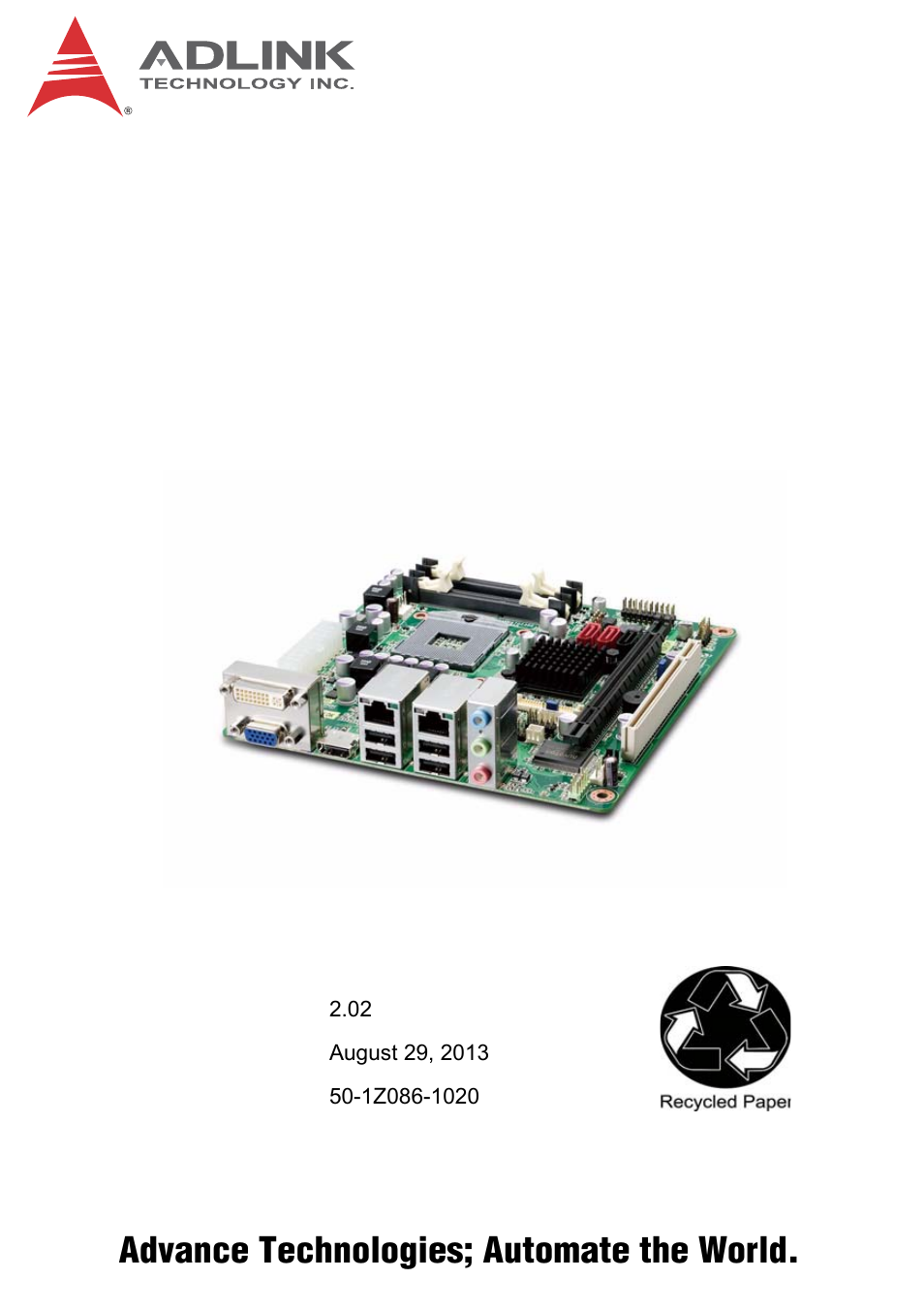ADLINK MI-220 User Manual
Mi-220, Advance technologies; automate the world
Table of contents
Document Outline
- MI-220
- Revision History
- Preface
- List of Figures
- List of Tables
- 1 Introduction
- 2 Connectors & Jumpers
- 2.1 Rear I/O Connectors
- 2.2 Onboard Connectors and Jumpers
- Front Panel Audio Pin Header (AAFP1)
- ATX Power Connector (ATXPWR1)
- Serial Port Connectors - RS-232 (COM1~4)
- Serial Port Connector - RS-422/485/485+ (COM1)
- CPU Fan Connector (CPU__FAN1)
- System Fan Connector (SYS_FAN1)
- Digital I/O Connector (DIO1)
- System Panel Connector (F_PANEL1)
- Clear CMOS (JCMOS1)
- Chassis Intrusion Connector (JCASE1)
- LVDS Flat Panel Connector (JLVDS1)
- LCD Inverter Connector (JBLK1)
- LCD Backlight Voltage Jumper (JCLRT_C2)
- LPC Pin Header (JLPC1)
- AT Mode Jumper (JPSON1)
- PS/2 Keyboard/Mouse Pin Header (KBMS1)
- SATA Connectors (SATA1-3)
- SPI Pin Header (SPI_CN1)
- USB 2.0 Connector (USB45)
- 3 Getting Started
- 4 BIOS Setup
- 4.1 Starting the BIOS
- 4.2 Main Setup
- 4.3 Advanced BIOS Setup
- 4.3.1 ACPI Settings
- 4.3.2 CPU Configuration
- 4.3.3 SATA Configuration
- 4.3.4 PCH-FW Configuration
- Firmware Update Configuration
- ME FW Image Re-Flash
- 4.3.5 AMT Configuration
- Intel AMT
- Intel AMT Setup Prompt
- BIOS Hotkey Pressed
- MEBx Selection Screen
- Verbose MEBx Output
- Hide Un-Configure ME Confirmation
- MEBx Debug Message Output
- Un-Configure ME
- Intel AMT Password Write Enable
- AMT Wait Timer
- ASF
- Activate Remote Assistance Process
- USB Configure
- PET Progress
- Intel AMT SPI Protected
- WatchDog
- OS Timer
- BIOS Timer
- 4.3.6 USB Configuration
- 4.3.7 Super IO Configuration
- Serial Port1-4 Configuration
- Smart Fan Function
- Smart Fan Mode Configuration
- COM1/4 Console Redirection
- Console Redirection Settings
- Serial Port for Out-of-Band Management
- 4.4 Chipset Setup
- 4.4.1 System Agent (SA) Configuration
- VT-d
- Graphics Configuration
- 4.5 Boot Configuration
- 4.6 Security Setup
- 4.7 Exit Menu
- Appendix A - Watchdog Timer
- Appendix B - System Resources
- Important Safety Instructions
- Getting Service