Cpu/chassis fan connectors (cpu/cha__fan1), System panel header (panel1) – ADLINK MIX-110 User Manual
Page 44
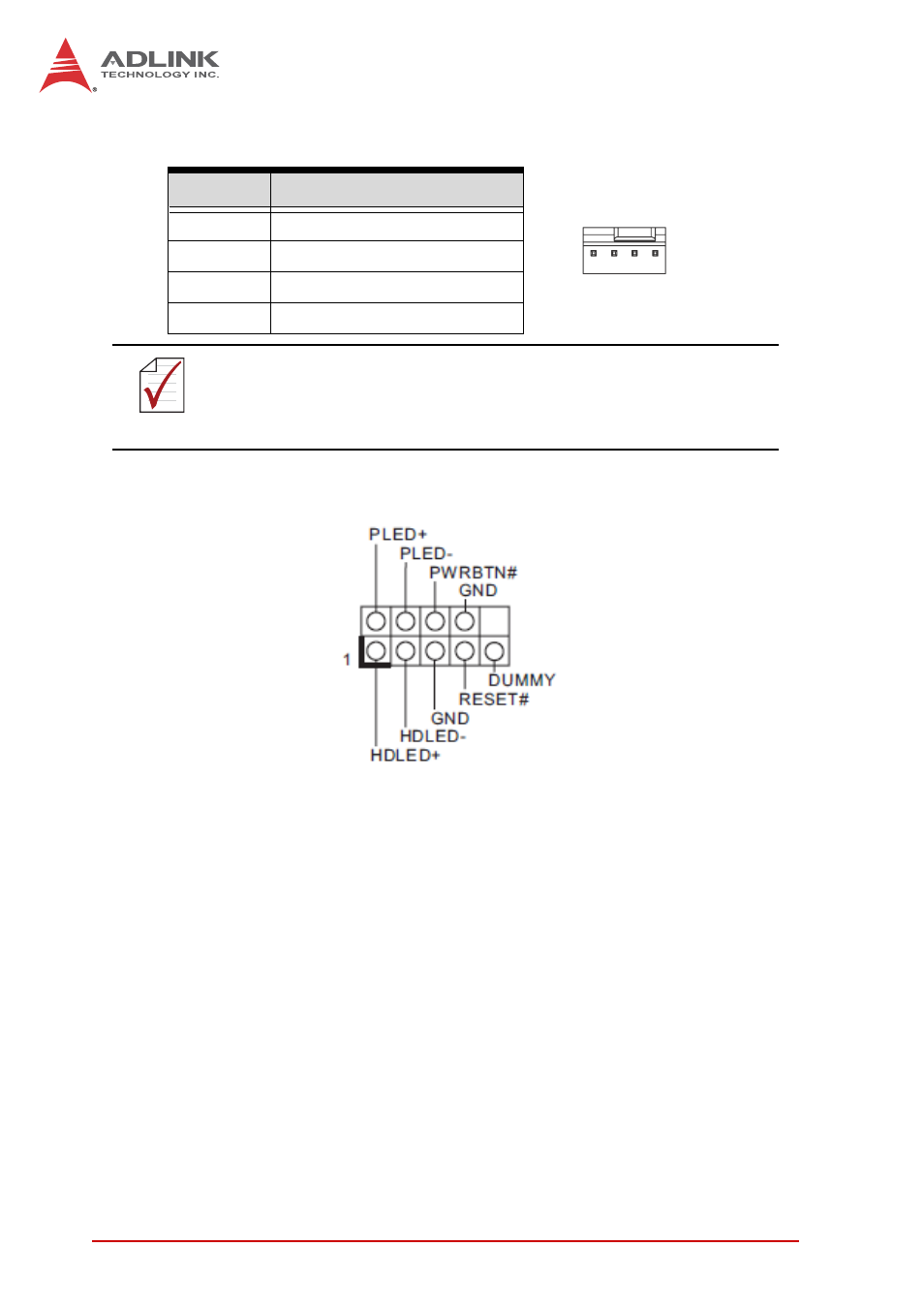
32
Hardware Information
CPU/Chassis Fan Connectors (CPU/CHA__FAN1)
System Panel Header (PANEL1)
PWRBTN (Power Switch): Connect to the power switch on the
chassis front panel. You may configure the way to turn off your
system using the power switch.
RESET (Reset Switch): Connect to the reset switch on the chassis
front panel. Press the reset switch to restart the computer if the
computer freezes and fails to perform a normal restart.
PLED (System Power LED): Connect to the power status indicator
on the chassis front panel. The LED is on when the system is
oper-ating. The LED keeps blinking when the system is in S1/S3
sleep state. The LED is off when the system is in S4 sleep state or
powered off (S5).
HDLED (Hard Drive Activity LED): Connect to the hard drive activ-
ity LED on the chassis front panel. The LED is on when the hard
Pin #
Signal
1
GND
2
Fan power (+12V)
3
Fan Tachometer
4
Fan Speed Control
NOTE:
NOTE:
A 3-pin fan connector (no fan speed control) can be connected
to pins 1-3.
1
4
