6 driver installation, Driver installation – ADLINK MIX-110 User Manual
Page 29
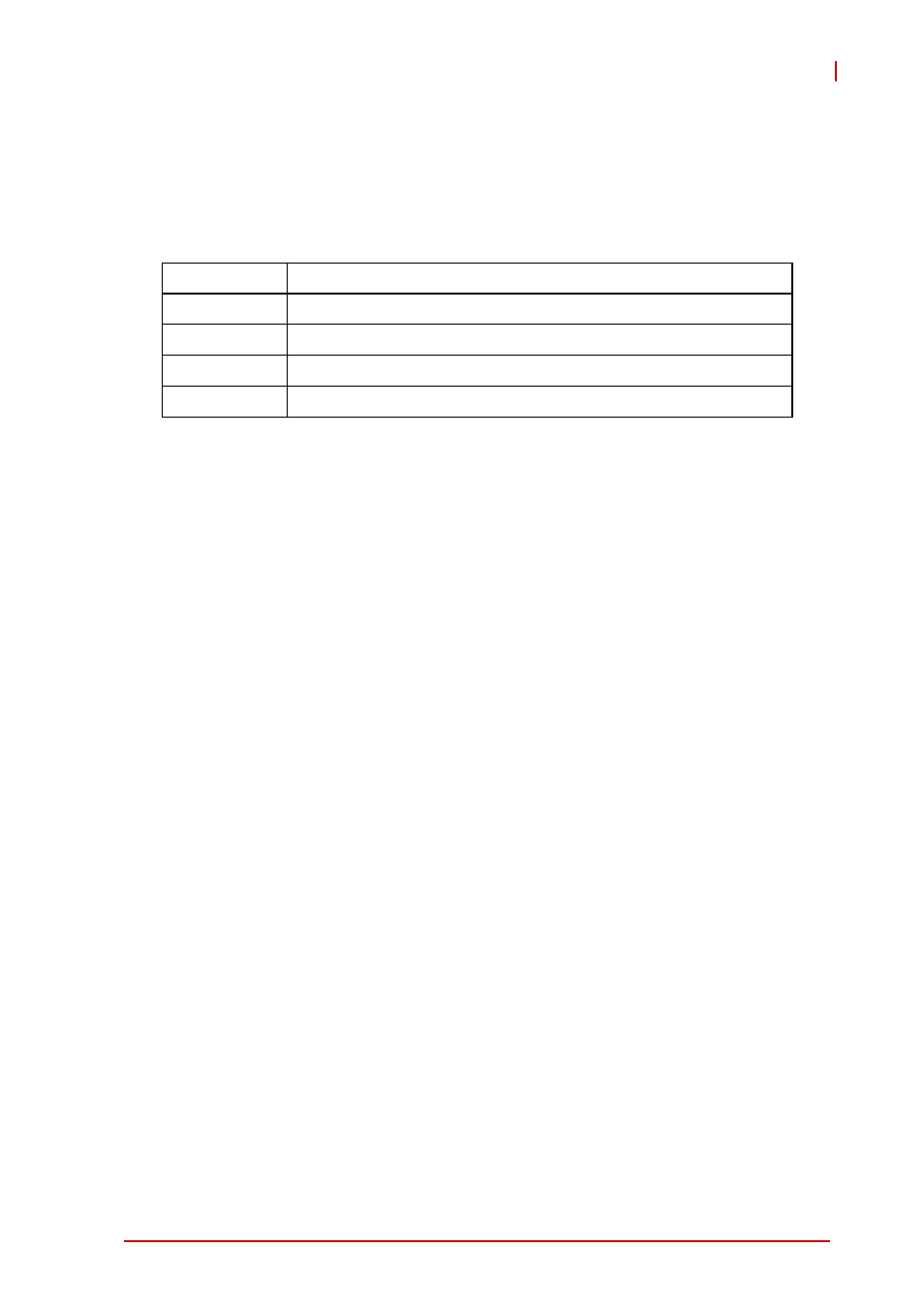
Getting Started
17
MIX-110
2.6
Driver Installation
The IMB-T10 drivers for Windows 7 32-bit are located in the fol-
lowing files that can be downloaded from the ADLINK website
(http://www.adlinktech.com):
Follow the instructions below to install the required IMB-T10 driv-
ers:
1. Install the Windows operating system before installing any
driver. Most standard I/O device drivers are installed during
Windows installation.
2. Install the Chipset driver by running the program \1.Chip-
set\Intel\(v9.2.2.1034)\setup.exe. Follow the instructions
given and reboot when instructed.
3. Install the Display driver and utilities by running the program
\2.VGA\Win7_32\(v8.0.0.6.1082)\setup.exe. Follow the
instructions given and reboot when instructed.
4. Install the Audio driver by running the program \3.Audio\
6937_PG367_Win8_Win7_Vista_XP_WHQLed\setup.exe.
Follow the instructions given and reboot if required.
5. Install the LAN driver by running the program \4.LAN\
WIN7\Install_Win7_7069_03212013\LAN\Win7\setup.exe.
Follow the instructions given and reboot if required.
6. Install the COM driver by running the program
\5.COM\NuvSerial v1.0.2011.1109 (WHQL).exe. Fol-
low the instructions given and reboot if required.
Chipset
\1.Chipset\Intel\(v9.2.2.1034)\
Display
\2.VGA\Win7_32\(v8.0.0.6.1082)\
Audio
\3.Audio\6937_PG367_Win8_Win7_Vista_XP_WHQLed\
LAN
\4.LAN\WIN7\Install_Win7_7069_03212013\
COM
\5.COM\
