2 cable connections – ADLINK BattMan: Smart Battery Management Reference Design User Manual
Page 22
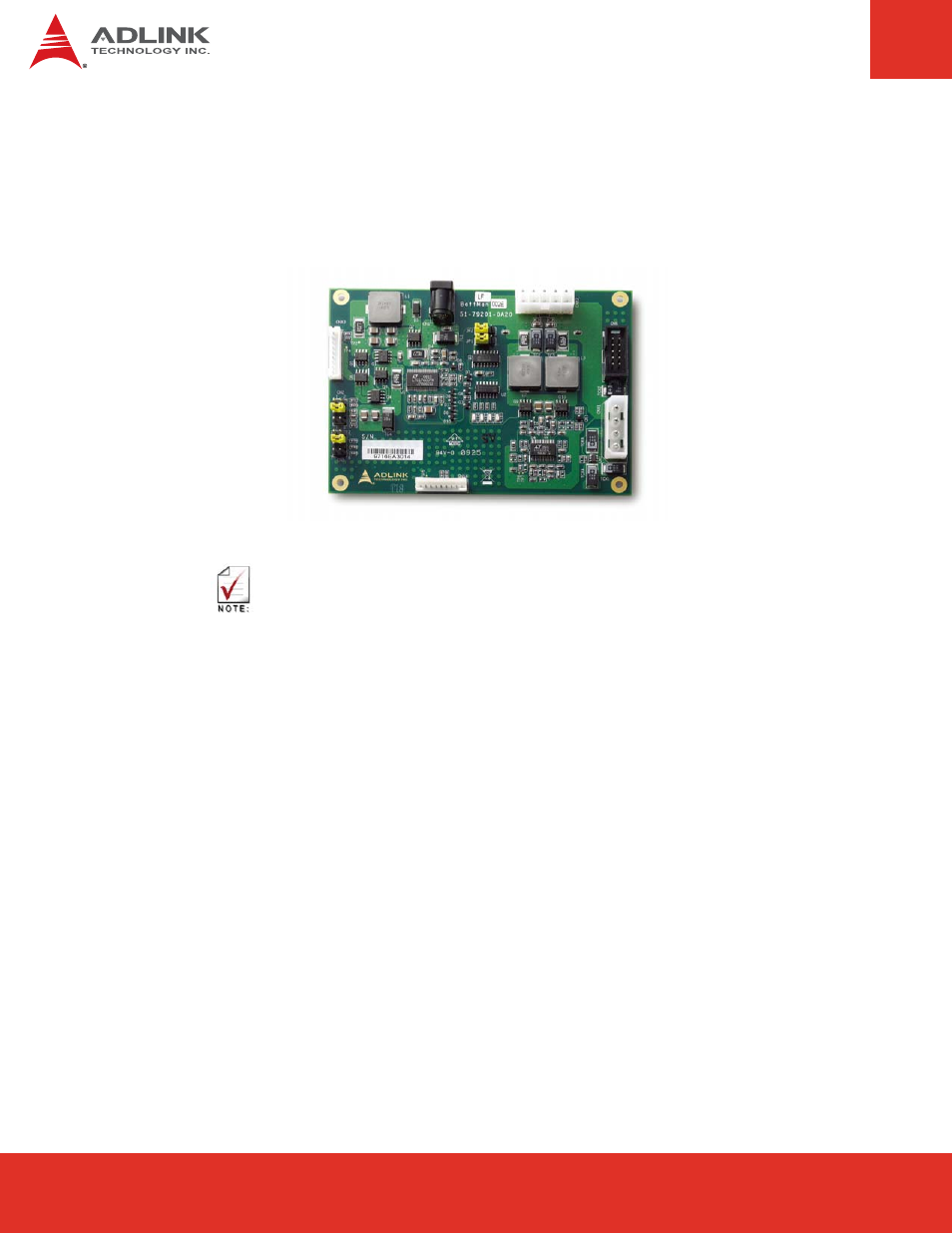
BattMan User’s Guide
Page 22
8.2 Cable Connections
The BattMan module connectors are shown in the diagram below.
Auxilary Power
SMBus
to Host System
19V
DC
Power to
Carrier Board
Battery 1
Battery 2
Be sure to set JP1 and JP2 to the correct settings for your battery packs before connecting
the AC adapter to the BattMan module. See Section 6.4 Battery Settings.
1. Connect the ATX Power output of the BattMan module (CNX2) to the ATX power input of
the COM carrier board using the 10-pin to 24-pin ATX cable provided.
2. Connect the SMBus header of the BattMan module (CN6) to the Smart Battery
Management connector on the carrier board.
3. If required, connect the Auxiliary Power output of the BattMan module (CNX1) to the
storage device using the 4-pin Molex and SATA power adapter cables provided.
4. Connect the Smart Batteries to the BattMan module.
5. Connect the DC output of the AC adapter to the BattMan module and the AC input to a
wall power outlet.
