4 battery settings, Maximum charge voltage (cn5), Low battery voltage trip threshold (cn2) – ADLINK BattMan: Smart Battery Management Reference Design User Manual
Page 18: Cn5 cn2
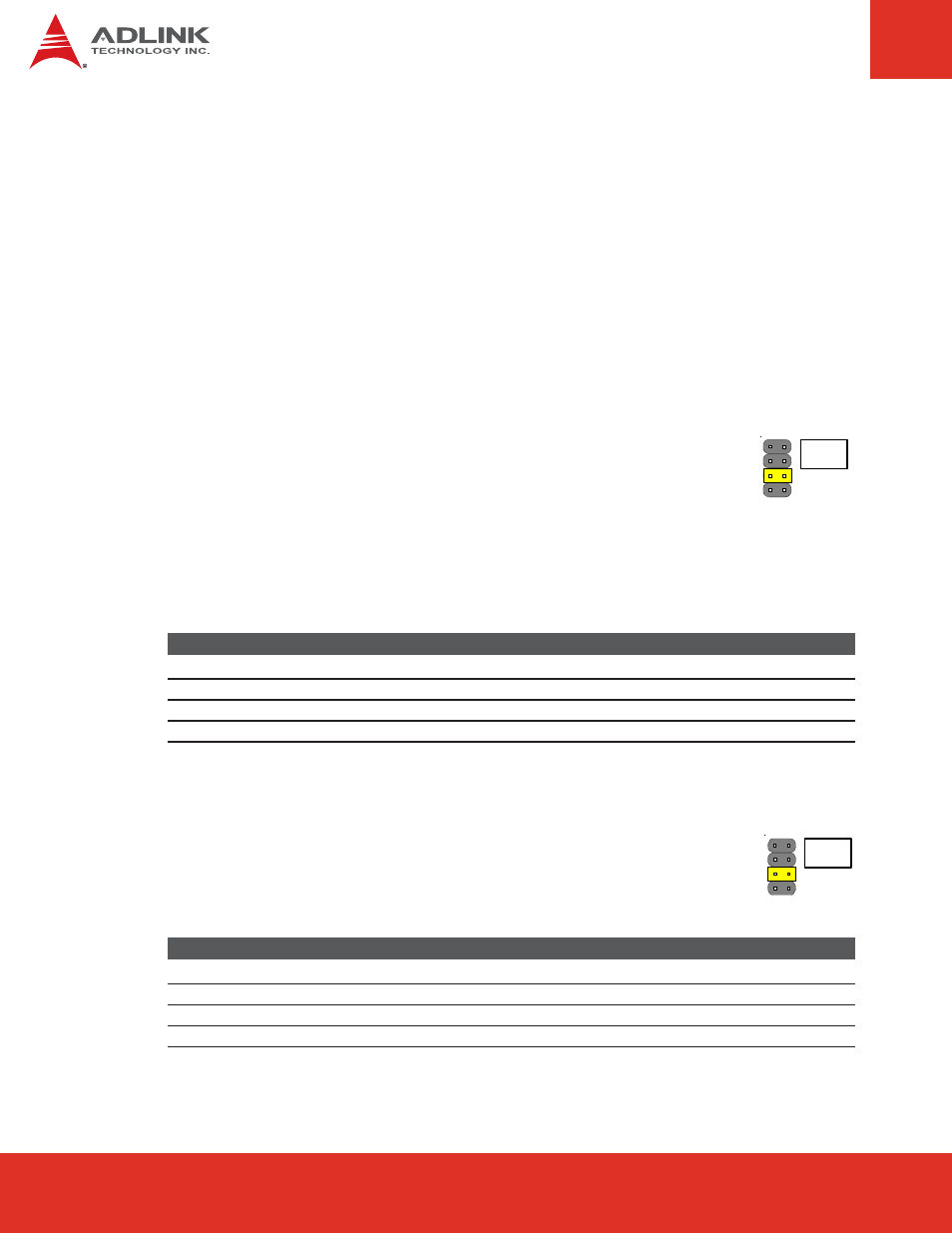
BattMan User’s Guide
Page 18
Maximum Charge Voltage (CN5)
The Maximum Charge Voltage setting is a hardware limitation on the
charging voltage supplied to the Smart Battery. The CN5 jumper setting
determines one of four voltage limits that are applied to the charger voltage
output value. These limits provide a measure of safety with a hardware
restriction on charging voltage, which cannot be overridden by software. This voltage sets
the limit that will be applied to the battery as reported by battery. Since the battery internal
voltage monitor point is the actual cell voltage, you may see higher voltages (up to 512mV
higher) at the external charger terminals due to the voltage servo loop action.
CN5
Max Charge Voltage Li-ion Cells per Battery
1-2
8.2 V
2
3-4
12.6 V
3
5-6
16.8 V (default)
4
7-8
21 V
5
Low Battery Voltage Trip Threshold (CN2)
This jumper provides a user selectable voltage trip threshold to protect a
Smart Battery from over discharging and effectively damaging the battery. The
voltage trip threshold setting depends on the Smart Battery output voltage
which in turn depends on the number of cells in series in the battery pack.
CN2
Max Charge Voltage Li-ion Cells per Battery
1-2
5.3 V
2
3-4
7.9 V
3
5-6
11.4 V (default)
4
7-8
14.5 V
5
CN5
CN2
6.4 Battery Settings
The BattMan module has been designed to provide power to COM Express systems using
battery packs having 2, 3, 4 or 5 Li-ion cells in series. There are two jumper settings that
must be set according to the number of cells in series in the battery pack:
f
Maximum Charge Voltage - protects the Smart Battery from charging with excessive
voltage
f
Low Battery Voltage Trip Threshold - protects the battery from excessive power drain
