3 ct-31 switch settings, Clear cmos switch (sw4), Vga/gpio mode switches (sw1, sw3) – ADLINK CT-31 User Manual
Page 31: Ct-31 switch settings, Table 4-6, Vga/gpio
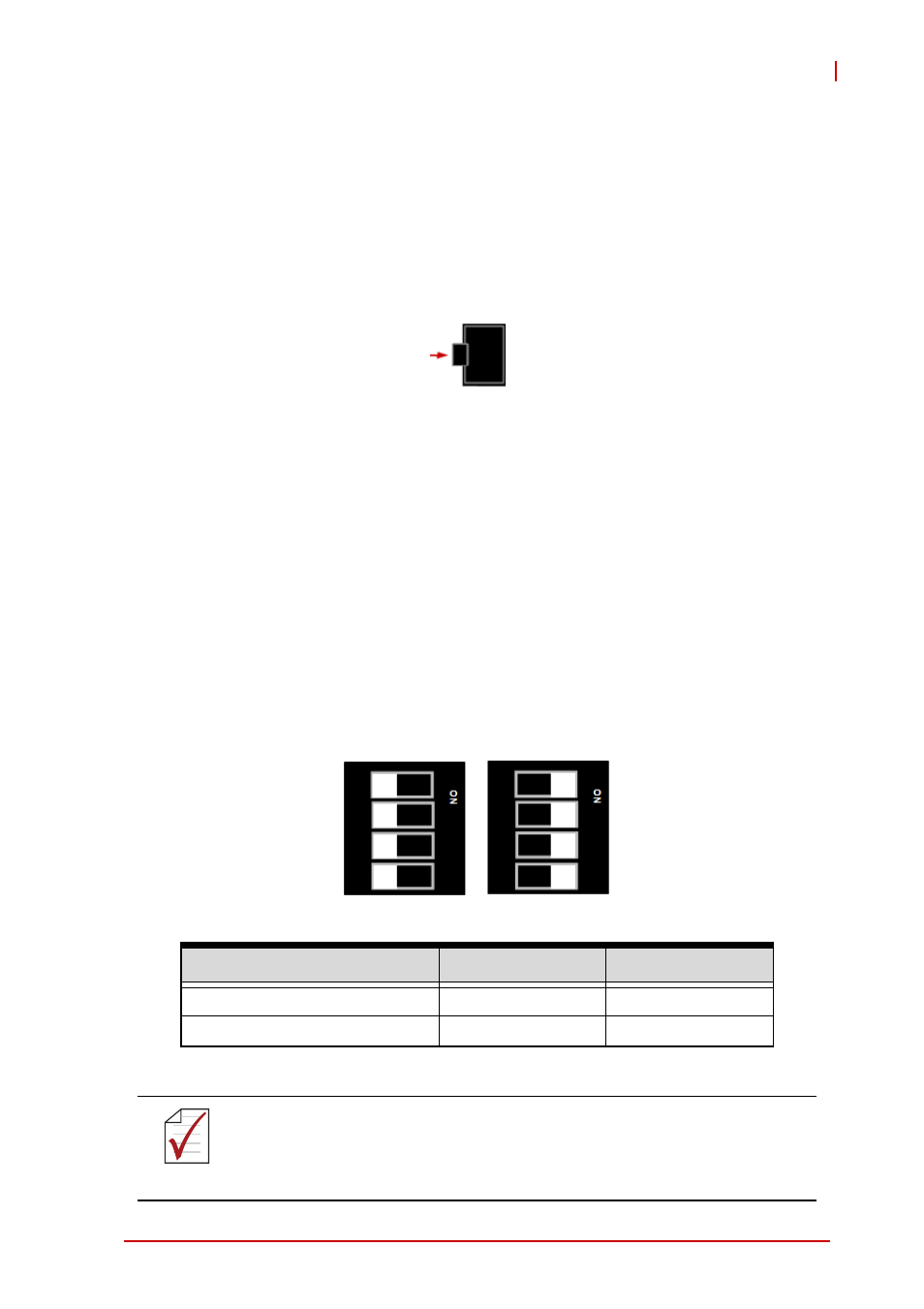
Board Interfaces
19
CT-31
4.3
CT-31 Switch Settings
Clear CMOS Switch (SW4)
The CT-31 comes with a Clear CMOS switch to reset the
CMOS values to default. The switch is located on solder side of
the board, under the "CE" logo. Press the switch to clear the
CMOS and reset the values to default.
VGA/GPIO Mode Switches (SW1, SW3)
The VGA and GPIO 4~7 signals to J2 share the same pins and
are selected by switch settings. SW1 is located on the CT-31
component side (see “CT-31 PCB Layout” on page 14) and
SW3 is located on the solder side behind SW1 (see “Removing
the DB-3610CF Adapter Board” on page 21). When the
switches are set to VGA mode, the VGA signals are available
to J2, and there are only four GPIO signals connected to J2
(GPIO 0~3). When the switches are set to GPIO mode, there
are eight GPIO signals connected to J2 and VGA output to the
RTM is not available. The switches are set to VGA mode by
default.
Table 4-6: VGA/GPIO Mode Switch Settings
Mode
SW1
SW3
VGA (default)
All OFF
All ON
GPIO 4~7
All ON
All OFF
NOTE:
NOTE:
To enable VGA output on the RTM, Onboard VGA Output Select
must be set to Rear in the BIOS Advanced Chipset Settings.
SW1
SW3
