4 troubleshooting (faq), 4troubleshooting (faq) – ADLINK PXI-8565 User Manual
Page 39
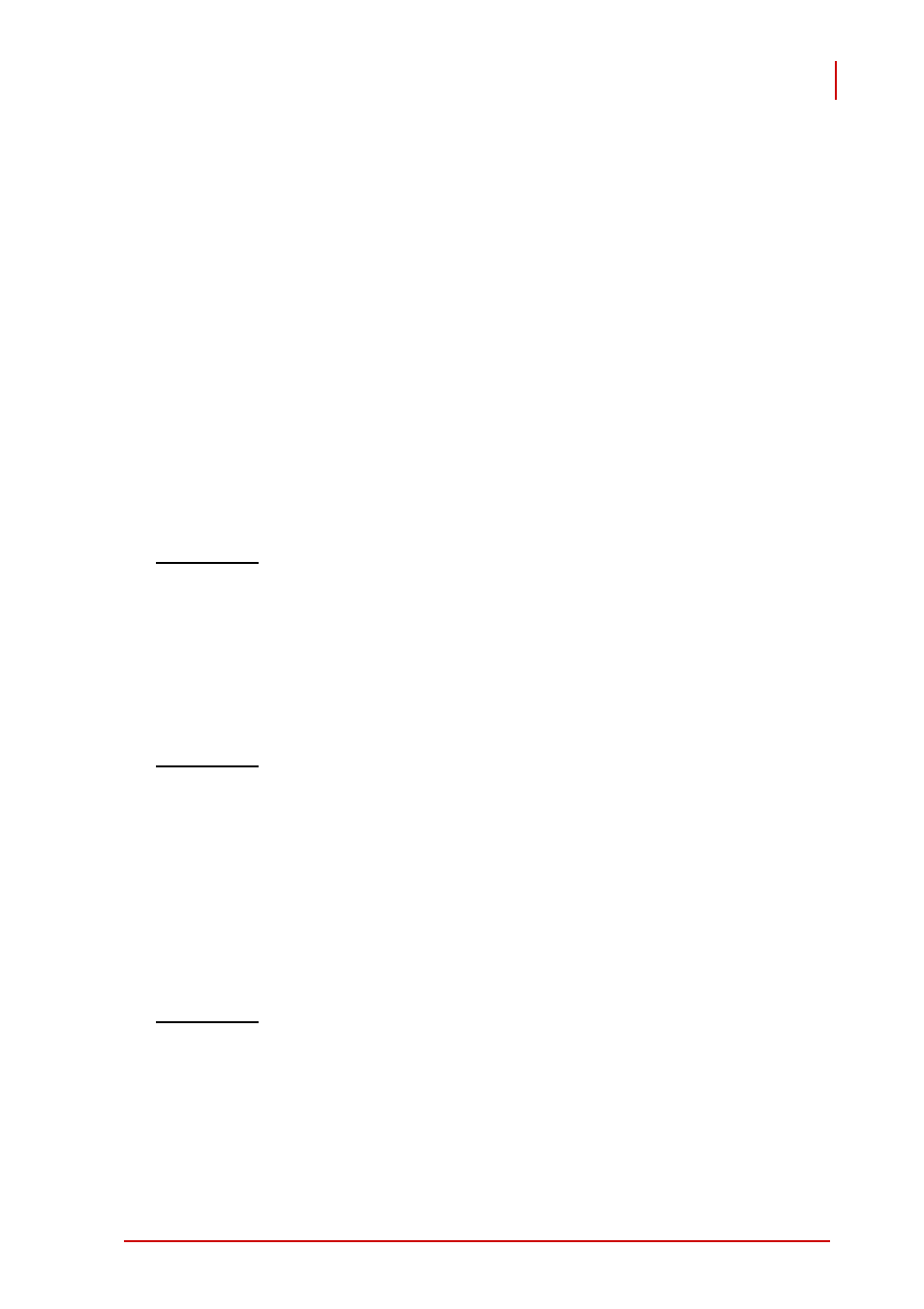
Troubleshooting (FAQ)
25
4
Troubleshooting (FAQ)
This chapter describes frequently asked questions that may guide
the user to solve minor problems they may encounter.
This Troubleshooting (FAQ) applies to:
X
PCI Express-to-PCI Extension System: including PCES-
8581-4S and PCES-8581-13S.
X
PCI Express-to-PXI Extension Kit: including PCIe-8560 and
PXI-8565.
In the following description, the products will be renamed as "PCI
Express
®
Bus Extension Products".
Question: What is the maximum extension length of PCI
Express
®
Bus Extension Products?
Answer: The maximum extension length is 7 M. ADLINK offers
three different cables in length for customer's applications, 1
M, 3 M and 7 M.
Question: When using ADLINK PCI Express
®
Bus Extension
Products, is there any additional driver or software required
to install?
Answer: ADLINK PCI Express
®
Bus Extension Products are
designed to be standard PCI Express
®
-to-PCI bridges. It is
not necessary to install additional drivers or software for
support.
Question: How many extension chassis can I connect to a host
PC by using ADLINK PCI Express
®
Bus Extension Prod-
ucts?
Answer: Due to the point-to-point architecture of PCI Express
®
,
only one ADLINK PCI Express
®
Bus Extension Product can
