SoundMax SM-CMD2022 User Manual
Page 18
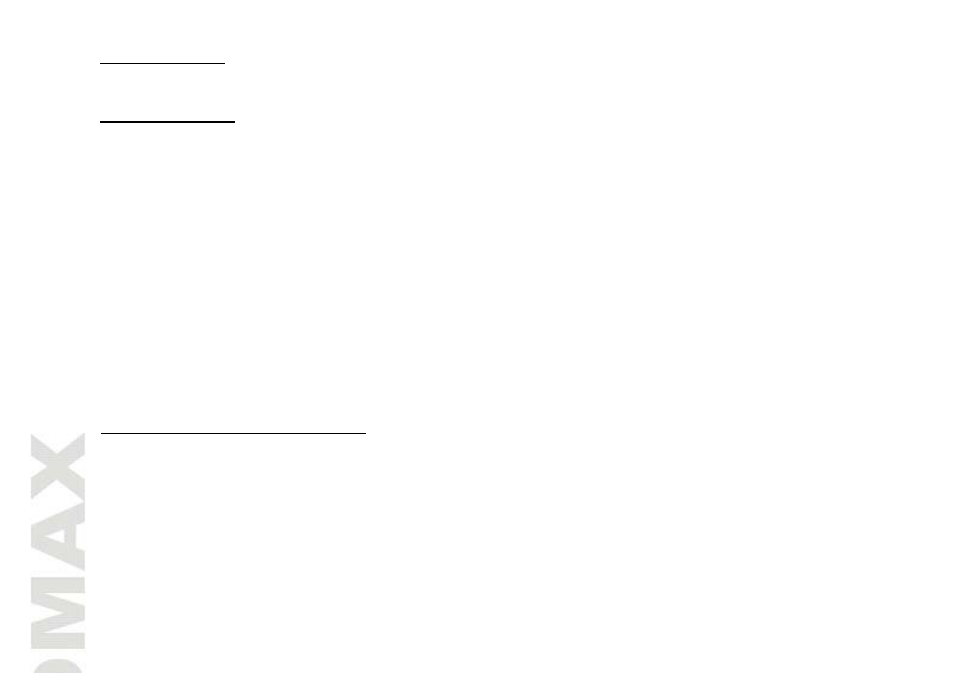
18
Mute function
Press MUTE button to cancel the sound. Press again to resume.
Sound settings
Press SEL button repeatedly to select a parameter: VOL => BAS => TRE => BAL => FAD
=> LOUD => LOC => ST => EQ. Rotate VOL knob or press VOL +/- buttons on the RC to
adjust each parameter.
VOLUME: 00, 02,......, 38, 39
BASS: -7, -6,......, 0, +1, +2,......+6, +7
TREBLE: -7, -6,......, 0, +1, +2,......+6, +7
BALANCE: 7L, 6L,......, L=R, 1R,......,7R
FADER: 7R, 6R,......, R=F, 1F,......, 7F
LOUD: ON/OFF
LOC: LOC ON, LOC OFF (DX).
ST: STEREO, MONO
EQ: CLASS, POP, ROCK, FLAT, OFF
Note: In each mode, the waiting time is about 5 seconds, and the waiting time is over, it
returns to the last display mode of radio or disc playback mode.
Clock display and adjustment
Press PTY/CLK button on the panel to show the time on the display. Press and hold the
button, the hours will blink. Rotate VOL knob on the panel or press VOL+/- buttons on the
RC to adjust the hour. Press briefly SEL button again, the minutes will blink. Rotate VOL
knob on the panel or press VOL+/- buttons on the RC to adjust minutes. To confirm, press
PTY/CLK button or leave the unit idle for 5 seconds.
