5 power management – Acrosser AR-B1790 User Manual
Page 30
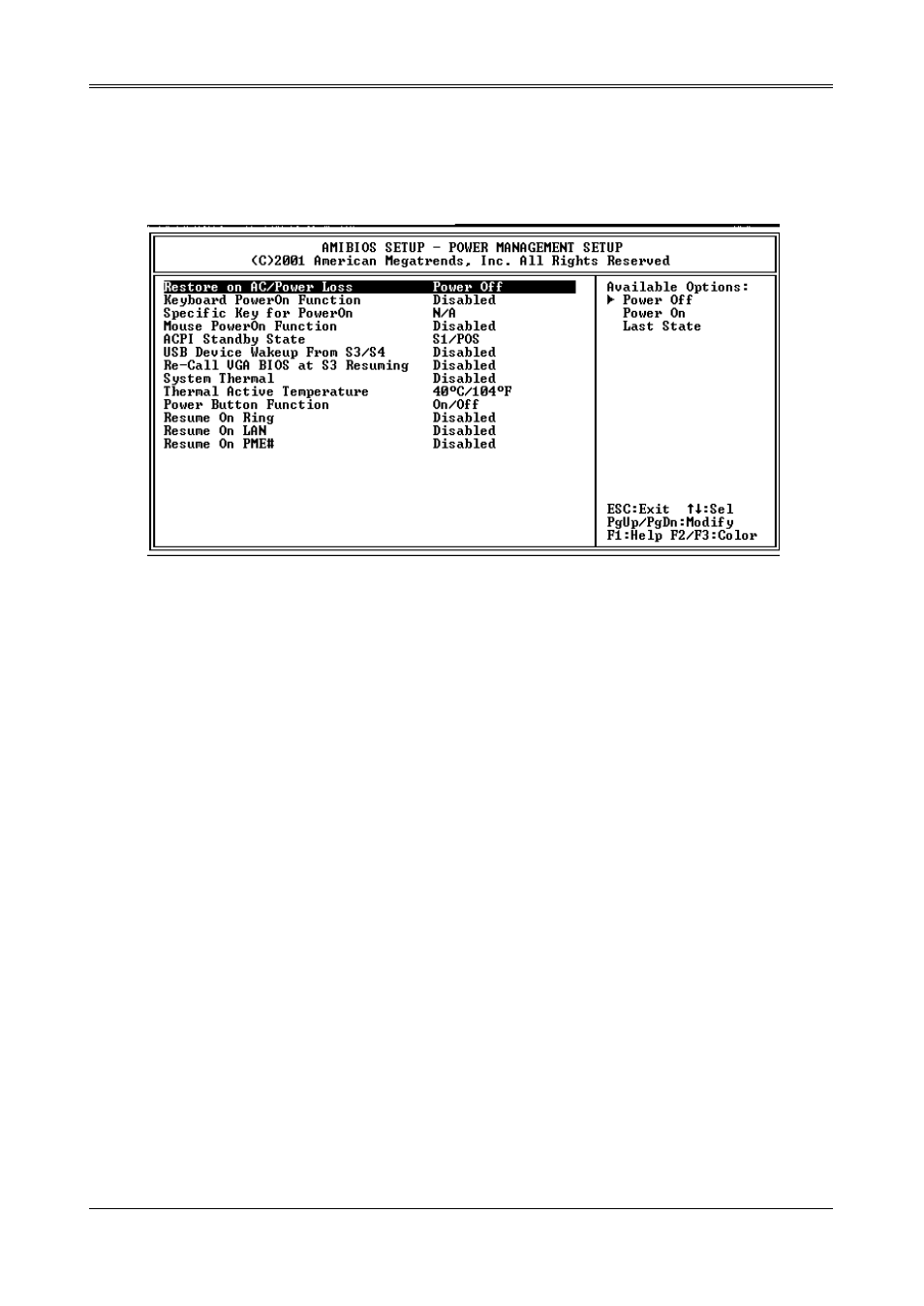
AR-B1790 User’s Guide
30
5.5 POWER MANAGEMENT
This section is used to configure power management features. This
you to reduce power consumption. This feature turns off the video display and shuts down the hard disk after a
period of inactivity.
Power Management
Keyboard PowerOn Function
This parameter allows you to use specific keys on the keyboard to turn on the system. This feature requires an
ATX power supply that provides at least 1A on the +5VSB lead. Configuration options: [Disabled] [Any Key]
[Specific Key]
Specific Key For PowerOn
[Enter]
Mouse PowerOn Function
When set to [Enabled], this parameter allows you to use the PS/2 mouse to turn on the system. This feature
requires an ATX power supply that provides at least 1A on the +5VSB lead. Configuration options: [Disabled]
[Left-button] [Right-button]
ACPI Standby State
This option will not be shown or not be available if you are using a CPU with the locked ratio.
Auto: BIOS will automatically select ACPI Suspend type
S1/POS
Set ACPI Suspend type to S1.
S3/SIR
Set ACPI Suspend type to S3
USB KB Wake-Up From S3
Set this field to Enabled to use the Wake-On-USB Keyboard function.This function allows you to use a USB
keyboard to wake up a system from the S3 (STR -Suspend To RAM)state.
Power Button Function
This feature sets the function of the power button. Settings are: Power Off The power button functions as normal
power off button. Suspend When you press the power button, the computer enters the suspend/sleep mode, but if
the button is pressed for more than four seconds, the computer is turned off.
Resume On Ring
Set this field to Enabled to use the modem ring -on function. This will allow your system to power-on to respond to
calls coming from an external or internal modem.
