3 advanced cmos setup – Acrosser AR-B1790 User Manual
Page 26
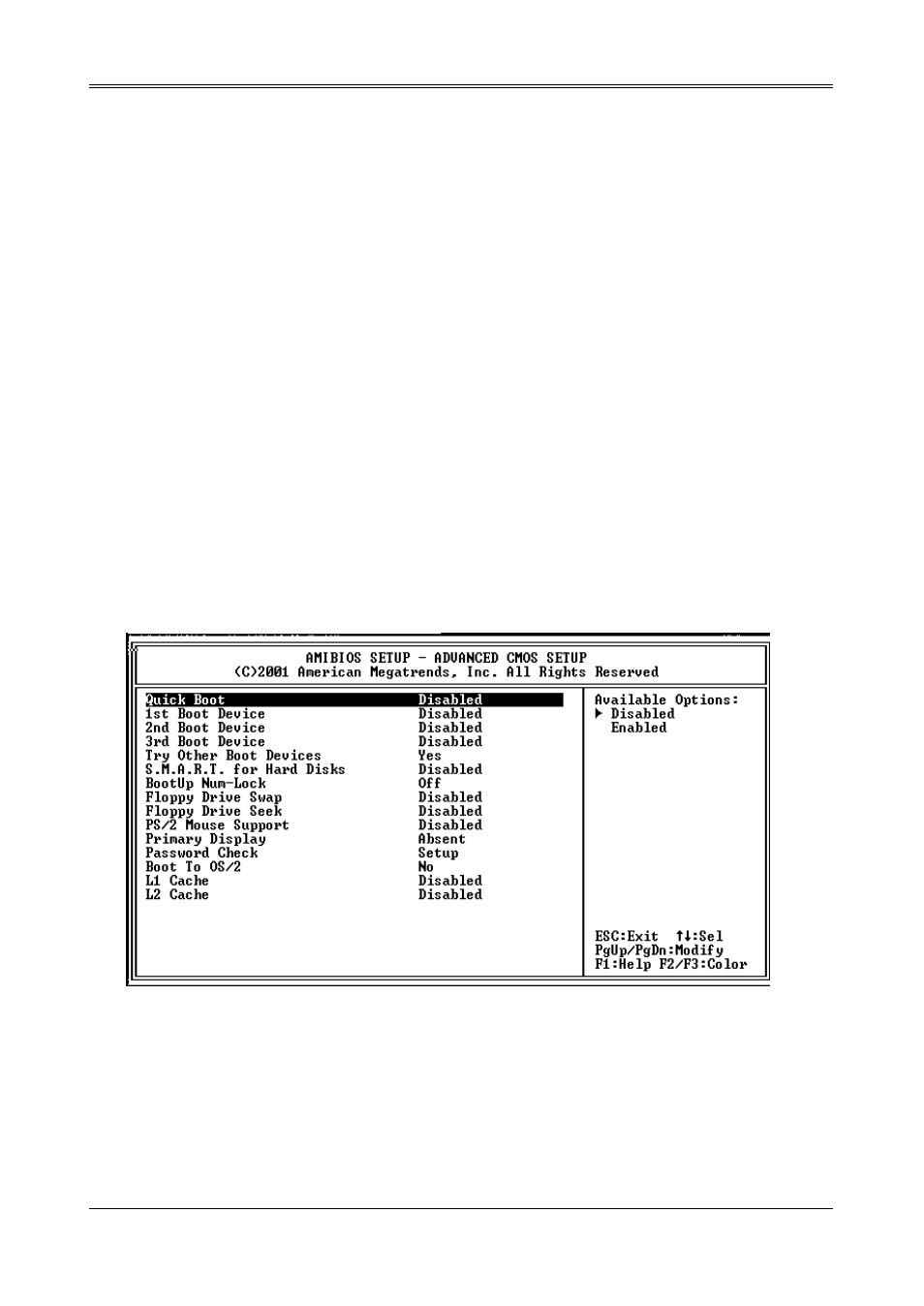
AR-B1790 User’s Guide
26
Primary/Secondary Master/Slave
Press PgUp/<+> or PgDn/<-> to select Manual, None or Auto type. Note that the specifications of your drive must
match with the drive table. The hard disk will not work properly if you enter improper information for this category.
If your hard disk drive type is not matched or listed, you can use Manual to define your own drive type manually.
If you select Manual, related information is asked to be entered to the following items. Enter the information directly
from the keyboard. This information should be provided in the documentation from your hard disk vendor or the
system manufacturer.
Access Mode The settings are CHS, LBA, Large, Auto.
Capacity The formatted size of the storage device.
Cylinder Number of cylinders.
Head Number of heads.
Precomp Write precompensation.
Landing Zone Cylinder location of the landing zone.
Sector Number of sectors.
Boot Sector Virus Protection
This option protects the boot sector and partition table of your hard disk against accidental modifications. Any
attempt to write to them will cause the system to halt and display a warning message. If this occurs, you can
either allow the operation to continue or use a bootable virus-free floppy disk to reboot and investigate your system.
The default setting is <Disabled>. This setting is recommended because it conflicts with new operating systems.
Installation of new operating systems requires that you disable this to prevent write errors.
5.3 ADVANCED CMOS SETUP
The
performance, or let you set up some system features according to your preference. Some entries here are
required by the CPU board’s design to remain in their default settings.
Advanced CMOS Setup
