4 advanced chipset setup – Acrosser AR-B9622 User Manual
Page 45
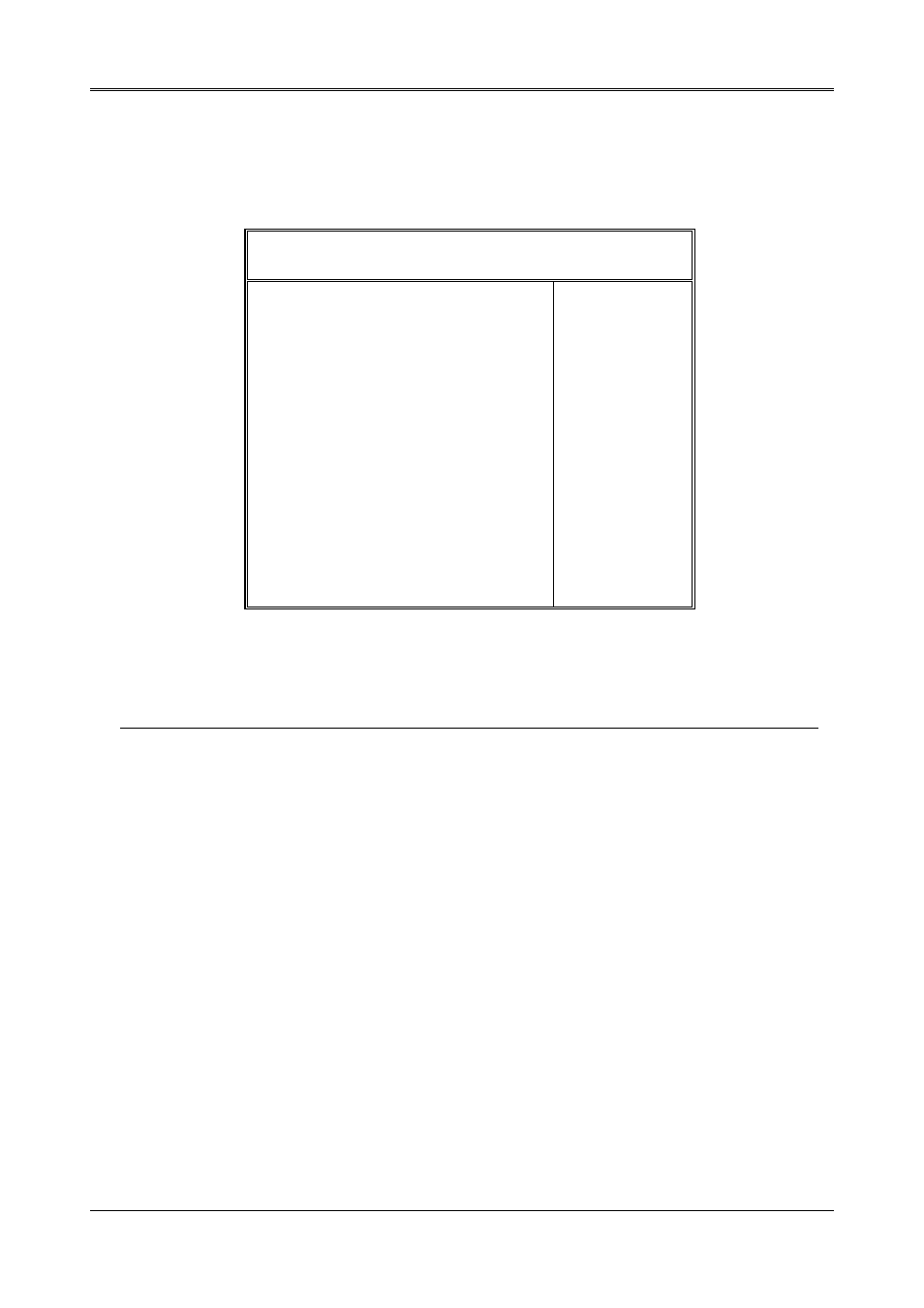
AR-B9622 User¡¦
s Guide
6-5
6.4 ADVANCED CHIPSET SETUP
This option controls the configuration of the board’ s chipset. Control keys for this screen are the same as for the
previous screen.
AMIBIOS SETUP - ADVANCED CHIPSET SETUP
(C) 1995 American Megatrends, Inc. All Rights Reserved
AT Bus Clock
14.318 / 2
Slow Refresh
60 us
RAS Precharge time
1.5T
RAS Active Time Insert Wait
Disable
CAS Precharge Time Insert Wait
Disable
Memory Write Insert Wait
Disable
Memory Miss Read Insert Wait
Disable
ISA I/O High Speed
Enable
ISA Memory High Speed
Enable
ISA Write cycle end Insert Wait
Disable
I/O Recovery
Disable
I/O Recovery Period
0.75 us
On-Chip I/O Recovery
Disable
16Bit ISA Insert Wait
Disable
******* Watch Dog Timer *********
WatchDog Timer
Disabled
WDT Timeout Period Select
42 Sec
WatchDog Timeout Issue Signal
Reset
Available Options :
14. 318/2
PLCK2/3
PLCK2/4
PLCK2/5
PLCK2/6
PLCK2/8
PLCK2/10
PLCK2/12
ESC:Exit ¡ ф
¡ х
:Sel
PgUp/PgDn:Modify
F2/F3:Color
Figure 6-4 BIOS: Advanced Chipset Setup
AT Bus Clock
This option sets the polling clock speed of ISA Bus (PC/104).
NOTE: 1. PCLK means the CPU inputs clock.
2. Acrosser recommends user setting at the range of 8MHz to 10MHz.
Slow Refresh
This option sets the DRAM refresh cycle time.
RAS Precharge Time
The DRAM RAS precharge time.
Time Insert Wait
The DRAM time insert wait: RAS Active and CAS Precharge function setting.
ISA High Speed
The Speed field shows the speed at which the processor runs internally.
I/O Recovery
If I/O Recovery Feature options is enabled, the BIOS inserts a delay time between two I/O commands. The delay
time is defined in I/O Recovery Period option.
