Acrosser AR-B1690 User Manual
Page 29
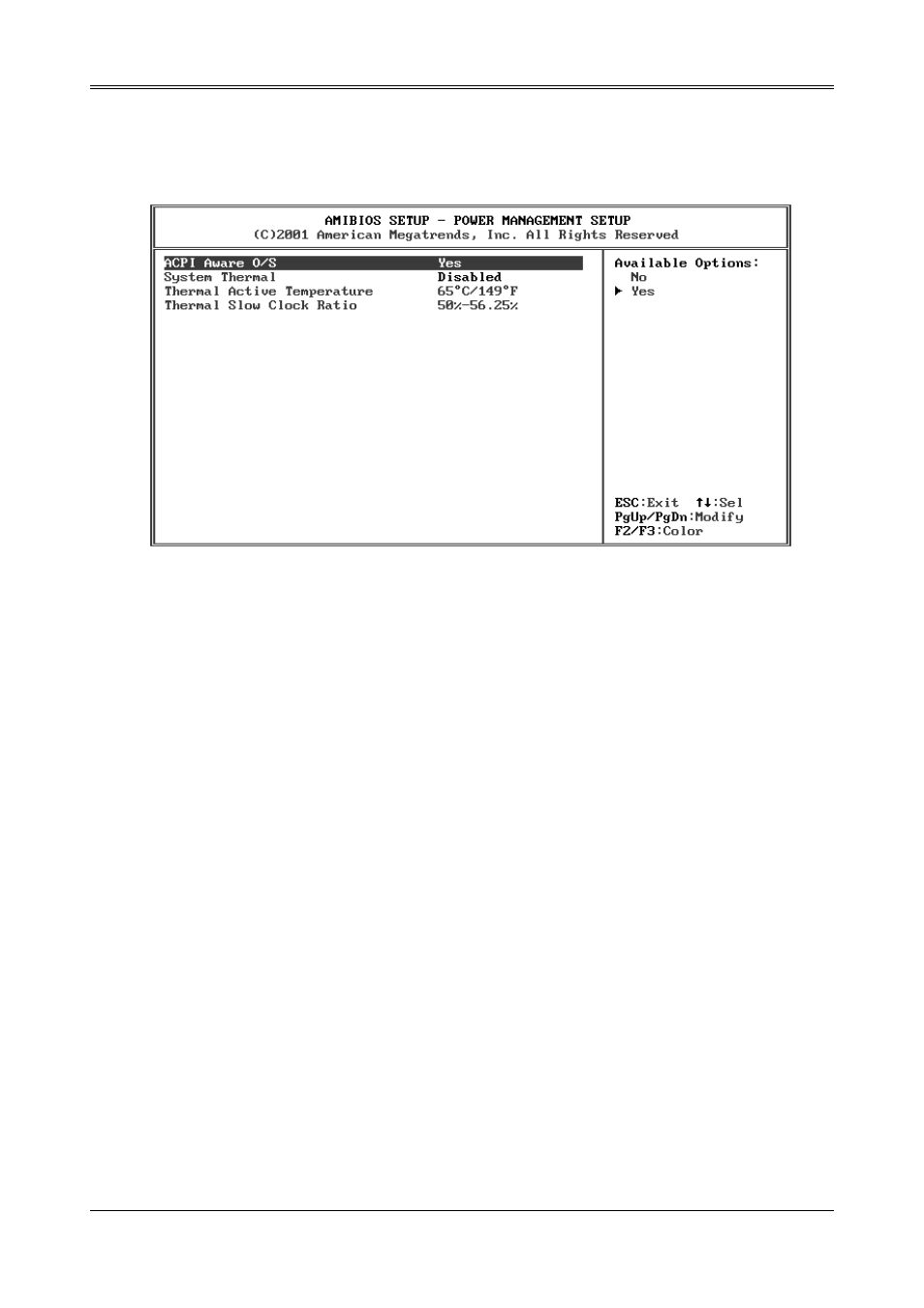
AR-B1690 User’s Guide
29
5.5 POWER MANAGEMENT
This section is used to configure power management features. This
you to reduce power consumption. This feature turns off the video display and shuts down the hard disk after a
period of inactivity.
Power Management
ACPI Aware O/S
The option YES is for ATX power, the option NO is for AT Power.
System Thermal
If the choice
temperature.
Thermal Active Temperature
Thermal Slow Clock Ratio
This item is to set up the Operating Frequency of system clock in power saving mode, to set a suitable clock
frequency ratio, which between standard CPU clock and CPU clock in power saving mode when the temperature is
beyond the critical temperature.
- AR-N6000 (28 pages)
- AND-D525N2 (30 pages)
- AND-D525N2 (38 pages)
- ANR-IB75N1/A/B (76 pages)
- ANR-IB75N1/A/B (60 pages)
- ANR-IH61N1/A/B (73 pages)
- ANR-IH61N1/A/B (57 pages)
- AR-R6000 (32 pages)
- AR-R6000 (22 pages)
- AR-ES0631ET (11 pages)
- AR-ES0631ET (15 pages)
- AR-R5800 (40 pages)
- AR-R5800 (58 pages)
- AR-R5800A (40 pages)
- AR-R5800 (40 pages)
- AR-R5800 (58 pages)
- AR-R5800 (58 pages)
- AR-N8601 (31 pages)
- AR-N8601 (10 pages)
- AR-R5700 (13 pages)
- AR-R6006 (24 pages)
- AR-R6006 (35 pages)
- AR-R6006 (24 pages)
- AR-R6006 (35 pages)
- AR-R8601E16 (8 pages)
- AR-N8601FL (37 pages)
- AR-N5205A (13 pages)
- AR-R5205FL (12 pages)
- AR-R5500 (10 pages)
- AR-B1550 (32 pages)
- AR-B1550 (32 pages)
- AR-B1550 (37 pages)
- AR-B1551 (34 pages)
- AR-B1550 (32 pages)
- AR-B1551 (37 pages)
- AR-B1551 (37 pages)
- AR-B1551 (37 pages)
- AR-B1551 (37 pages)
- AR-B1551 (37 pages)
- AR-B1551 (37 pages)
- AR-B1893 (35 pages)
- AR-B1893 (35 pages)
- AR-B1841 (36 pages)
- AR-B104D (7 pages)
- AR-B104D (27 pages)
