Acrosser AR-B1690 User Manual
Page 28
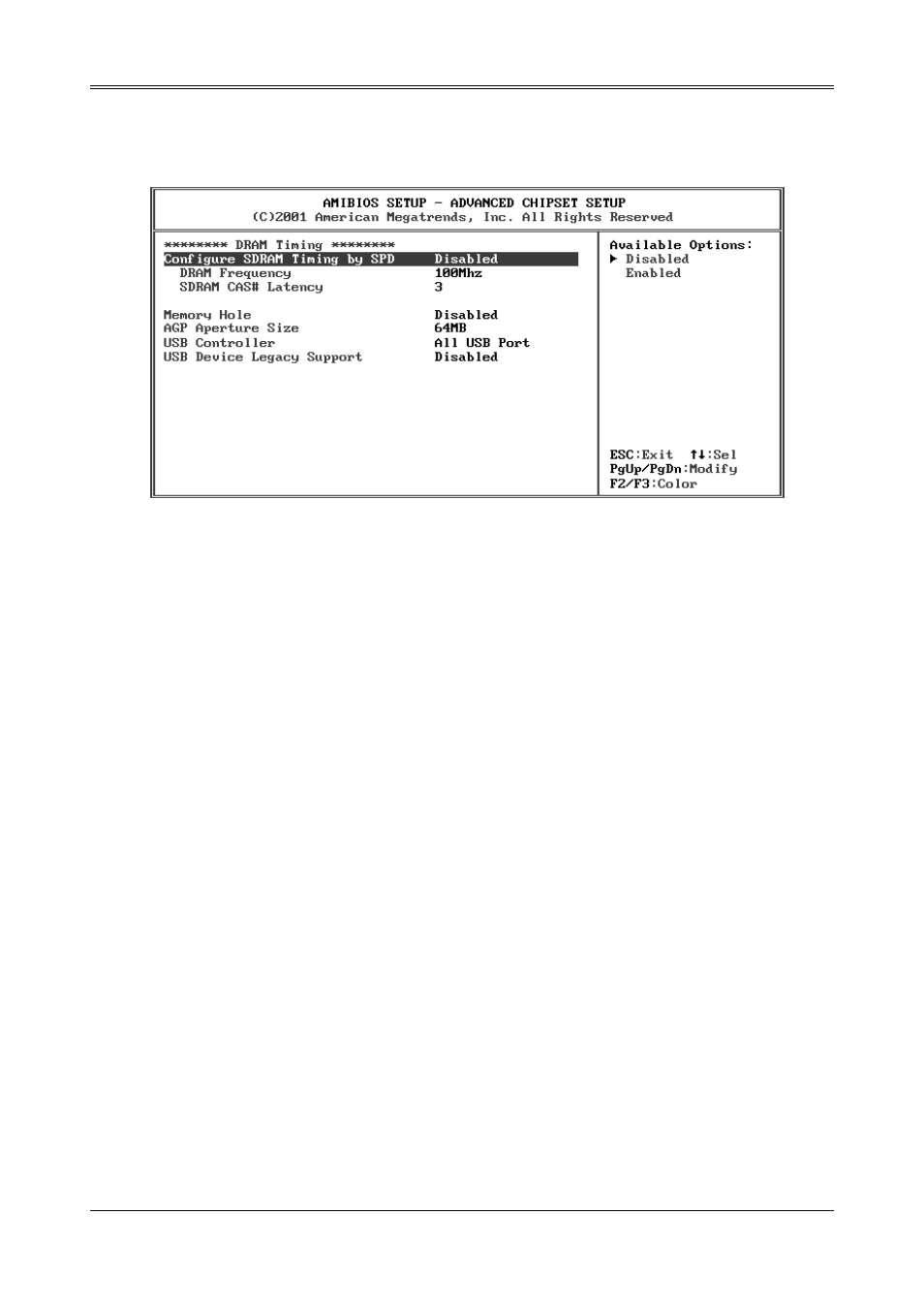
AR-B1690 User’s Guide
28
5.4 ADVANCED CHIPSET SETUP
This option controls the configuration of the board’s chipset. Control keys for this screen are the same as for the
previous screen.
Advanced Chipset Setup
Configure SDRAM Timing by SPD
SPD is the abbreviation Serial Presence Detect. SPD takes accord the chip types, capacity, timing, voltage data.
The system can auto adjust memory according to the data to reach the best situation.
The Choice: Enabled, Disabled
DRAM Frequency
PC-100 means the memory bus is running at 100MHz. PC-133 means the memory bus is running at 133MHz.
The Choice: 66Mhz, 100Mhz, 133Mhz
SDRAM CAS Latency Time
When synchronous DRAM is installed, the number of clock cycles of CAS latency depends on the DRAM timing.
The Choice: 2, 3
Memory Hole
You can reserve this area of system memory for ISA adapter ROM. When this area is reserved, it cannot be
cached. The user information of peripherals that need to use this area of system memory usually discusses their
memory requirements.
AGP Aperture Size
The item is to set up AGP display to use how much memory to save Texture Data.
USB Controller
This option can enable ALL USB Port, USB Port 0&1,USB Port 2&3, or Disabled USB function.
USB Device Legacy Support
These options are used to Enabled the USB function and it’s only useful in the DOS mode. The USB function sets
Enabled will occupy IRQ10.
