5 parallel port connector (lpt1), 6 crt connector (crt1), 7 usb connector (usb1) – Acrosser AR-B1651 User Manual
Page 10
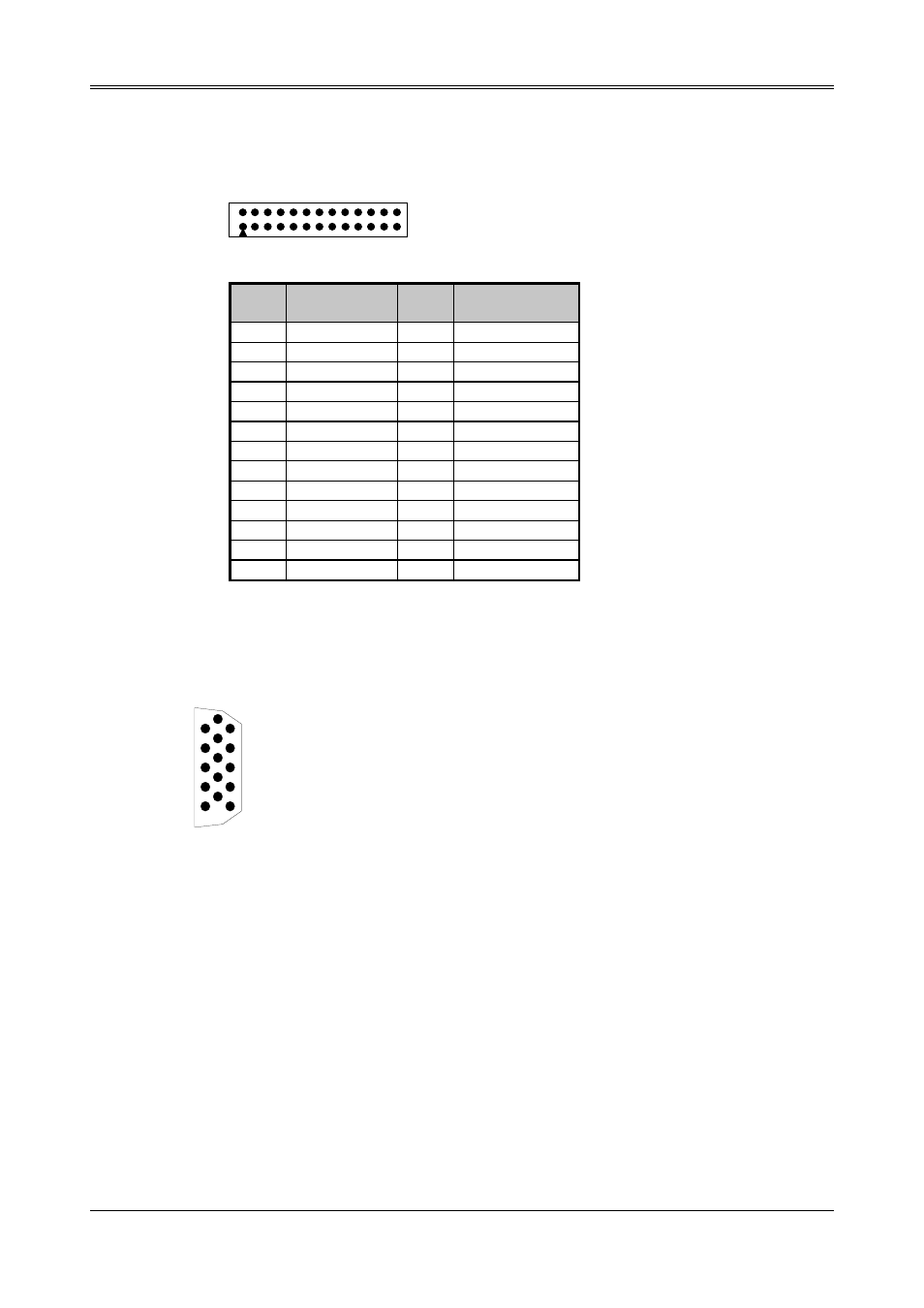
AR-B1651 User’s Guide
10
2.2.5 Parallel Port Connector (LPT1)
The connector for the parallel port is a 26-pin header connector.
1 25
2 26
Parallel Port Connector
DB-25
Signal
DB-25
Signal
1
-Strobe
14
-Auto Form Feed
2 Data
0 15 -Error
3 Data
1 16 -Initialize
4
Data 2
17
-Printer Select In
5 Data
3 18 Ground
6 Data
4 19 Ground
7 Data
5 20 Ground
8 Data
6 21 Ground
9 Data
7 22 Ground
10 -Acknowledge 23
Ground
11 Busy 24 Ground
12 Paper 25 Ground
13
Printer Select
26
No Used
2.2.6 CRT Connector (CRT1)
VGA1 is a standard 15-pin D-SUB connector commonly used for VGA.
6
10
11
1
2
3
4
5
2 Green
12
15
14
13
3 Blue
13 Horizontal Sync
14 vertical Sync
9 VCC
5&10 Ground
1 Red
6,7&8 AGND
CRT1
12 SDA
15 SCL
4,11 N.C
2.2.7 USB Connector (USB1)
The Universal Serial Bus (USB) controller is USB V1.1 and Universal HCI V1.1 compliant. The Universal Serial
Bus (USB) standard is a low-to-medium speed interface for the connection of PC peripherals, which gives
complete Plug & Play, and hot attach/detach for up to 127 external devices.
USB is a leading edge technology that allows the user to quickly and easily add a wide range of peripheral devices
from printers to keyboards and telephony devices to fax/modems. Universal Host Controller Interface (UHCI) and
future support for the Open Host Controller Interface (OHCI) ensure USB compatibility and usability well into the
future.
The CPU board supports four Universal Serial Bus ports. An optional external port bracket attaches to the onboard
connector via an attached cable. With the optional port bracket installed you can attach USB devices to the
external ports. If the USB ports are installed, the USB Controller line in the Integrated Peripherals section of the
CMOS Setup utility must be set to “Enabled”. USB ports may also require Operating System support for USB
devices.
