Onboard serial port 2 [2f8/irq3, Onboard serial port 3 [3e8/irq11, Onboard serial port 4 [2e8/irq10 – Acrosser AR-B1631 User Manual
Page 15: Onboard parallel port [378h/irq7, Parallel port mode [spp, Parallel port epp type [epp1.7, Ecp mode use dma [3
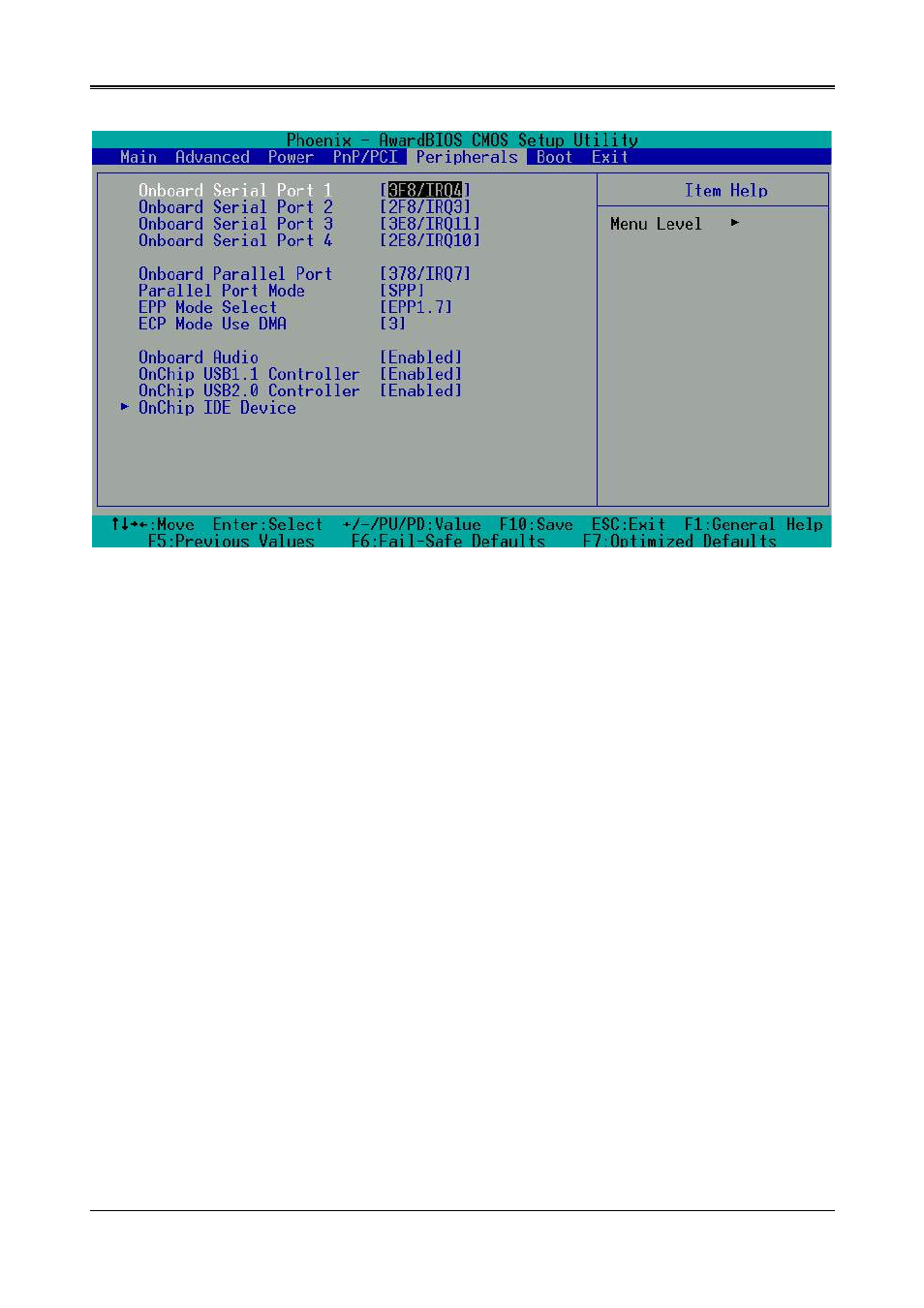
AR-B1631 User’s Guide
4.3 PERIPHERALS
Peripherals
Onboard Serial Port 1 [3F8/IRQ4]
Choose serial port 1 I/O address. Do not set port 1, 2, 3 and 4 to the same address except for Disabled or Auto.
Onboard Serial Port 2 [2F8/irq3]
Choose serial port 2 I/O address. Do not set port 1, 2, 3 and 4 to the same address except for Disabled or Auto.
Onboard Serial Port 3 [3E8/IRQ11]
Choose serial port 3 I/O address. Do not set port 1, 2, 3 and 4 to the same address except for Disabled or Auto.
Onboard Serial Port 4 [2E8/IRQ10]
Choose serial port 4 I/O address. Do not set port 1, 2, 3 and 4 to the same address except for Disabled or Auto.
Onboard Parallel Port [378H/IRQ7]
This field allows you to set the address of the onboard parallel port connector. If you disable this field, the
Parallel Port Mode and ECP DMA Select configurations are not available. Configuration options: [Disabled]
[378H/IRQ7] [278H/IRQ5]
Parallel Port Mode [SPP]
This field allows you to set the operation mode of the parallel port. [Normal] allows normal-speed operation
but in one direction only; [EPP] allows bidirectional parallel port operation; [ECP] allows the parallel port to
operate in bidirectional DMA mode; [ECP+EPP] allows normal speed operation in a two-way mode.
Configuration options: [Normal] [EPP] [ECP] [ECP+EPP]
Parallel port EPP Type [EPP1.7]
The mode depends on your external device that connects to this port.
ECP Mode use DMA [3]
This field allows you to configure the parallel port DMA channel for the selected ECP mode. This selection is
available only if you select [ECP] or [ECP+EPP] in Parallel Port Mode above. Configuration options: [1] [3]
15
