Onboard serial port 1, Onboard serial port 2, Usb device setting – Acrosser AR-R5800A User Manual
Page 22: Usb 1.0 controller, Usb 2.0 controller, Usb operation mode, Usb keyboard function, Usb storage function
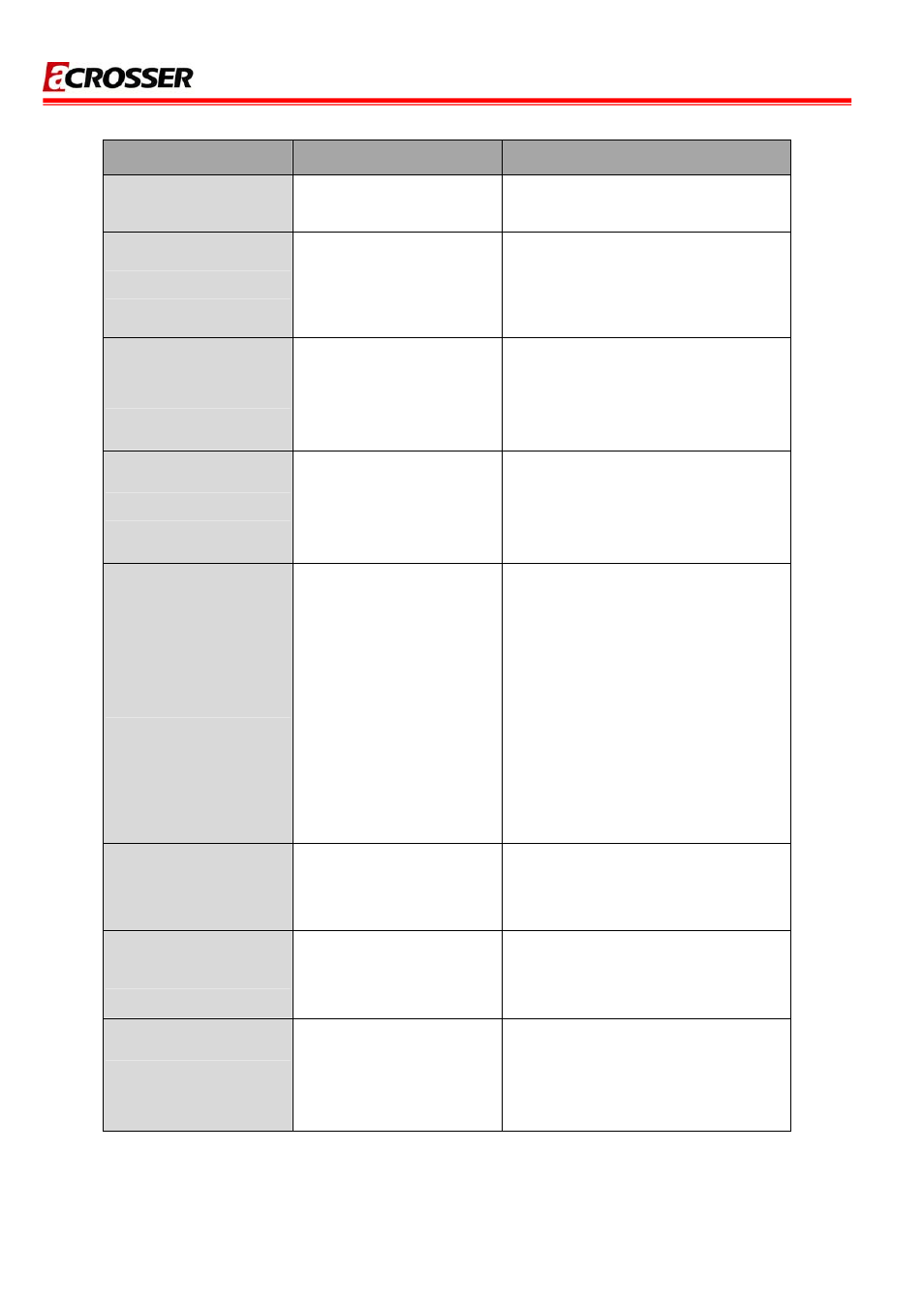
AR-B5800A User Manual
Option
Choice
Description
Onboard Serial Port 1
Onboard Serial Port 2
Serial Port 1: 3F8 / IRQ4
Serial Port 2: 2F8 / IRQ3
Select an address and the corresponding
interrupt for each serial port.
USB Device Setting
Enter to Select USB Device
Setting
USB 1.0 Controller
Enabled
Disabled
Select Enabled if your system contains
a Universal Serial Bus (USB) 1.0
controller and you have USB
peripherals
USB 2.0 Controller
Enabled
Disabled
Select Enabled if your system contains
a Universal Serial Bus (USB) 2.0
controller and you have USB
peripherals
USB Operation Mode
Full/Low Speed
High Speed
Auto decide USB device operation
mode.
[High Speed]: If USB device was high
speed device, then it operated on high
speed mode. If USB device was full/Low
speed device, then it operated on
full/low speed mode.
[Full/Low Speed]: All of USB device
operated on full/low speed mode.
USB Keyboard
Function
Enabled
Disabled
[Enable] or [Disable] Legacy Support of
USB Keyboard
USB Storage Function
Enabled
Disabled
[Enable] or [Disable] Legacy Support of
USB Storage
On chip IDE DEVICE
Enabled
Disabled
The integrated peripheral controller
contains an IDE interface with support for
two IDE channels. Select Enabled to
activate each channel separately.
22
