Acrosser AR-R5800A User Manual
Page 13
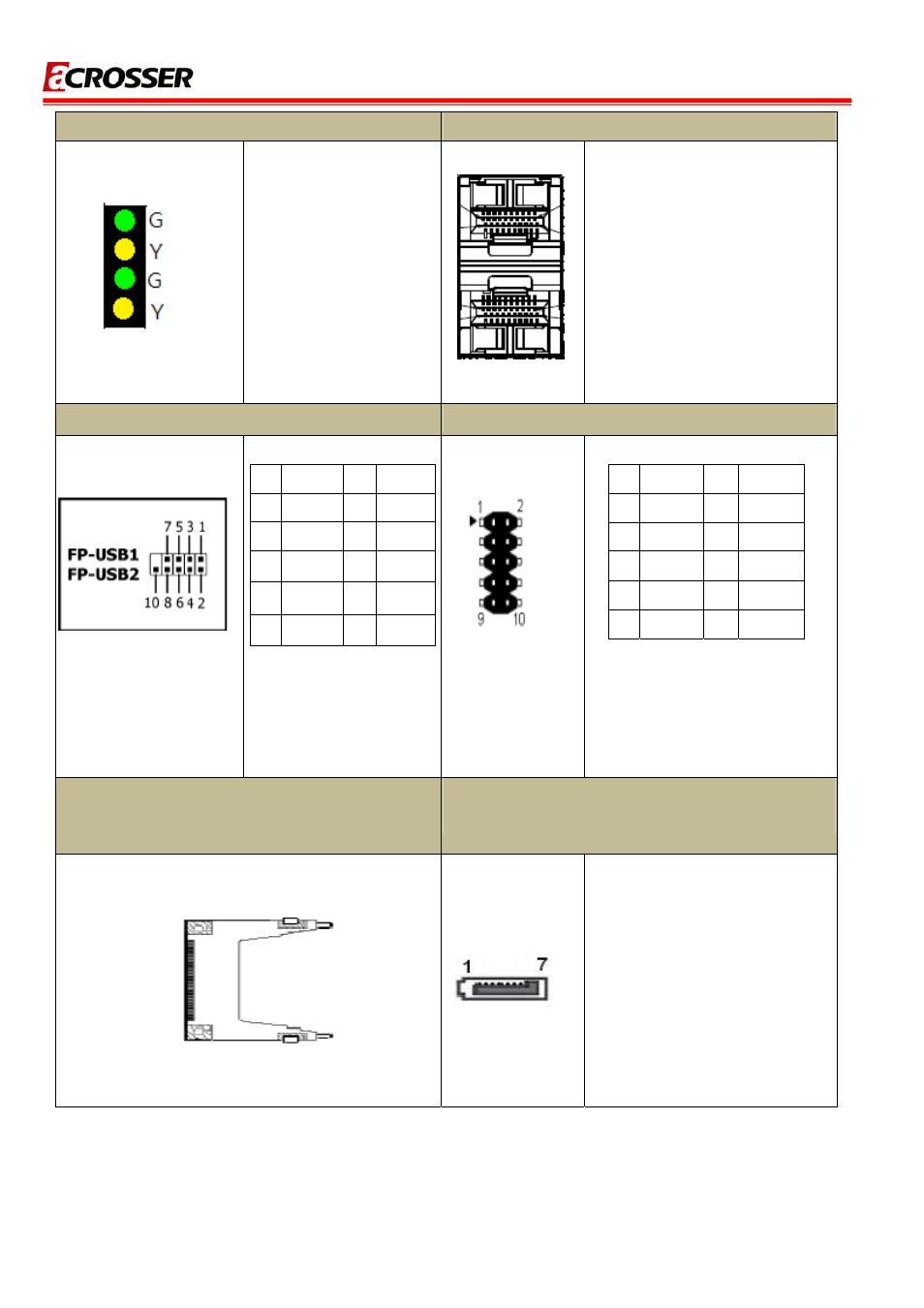
AR-B5800A User Manual
14. LED2
15.CN3
Up:
Green1: Link LED..
Yellow1: Ative LED.
Down:
Green2: Link LED
Yellow2: Ative LED
Dual SFP Connector.
1000BASE-SX/LX SMALL
FORM-FACTOR
PLUGGABLE (SFP) OPTICAL FIBER
TRANSCEIVER OR MINI-GBIC
CONNECTOR
16,17. FP_USB1 & FP_USB2
18. GP1 ( GPIO Header )
PIN SIGNAL PIN SIGNAL
1 5VDUAL 2 5VDUAL
3
Data0 -
4
Data1 -
4 Data0 + 6 Data1 +
7 GND 8 GND
10
NC
PIN SIGNAL PIN SIGNAL
1 VCC_GP 2 GND
3
GP30 4 GP34
5
GP31 6 GP35
7
GP32 8 GP36
9
GP33 10 GP37
19. CF1 ( CF CARD Socket )
20,21. SATA2, SATA1 (SATA device
connector #2 and #1).
To connect SATA device:
1.Attach either end of the signal cable
to the SATA connector on
motherboard.
Attach the other end to the SATA
device.
2. Attach the SATA power cable to the
SATA device and connect the other
End from the power supply.
13
- AR-N6000 (28 pages)
- AND-D525N2 (38 pages)
- AND-D525N2 (30 pages)
- ANR-IB75N1/A/B (76 pages)
- ANR-IB75N1/A/B (60 pages)
- ANR-IH61N1/A/B (73 pages)
- ANR-IH61N1/A/B (57 pages)
- AR-R6000 (32 pages)
- AR-R6000 (22 pages)
- AR-ES0631ET (15 pages)
- AR-ES0631ET (11 pages)
- AR-R5800 (40 pages)
- AR-R5800 (58 pages)
- AR-R5800 (40 pages)
- AR-R5800 (58 pages)
- AR-R5800 (58 pages)
- AR-N8601 (31 pages)
- AR-N8601 (10 pages)
- AR-R5700 (13 pages)
- AR-R6006 (24 pages)
- AR-R6006 (35 pages)
- AR-R6006 (24 pages)
- AR-R6006 (35 pages)
- AR-R8601E16 (8 pages)
- AR-N8601FL (37 pages)
- AR-N5205A (13 pages)
- AR-R5205FL (12 pages)
- AR-R5500 (10 pages)
- AR-B1550 (32 pages)
- AR-B1550 (37 pages)
- AR-B1551 (34 pages)
- AR-B1550 (32 pages)
- AR-B1550 (32 pages)
- AR-B1551 (37 pages)
- AR-B1551 (37 pages)
- AR-B1551 (37 pages)
- AR-B1551 (37 pages)
- AR-B1551 (37 pages)
- AR-B1551 (37 pages)
- AR-B1893 (35 pages)
- AR-B1893 (35 pages)
- AR-B1841 (36 pages)
- AR-B104D (27 pages)
- AR-B104D (7 pages)
