7 exit, 1 save changes and exit, 2 discard change and exit – Acrosser AR-B8170 User Manual
Page 29: 3 discard change, 4 load optimal defaults, 5 load failsafe defaults
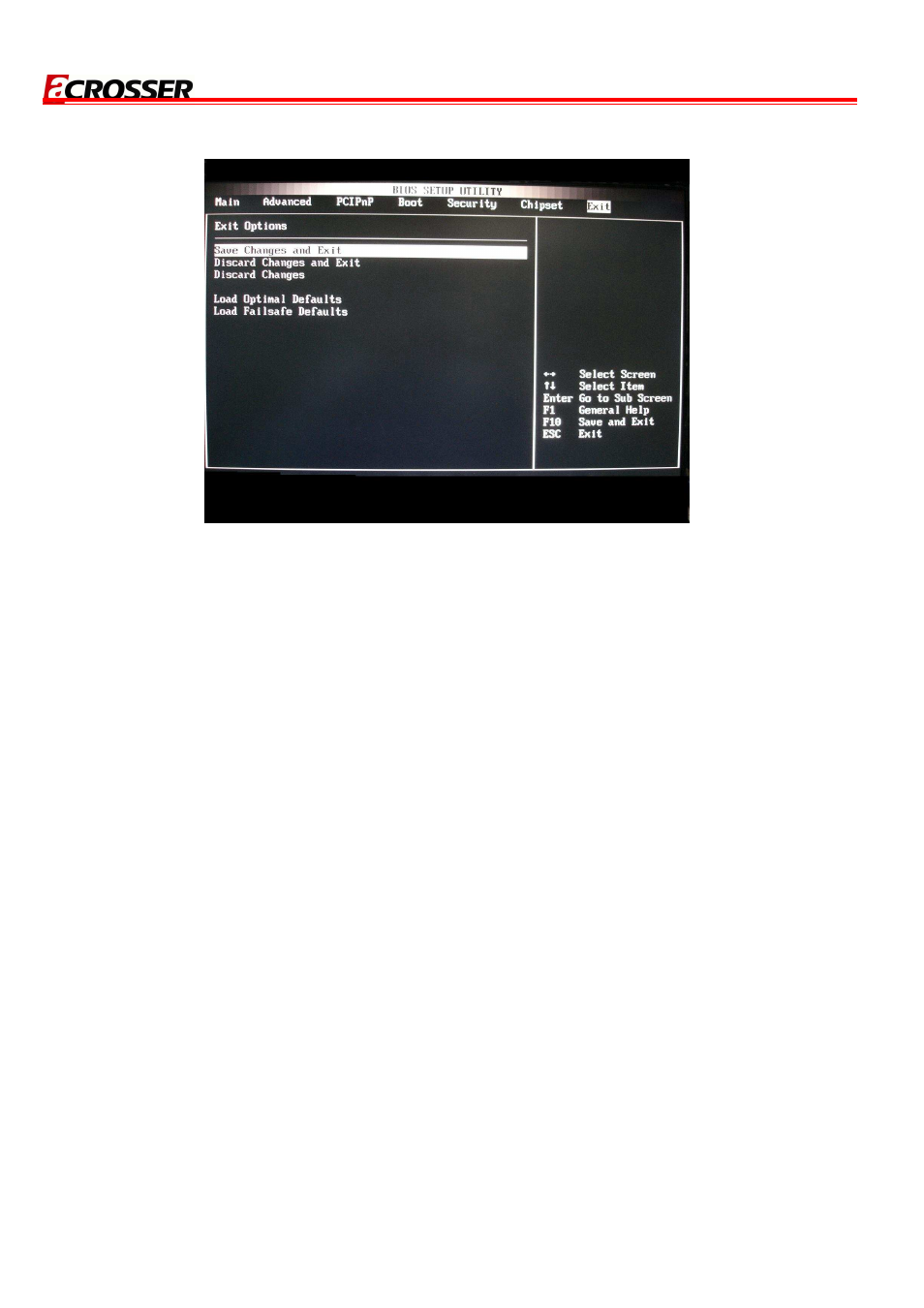
AR-B8170 User Manual
29
3.7 Exit
3.7.1 Save Changes and Exit
Once you finished the selections, this option will allow you to determine whether to accept the
modifications or not. Select the “OK” to save the change and exit, if you select “NO”, you will return
to Setup utility.
3.7.2 Discard Change and Exit
Select this option to exit the Setup without saving any change you have made in this session. Press
“OK” will quit the Setup utility without saving any modifications. Press “NO” will return to Setup
utility.
3.7.3 Discard Change
This option allows you to load the default values to your system configuration. These default
settings will save the setup without making any permanent changes to the system configuration.
Discard Changes This option allows you to discard the selections you made and restore the
previously saved value.
3.7.4 Load Optimal Defaults
This option allows you to load the default values to your system configuration. These default
settings are optimal and enable all high performance features.
3.7.5 Load Failsafe Defaults
This option allows you to load the failsafe default values for each of the parameters on the Setup
menus, this will provide the most stable performance setting.
