5 security – Acrosser AR-B8170 User Manual
Page 24
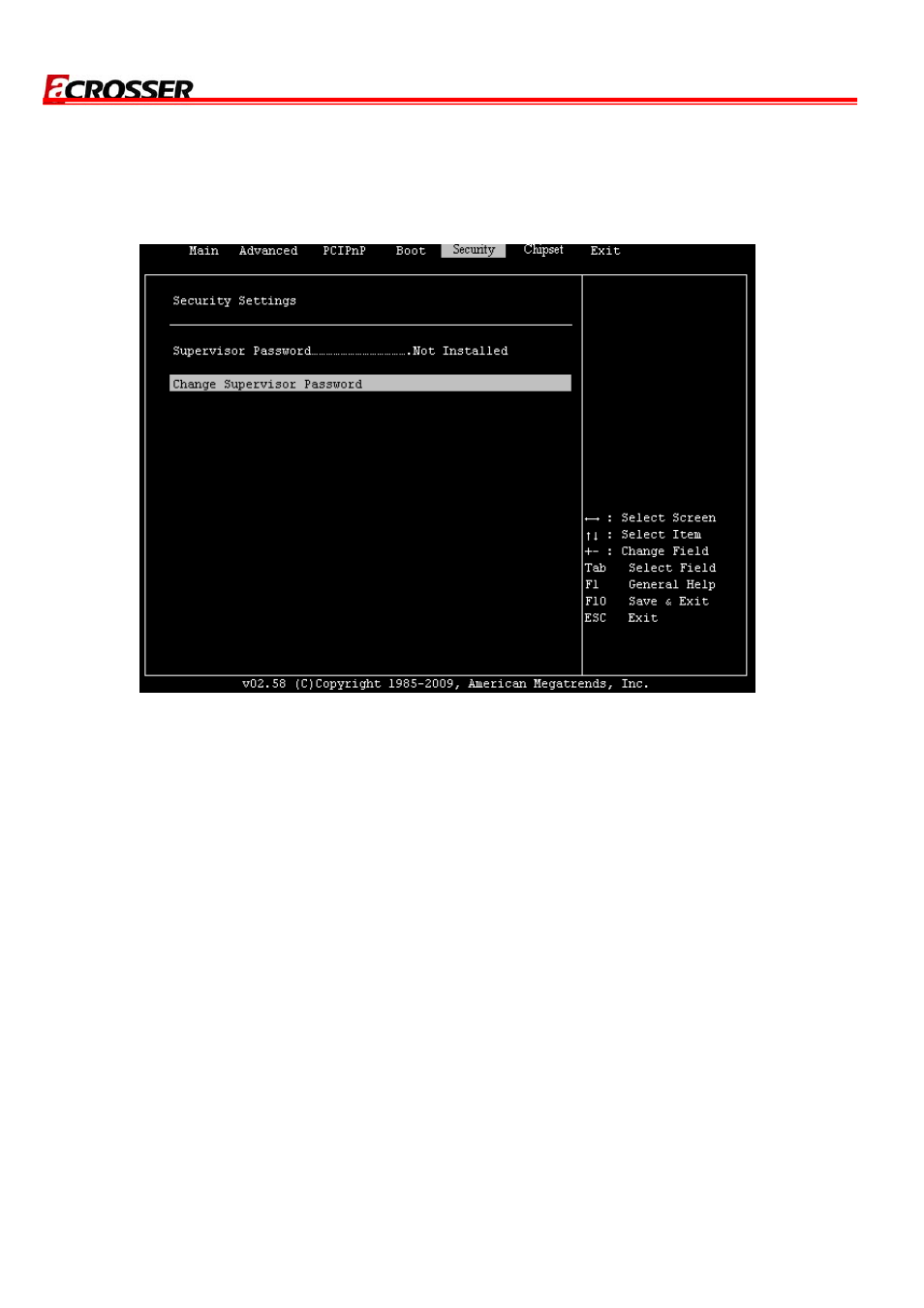
AR-B8170 User Manual
3.5 Security
The Security menu items allow you to change the system security settings. Select an item then
press Enter to display the configuration options.
Supervisor Password
Indicate whether a supervisor password has been set. If the password has been installed,
Installed displays. If not, Not Installed displays.
Change Supervisor Password
Select this option and press
change the supervisor password. Select Change Supervisor Password from the Security Setup
menu and press
The screen does not display the characters entered. Retype the password as prompted and press
stored in NVRAM.
24
