1 main setup, 1 processor, 3 system time – Acrosser AR-B8170 User Manual
Page 15: 4 system date
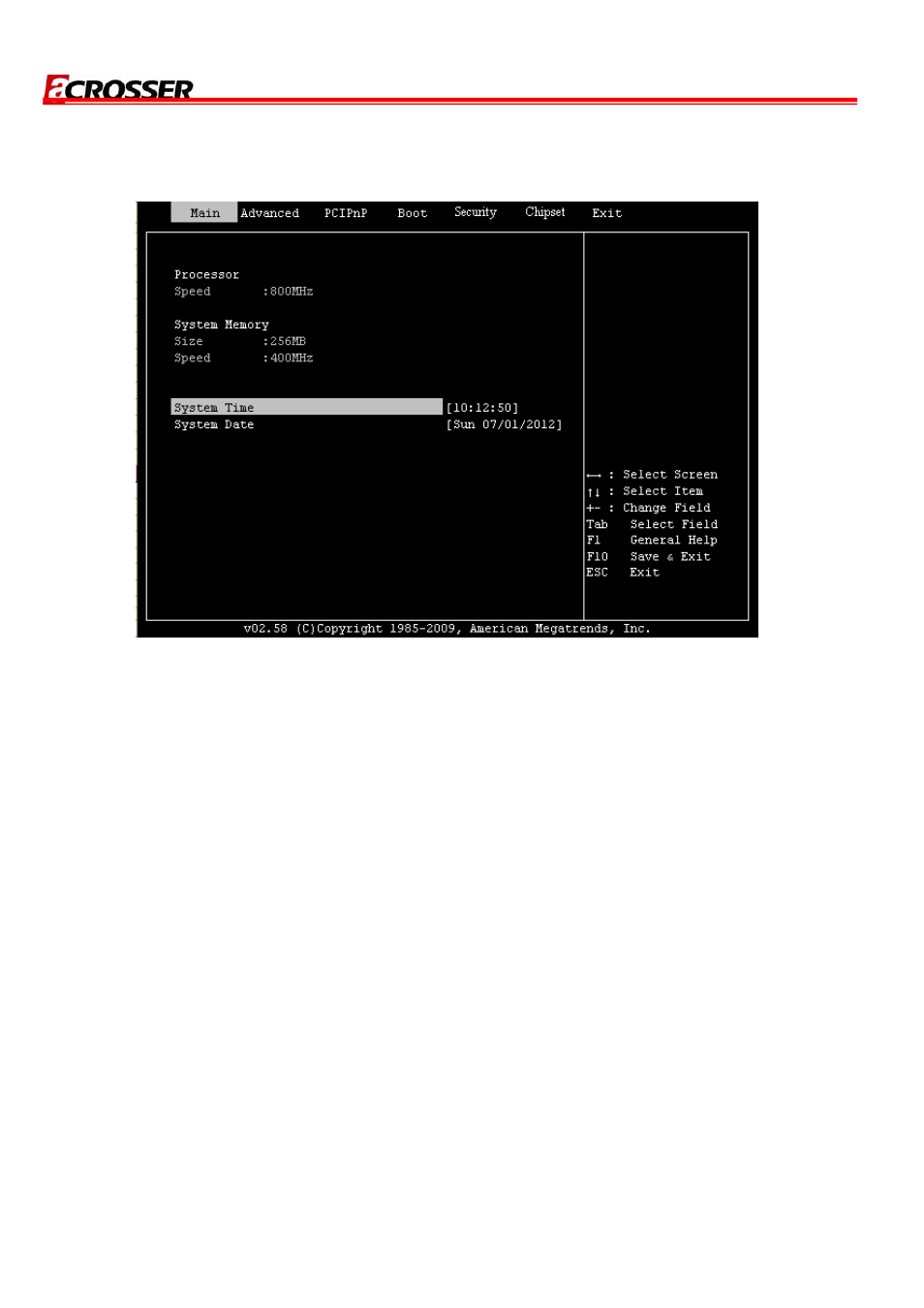
AR-B8170 User Manual
3.1 Main Setup
This is the main setup interface of AMI BIOS:
3.1.1 Processor
This part shows the CPU operating frequency.
3.1.2 System Memory
This part shows the system memory size and operating frequency.
3.1.3 System Time:
The time format is based on the 24-hour military time clock. Press the “+” or “–“ key to
increment the setting or type the desired value into the field.
3.1.4 System Date:
Press the “+” or ” –“ to set the date you wanted. The BIOS determines the day of the week
from the other date information; this field is for information only.
15
See also other documents in the category Acrosser Computers:
- AES-HM76Z1FL (58 pages)
- AES-HM76Z1FL (73 pages)
- AR-ES6003FL (89 pages)
- AR-B6003 (57 pages)
- AR-ES6003FL (89 pages)
- AR-ES6003FL (57 pages)
- AR-ES6003FL (89 pages)
- AR-ES6003FL (57 pages)
- AR-ES6050FLD (44 pages)
- AR-ES6050FLD-W (45 pages)
- AIV-HM76V1FL (71 pages)
- AIV-HM76V1FL (69 pages)
- AMB-N280S1 (38 pages)
- AMB-N280S1 (38 pages)
- AMB-N280S1 (38 pages)
- AR-B6051 (55 pages)
- AR-B6051 (8 pages)
- AR-B6050 (34 pages)
- AR-B6050 (8 pages)
- ACM-B6360 (63 pages)
- AR-B1622 (26 pages)
- AMB-D255T3?(Mini-ITX) (44 pages)
- AMB-D255T1 (38 pages)
- AMB-D255T1 (38 pages)
- AMB-D255T1 (10 pages)
- AMB-IH61T3 (Mini-ITX) (45 pages)
- AMB-IH61T3 (Mini-ITX) (45 pages)
- AMB-IH61T3 (Mini-ITX) (45 pages)
- AR-B5630 (32 pages)
- AR-B5630 (32 pages)
- AR-B5630 (33 pages)
- AR-B5630 (33 pages)
- AR-B5631 (31 pages)
- AR-B104B (21 pages)
- AR-B8172 (36 pages)
- AR-B8170 (37 pages)
- AR-B8170 (37 pages)
