Acrosser AR-B5630 User Manual
Page 30
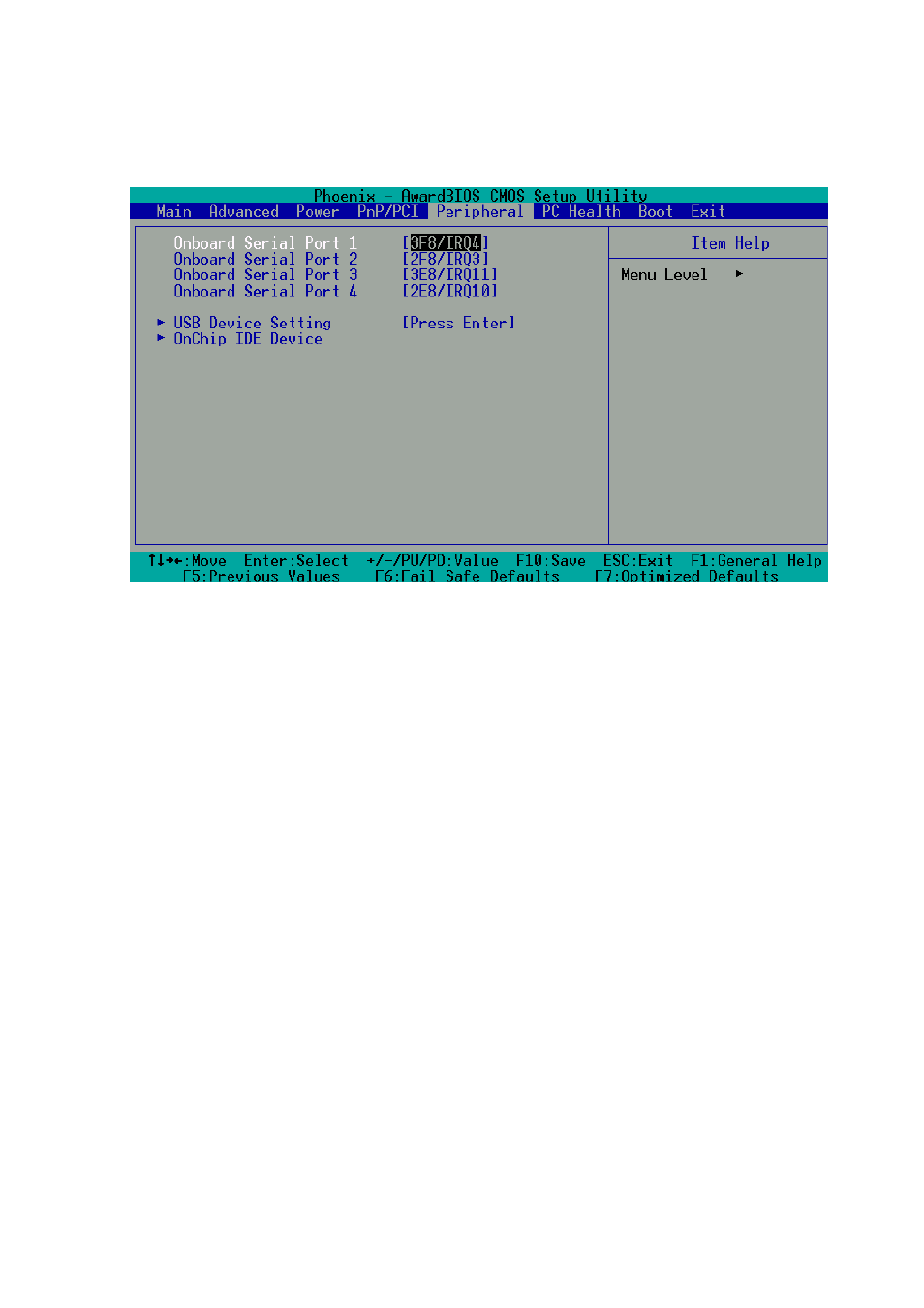
30
5.5 PERIPHERALS SETUP
This option controls the configuration of the board’s chipset. Control keys for this screen are the same
as for the previous screen.
Peripherals Setup
Onboard Serial Port 1
Onboard Serial Port 2
Onboard Serial Port 3
Onboard Serial Port 4
These fields allow you to select the on board serial ports and their addresses. The default values for
these ports are:
Serial Port 1:3F8 / IRQ4
Serial Port 2:2F8 / IRQ3
Serial Port 3:3E8 / IRQ11
Serial Port 4:2E8 / IRQ10
USB Controller
The options for this field are Enabled and Disabled. By default, the field is set to Enabled.
USB 2.0 Controller
The options for this field are Enabled and Disabled. By default, the field is set to Enabled. In order to
use USB 2.0, necessary OS drivers must be installed first. Please update your system to Windows
2000 SP4 or Windows XP SP1.
Onchip IDE DEVICE
The integrated peripheral controller contains an IDE interface with support for two IDE channels.
Select Enabled to activate each channel separately.
