3 . 3 peripherals setup – Acrosser AR-B6050 User Manual
Page 20
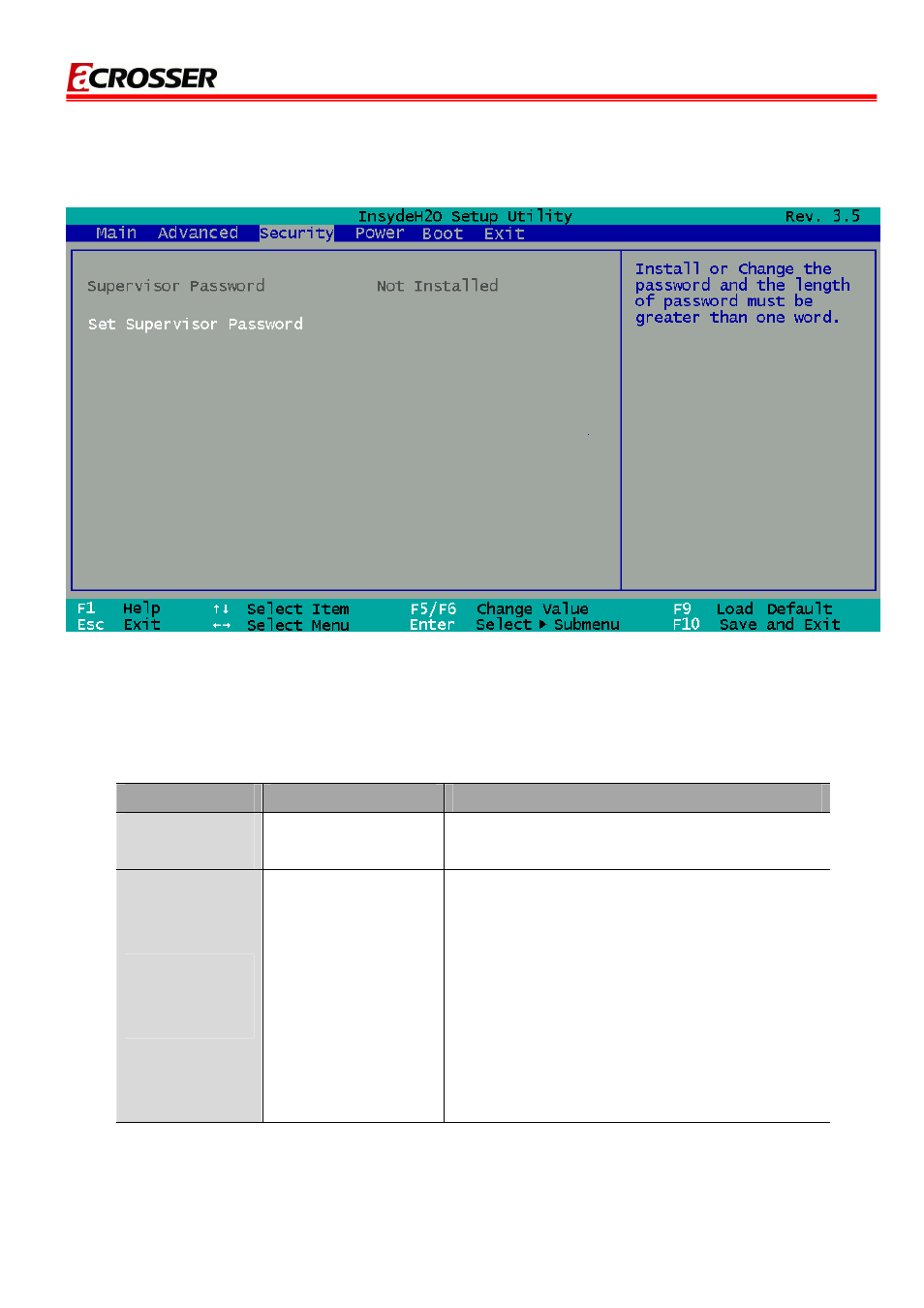
AR-B6050 User Ma
nual
20
3.3 Peripherals Setup
Note: The control keys are listed at the bottom of the menu. If you need any help with the item fields, you can
press the
Item
Option
Description
Supervisor
Password
Not Installed
Installed
Shows the setting of the Supervisor
password
Set
Supervisor
Password
N/A
Press Enter to set the user password. When
user
password is set, this password protects the
BIOS Setup
Utility from unauthorized access. The user
can enter
Setup menu only and does not have right to
change the
value of parameters.
See also other documents in the category Acrosser Computers:
- AES-HM76Z1FL (58 pages)
- AES-HM76Z1FL (73 pages)
- AR-ES6003FL (89 pages)
- AR-B6003 (57 pages)
- AR-ES6003FL (89 pages)
- AR-ES6003FL (57 pages)
- AR-ES6003FL (89 pages)
- AR-ES6003FL (57 pages)
- AR-ES6050FLD (44 pages)
- AR-ES6050FLD-W (45 pages)
- AIV-HM76V1FL (71 pages)
- AIV-HM76V1FL (69 pages)
- AMB-N280S1 (38 pages)
- AMB-N280S1 (38 pages)
- AMB-N280S1 (38 pages)
- AR-B6051 (55 pages)
- AR-B6051 (8 pages)
- AR-B6050 (8 pages)
- ACM-B6360 (63 pages)
- AR-B1622 (26 pages)
- AMB-D255T3?(Mini-ITX) (44 pages)
- AMB-D255T1 (38 pages)
- AMB-D255T1 (38 pages)
- AMB-D255T1 (10 pages)
- AMB-IH61T3 (Mini-ITX) (45 pages)
- AMB-IH61T3 (Mini-ITX) (45 pages)
- AMB-IH61T3 (Mini-ITX) (45 pages)
- AR-B5630 (32 pages)
- AR-B5630 (32 pages)
- AR-B5630 (33 pages)
- AR-B5630 (33 pages)
- AR-B5631 (31 pages)
- AR-B104B (21 pages)
- AR-B8172 (36 pages)
- AR-B8170 (36 pages)
- AR-B8170 (37 pages)
- AR-B8170 (37 pages)
