Utility installation page – Acrosser AIV-HM76V1FL User Manual
Page 38
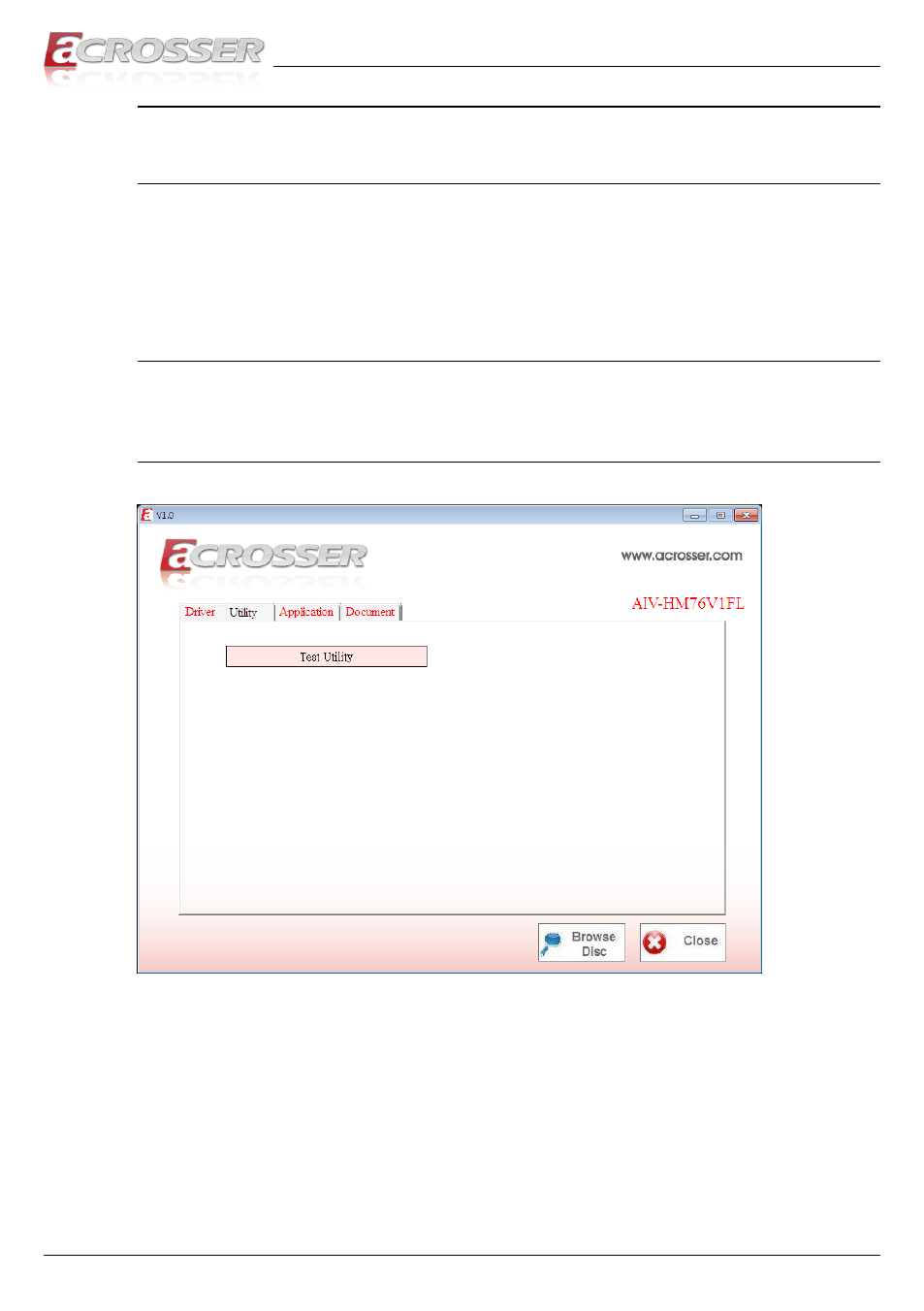
AIV-HM76V1FL Series User Manual
38
Acrosser Technology Co., Ltd.
Note:
Select the “
Clear All“ button will clear all the selections, and then you can select the
driver you want to install one by one, but the “
Chipset” driver has to be installed
before installing all the others.
4.3. Utility Installation Page
Before launching the utility, you should install ”
Driver” to initiate peripherals, e.g.
GPIO and WatchDog.
This “Test Utility” can be used to verify both system GPIO and WatchDog features.
Note:
To run the Testing Utility completely, you should do it at test-signed kernel-mode
under Windows 7 x64 by the command “BCDEdit /set testsigning on”.
For more information, please refer to MSDN by the following URL
Step 1: Select the “
Utility” tab. Click the “Test Utility” box.
