Adjust (source), Picture, Video adjust (not available for rgb) – Dukane 9060 User Manual
Page 76: Using on-screen menu
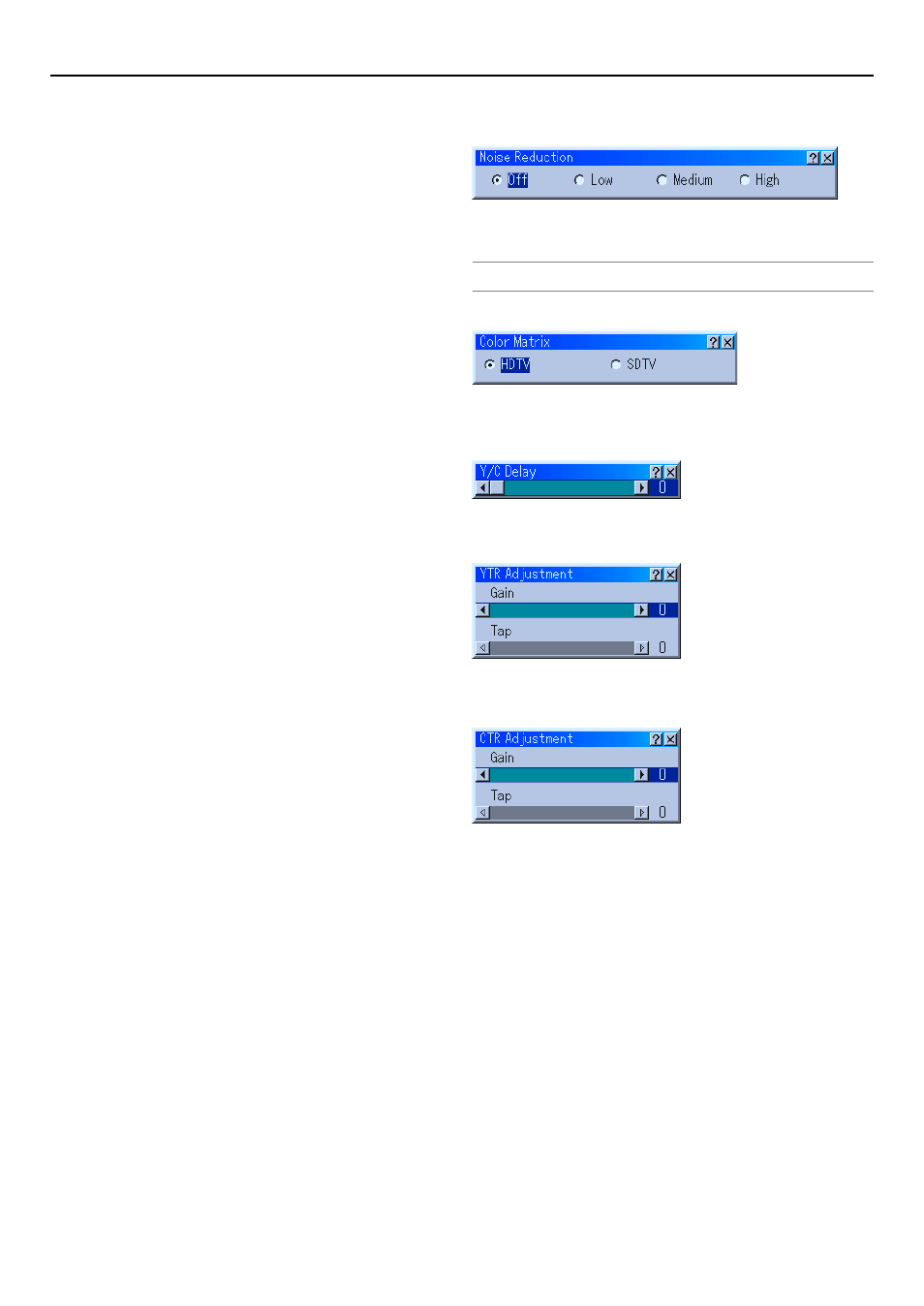
8-8
Edit .............. Enables you to change source names or assign
the direct key.
Source Name
Enter a signal name. Up to 18 alphanumeric char-
acters can be used.
Input Terminal
Change the input terminal. RGB1 and RGB2 are
available for RGB signal; Video and S-Video are
available for composite signal.
Direct key
You can assign specific remote keys for direct
signal input selection.
Lock
Set so that the selected signal cannot be deleted
when "All Delete" is executed. The changes can-
not be saved.
Skip
Set so that the selected signal will be skipped
during auto search.
When complete, select OK and press ENTER.
To exit without storing setting, select Cancel.
Select "Source Name" and press ENTER to dis-
play the Source Name Edit window. You can
change source name on this window. Press [
̄]
to display the software keyboard, which you can
enter alphanumeric characters. See page 10-10
for the key function of the software keyboard.
All Delete ..... This feature enables you to delete all the regis-
tered signals in the Entry List.
The following buttons are not available for the currently project-
ing signals:
1) The Cut and Paste buttons on the Entry Edit Command screen
2) The Input Terminal button on the Entry Edit screen
Adjust (Source)
Picture
Brightness
Adjusts the brightness level or the back raster intensity.
Contrast
Adjusts the intensity of the image according to the incoming
signal.
Saturation
Adjust saturation at the white peak.
Color
Increases or decreases the color saturation level (not avail-
able for RGB).
Hue
Varies the color level from +/- green to +/-blue. The red level is
used as reference. This adjustment is only valid for Video and
Component inputs (not available for RGB).
Sharpness
Controls the detail of the image for Video (not available for
RGB).
Video Adjust (not available for RGB)
Noise Reduction
Select one of the three levels for reducing video noise: Low, Me-
dium or High.
NOTE: The lower the Noise Reduction level, the better the image quality by way of
higher video bandwidth.
Color Matrix
Select an appropriate color matrix for your input signal, either
HDTV or SDTV.
Y/C Delay
Adjusts Y/C delay level.
YTR Adjustment
Adjusts luminance transient time.
CTR Adjustment
Adjusts chroma transient time.
8. Using On-Screen Menu
