Installing or removing battery pack, Assembly – Delta CL180JS User Manual
Page 8
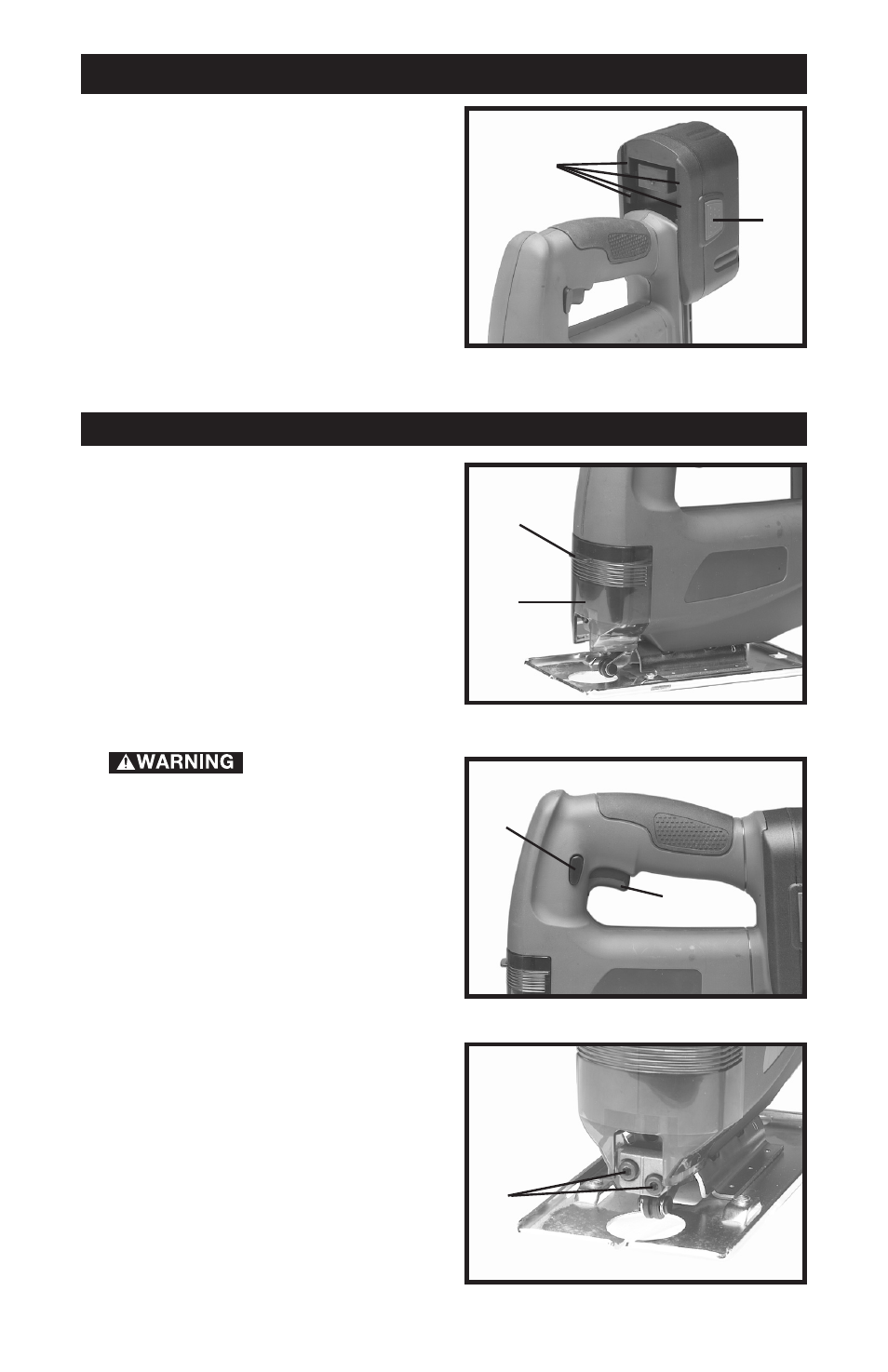
8
INSTALLING OR REMOVING BATTERY PACK
TO INSTALL BATTERY PACK: Align
rails (A) Fig. 4, on battery pack with
slots on tool and push battery pack
onto tool until it locks in place.
TO REMOVE BATTERY PACK:
Depress the battery release button
(B) Fig. 4, and pull battery pack out of
tool.
Fig. 4
ASSEMBLY
BLADE INSTALLATION
1.
Raise the blade guard (A) Fig. 5
by lifting up on tab (B).
2.
Depress button (C) Fig. 6, and
gently squeeze the switch trigger (D)
until the blade shaft moves slowly
and stop the motor when the blade
shaft is at or near the bottom of its
stroke as shown in Fig. 7.
3.
REMOVE BAT-
TERY PACK.
Fig. 5
Fig. 6
4.
Loosen the two screws (F) Fig. 7
on the blade shaft.
Fig. 7
A
B
A
B
C
D
F
See also other documents in the category Delta Tools:
- 340-WE-DST (1 page)
- 3584 Series (8 pages)
- 23-725 (16 pages)
- 520-WF (1 page)
- DC-580 20" PLANER 22-451 (24 pages)
- Victorian 3555-LHP (1 page)
- 2171 (1 page)
- 503-WF (1 page)
- 481 Series (2 pages)
- 1837 (2 pages)
- 46-756 (24 pages)
- 13" PORTABLE PLANER 22-590 (52 pages)
- 2520 Series (8 pages)
- 488 Series (8 pages)
- ShopMaster SM300 (51 pages)
- 187 Series (1 page)
- 174 Series (8 pages)
- 100-WF-10 (1 page)
- 2302-LHP (1 page)
- HDS 3000 (1 page)
- TP305 (49 pages)
- 4551 (1 page)
- 502 Series (8 pages)
- 402-WF (1 page)
- 1324 (2 pages)
- 340-WF (1 page)
- 70-200 (17 pages)
- 46-462 (8 pages)
- 117-DST (12 pages)
- 1343-NPS (2 pages)
- 15915 Series (6 pages)
- 50102 Series (4 pages)
- DP350 (17 pages)
- DNS100 (15 pages)
- 403-WF (1 page)
- 11-985 (16 pages)
- 144915 (1 page)
- 2530-LHP (1 page)
- Victorian 2755 Series (5 pages)
- 2785 Series (2 pages)
- 187-WF (1 page)
- 15910 (6 pages)
- 3544-WFMPU (1 page)
- 2400LF (1 page)
- 16968-DST Series (40 pages)
