Delta CL180JS User Manual
Page 7
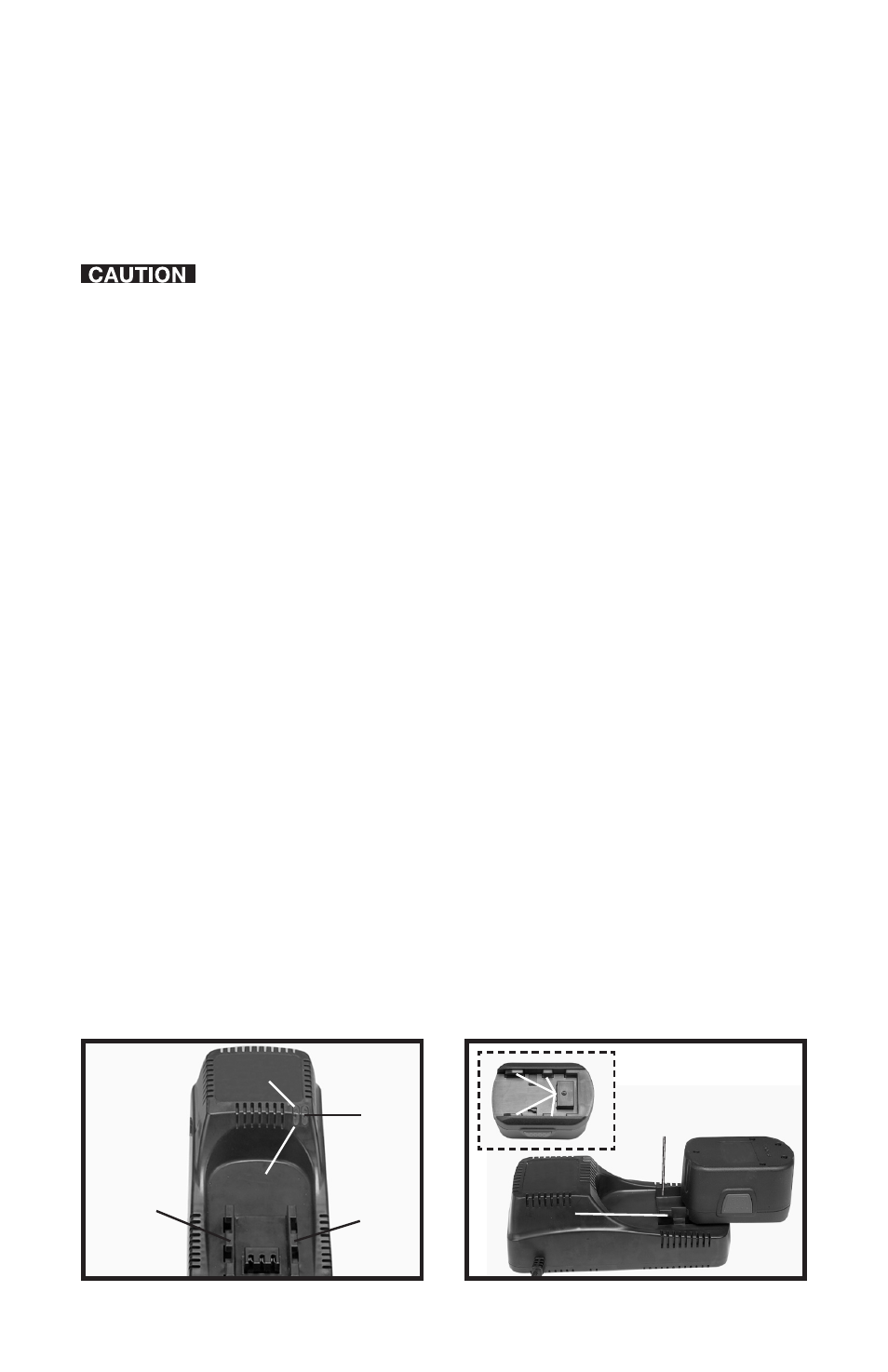
As a battery pack approaches the discharged state, you will notice a sharp
drop in tool performance. When the tool is unable to perform the task at hand,
it is time to recharge the battery pack. Recharging the battery pack before this
condition is reached will reduce the total work life of the pack. Discharging the
pack beyond this point can damage the pack.
NOTE: Battery temperature will increase during and shortly after use.
Batteries may not accept a full charge if they are charged immediately
after use. Allow the battery pack to cool to room temperature before
charging for best results.
The battery charger must rest on the four pads provided on the bot-
tom of the case. Vent slots in top and bottom of charger must not be obstructed.
Do not charge battery when temperature is BELOW 40°F (4.4°C) or ABOVE 104°F
(40°C).
7
NORMAL CHARGING
Make sure power circuit voltage is the same as that shown on the charger
specification plate. Connect charger to power source. The orange light (A) Fig.
2, should light up. This indicates the charger is ready to begin charging.
Position battery pack on charger, align rails (D) Fig. 2 and Fig. 3, on battery
charger with four tabs (C) Fig. 3 on battery pack. Slide battery forward onto
charger until it stops.
The red light (B) Fig. 2, should begin to glow continuously, indicating that the
battery pack is receiving a “Fast Charge” (if the red light does not glow contin-
uously, and the green light (C) Fig. 2, begins to glow: remove battery and re-
insert when battery temperature is between 40°F (4.4°C) and 104°F (40°C). After
approximately one hour, the “Fast Charge” indicator light (red) should go out
indicating that the battery pack is fully charged and that the charger is now in a
“Trickle Charge” mode (green light). The battery pack can be left on “Trickle
Charge” until you are ready to use it.
Depending on room temperature, line voltage, and existing charge level, initial
battery charging may take longer than one hour.
Disconnect charger from power source when not in use.
Special Charge Modes: If all lights go out after the battery is inserted, the
charger has entered pre-charge mode. In approximately 5-10 minutes, the
orange and red lights should turn on indicating that fast charge has been initi-
ated. If all lights remain off after 15 minutes, remove the battery. The orange
light should glow. Reinsert the battery. If the orange light goes out when the
battery is inserted and all lights remain off for 15 minutes, battery should be
replaced.
After inserting battery, if the orange light is on while the red and green lights
remain off, remove battery and re-insert. If the orange light is on while the red
and green lights remain off, battery should be replaced.
Fig. 2
Fig. 3
B
C
A
D
D
C
D
D
