Anti-theft system, Handling discs – Hyundai H-CDM8036 User Manual
Page 35
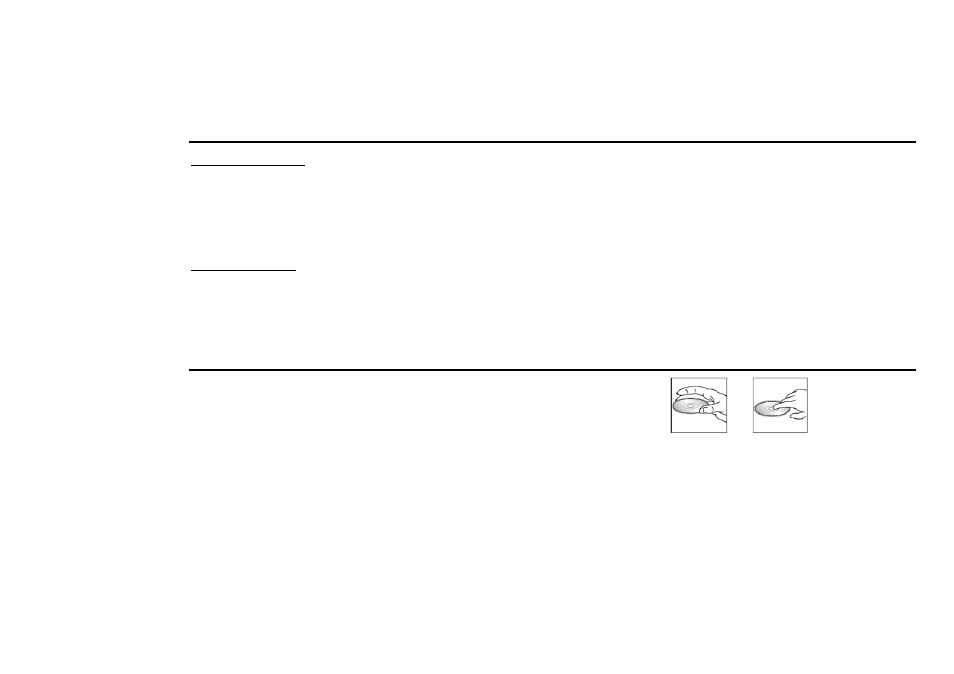
35
Anti-theft system
Remove the panel
1. Press PWR button to switch off the power of the unit.
2. Press OPEN button to flip down the panel.
3. Push the panel to the left and then pull it towards you.
4. Put it to the special box and take it with you.
Remove the unit
1. Remove the panel and the trim plate.
2. Insert both T-Keys into hole on the front of the set until they lock.
3. Pull out the unit.
Handling discs
• Dirty, scratched or warped discs may cause skip ping or noise.
• Handle the disc only by the edges. To keep clean do not touch its surface.
• Discs should be stored in their cases after use to avoid scratches.
• Do not expose discs to direct sunlight, high humidity, high temperature or dust.
• Prolonged exposure to extreme temperature can wrap the disc (such as leaving the discs in your car during summertime).
• Do not stick or write anything on either side of disc. Sharp writing instruments, or the inks used in some felt-tip pens, may
damage its surface.
• DO NOT touch the unlabeled side. DO NOT attach any seal, label or data protection sheet to either side of a disc.
