Hyundai H-CDM8036 User Manual
Page 17
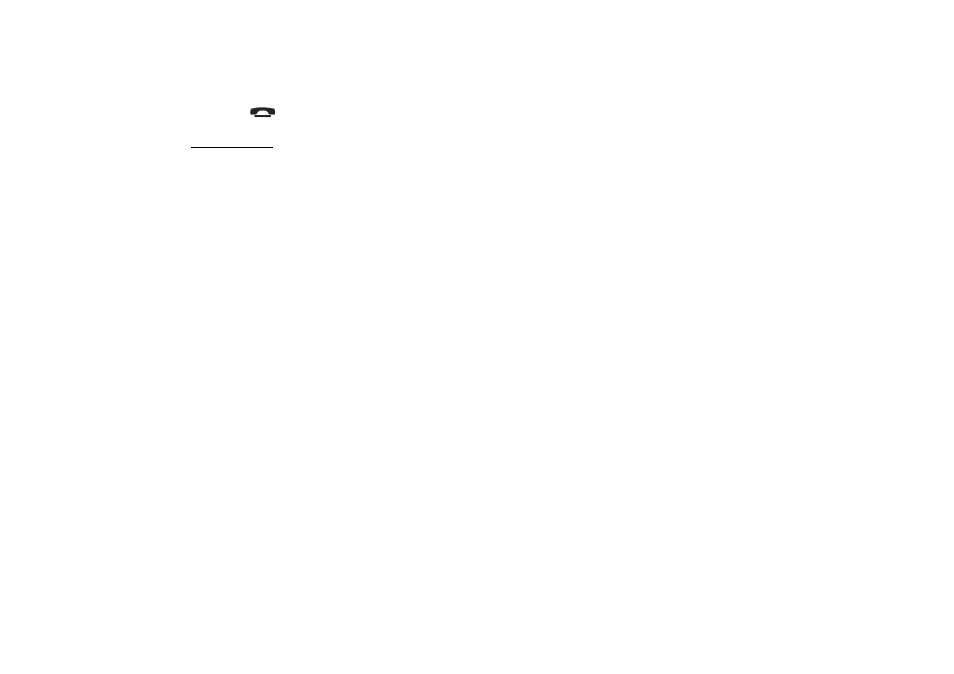
17
7. Press
button to exit the setting. Press it and hold for 2 seconds to return to normal mode.
RDS options
1. Press ME button and then VOL- repeatedly until Tuner appears on the display.
2. Press ME button to enter.
3. Press VOL+/- buttons to select the RDS option: RDS scan => Traffic alert => Region => Mask => Retune.
4. Press ME to enter the option setting mode.
5. Press VOL+/- buttons to select the setting.
6. Press ME to save settings.
• RDS scan: select the desired mode: ON or OFF. The RDS program alternative frequency will be automatically searched and
received. After turning on, if the RDS signal is week or even no signal, the unit will search another frequency with this RDS
program.
• Traffic alert: to determine what action will the radio take if the newly tuned station does not receive TP (Transport Program)
information for 5 seconds. Select the desired mode: ALARM and SEEK.
- SEEK: when newly tuned station does not receive TP information for 5 seconds, the radio retunes to next station which has not
the same station (PI – Program Information) as the last station, but has the TP information.
When TP information gets lost at
the current station for retune time which is set by RETUNE SHORT (60 seconds) or RETUNE LONG (90 seconds), the radio
starts to retune to next same PI station. When same PI station does not catch in 1 cyclic search, the radio retunes to next station
with TP information.
- ALARM: during searching the radio does not retune but the double beep sound (alarm) is output.
• Region: select the desired mode: REGION ON and REGION OFF.
- REGION ON: PI code will be searched during AF searching.
- REGION OFF: PI code and covered area will not be searched.
• Mask: select the desired mode: MASK DPI or MASK ALL.
- MASK DPI: masked only the AF which has different PI.
