Hyundai H-CDM8036 User Manual
Page 30
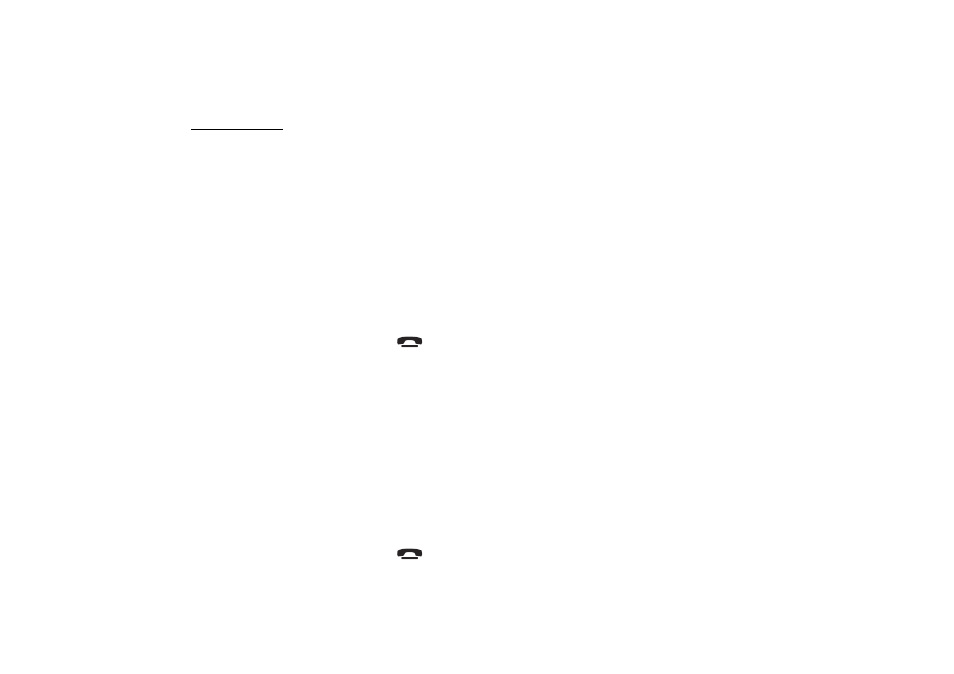
30
Paired devices
Connect paired devices
You can connect to an already paired Bluetooth device from your car stereo.
1. Press ME button and then VOL- repeatedly until Bluetooth appears on the display.
2. Press ME button to enter.
3. Press VOL- to select Settings.
4. Press ME to enter the mode.
5. Press VOL+/- buttons to select the Paired devices mode.
6. Press ME to enter the mode.
7. Press VOL+/- buttons to select the device you want to connect.
8. Press ME to save the setting.
9. Select
Connect and press ME. “Connecting” will display on the screen.
10. Press and hold for 2 seconds the
button to exit.
Disconnect paired devices
1. You can disconnect to an already paired Bluetooth device from your car stereo.
2. Press ME button and then VOL- repeatedly until Bluetooth appears on the display.
3. Press ME button to enter.
4. Press VOL- to select Settings.
5. Press ME to enter the mode.
6. Press VOL+/- buttons to select the Paired devices mode.
7. Press ME to enter the mode.
8. Press VOL+/- buttons to select the device you want to disconnect.
9. Press ME to save the setting.
10. Select Disconnect and press ME. “Disconnected” will display on the screen.
11. Press and hold for 2 seconds the
button to exit.
