Panel controls – Hyundai H-CMD7084 User Manual
Page 8
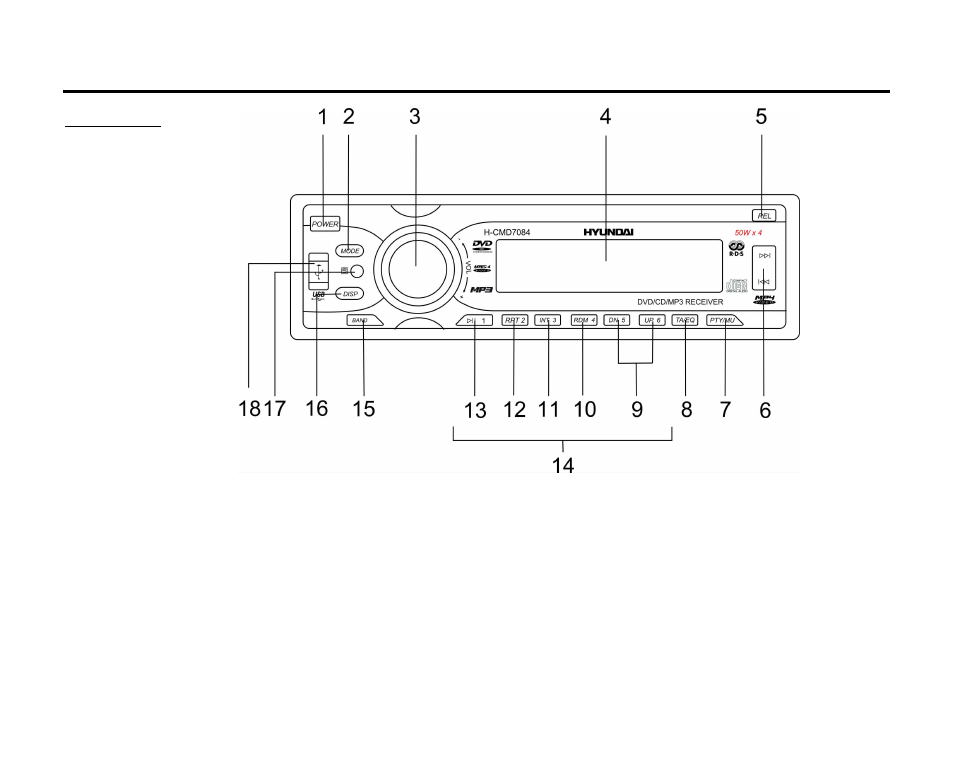
8
Panel controls
Front panel
1. POWER button
Press POWER button to turn the power on, press again to turn the power off.
2. MODE button
Press to select radio mode or playback mode.
3. VOL knob/ SEL button
Rotate VOL button clockwise to increase the volume level; rotate anticlockwise to decrease the volume
level.
Press SEL button to set the volume characteristics.
4. LCD (LIQUID CRYSTAL DISPLAY)
See also other documents in the category Hyundai Car radio:
- H-CDM8030 (66 pages)
- H-CDM8042 (54 pages)
- H-CMD7082 (83 pages)
- H-CDM8044 (64 pages)
- CD/MP3-RECEIVER H-CDM8010 (59 pages)
- H-CDM8048 (39 pages)
- H-CMMD4040 (66 pages)
- H-CMMD4040 (67 pages)
- H-CDM8035 (45 pages)
- H-CMD4000 (85 pages)
- H-CDM8062 (45 pages)
- H-CMD7075 (64 pages)
- H-CMD7074 (75 pages)
- H-CMD7074 (63 pages)
- H-CDM8019 (56 pages)
- H-CMD4002 (79 pages)
- H-CDM8036 (77 pages)
- H-CDM8045 (58 pages)
- H-CMD4011 (64 pages)
- H-CDM8018 (50 pages)
- H-CMMD4042 (121 pages)
- H-CMMD4042 (123 pages)
- H-CMD7079 (88 pages)
- H-CMD7079 (89 pages)
- H-CDM8057 (41 pages)
- H-CMD4009 (84 pages)
- H-CDM8046 (56 pages)
- H-CDM8065 (51 pages)
- H-CCR8083 (31 pages)
- H-CMMD4046 (90 pages)
- H-CMD4008 (76 pages)
- H-CMD4005 (89 pages)
- H-CMMD4043 (101 pages)
- H-CMMD4043 (103 pages)
- H-CDM8043 (63 pages)
- H-CDM8061-NN (35 pages)
- H-CDM8063 (54 pages)
- H-CMD4007 (72 pages)
- H-CCR8080 (32 pages)
- H-CMD7083 (69 pages)
- H-CMD7083 (66 pages)
- H-CMD2002 (146 pages)
- H-CDM8033 (48 pages)
- H-CMMD4044 (77 pages)
