Changing the subtitle, Changing an audio language, Intro playback – Hyundai H-CMD7084 User Manual
Page 32
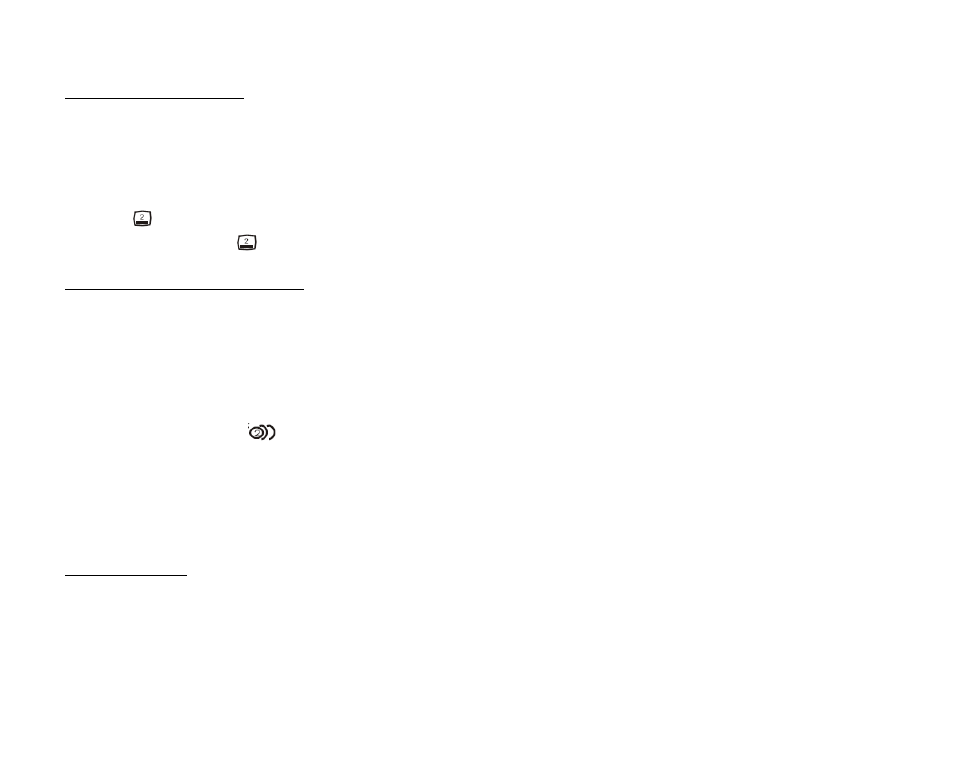
32
Changing the subtitle
For DVD discs only.
Press LOC/SUB-T on the RC to select the sub-title when the main unit is in play mode.
There are 3 supported subtitles: Subtitles 1 => Subtitles 2 => Subtitles OFF.
Note:
The
mark on a DVD's package indicates it features multi-subtitle recordings.
The number in the
mark on a DVD's package indicates the number of recorded subtitle languages.
Changing an audio language
For DVD discs:
Press ST/AUDIO on the RC to select the language and audio system if the disc supports different languages.
There are 3 supported audio modes: Audio 1 => Audio 2 => Audio 3.
Note:
This function only operates with DVDs featuring multi-audio recordings.
The number in the
mark on a DVD's package indicates the number of recorded languages/ audio
systems.
For VCD discs:
Press repeatedly the ST/AUDIO button on the RC to select the audio mode:
Mono left => Stereo => Mono right.
Intro playback
For CD discs only. You can play the beginning of every track for 10 seconds in sequence.
1. During playback, press the INT button on the panel once. The display shows the track number and the time
elapsed.
2. Press again to select the current track.
