Preference setup – Hyundai H-CMD7084 User Manual
Page 36
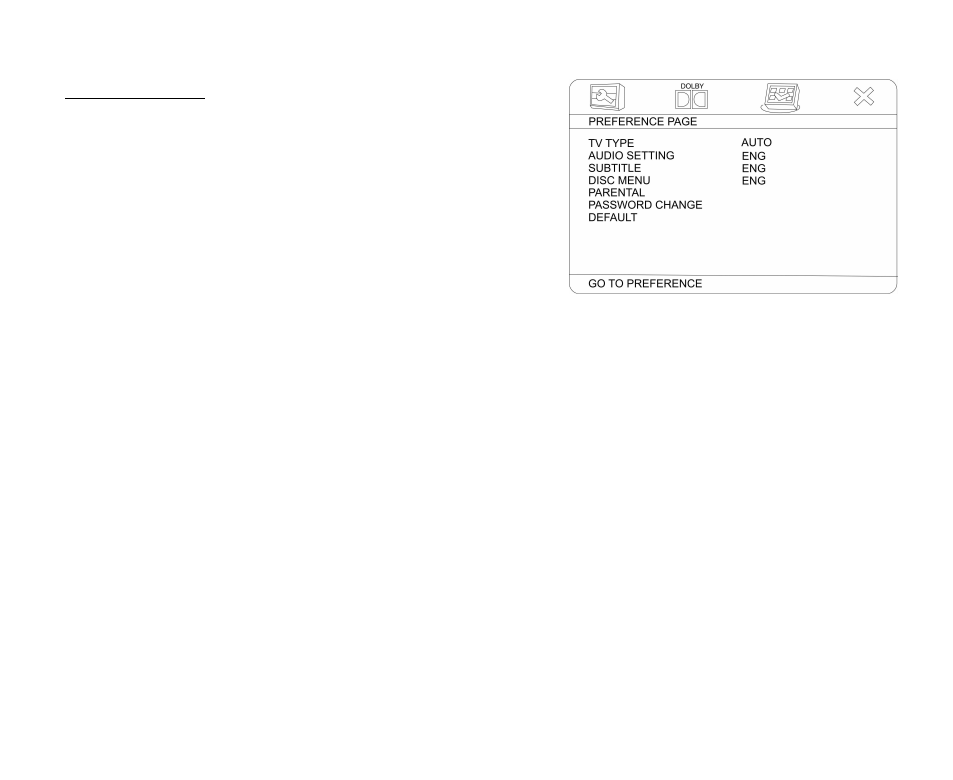
36
Preference setup
TV TYPE
This unit is suitable for all kinds of TV systems. You can
select one of the PAL, NTSC or Multi.
Auto: the TV system is auto switched according to the disc
system.
NTSC: this system is used in USA, Taiwan, Japan etc.
PAL: this system is used in China, Europe, Hong Kong etc.
AUDIO SETTING, SUBTITLE, DISC MENU
Set the desired languages for all the settings. If a setting is supported by disc content, it will work. Otherwise
the disc default value works. You also can press the ST/AUDIO button on the RC to select the audio
language. Press the LOC/SUB-T button on the RC to select the subtitle language.
PARENTAL
The control level is for parental to control playing content and protect your children from violence and erotic.
The disc, the level of which is higher than the setting level can not be played.
Set the control level:
(1) with the least limits when playing.
(8) with the most limits when playing.
Original setting: OFF.
Note: The rating can be selected only under the Password unlocked status, and the limits can be worked only
under the password locked status.
